
Database System Concepts
7th Edition
ISBN: 9780078022159
Author: Abraham Silberschatz Professor, Henry F. Korth, S. Sudarshan
Publisher: McGraw-Hill Education
expand_more
expand_more
format_list_bulleted
Question
Fix an error and show it please?
And here are the information about the homework and for the error too.
def kwargs_to_args_decorator(*args, **kwargs):
This question is meant to test your knowledge of creating a decorator that accepts an arbitrary number of positional and keyword arguments, to decorate a function that accepts an arbitrary number of positional and keyword arguments, and alters the arguments before passing them to the decorated function. When the decorated function is invoked, this decorator should modify the arguments the decorated function receives. This decorator should filter out all positional arguments passed to the decorated function, which are found in the positional arguments passed to the decorator when the decorator was initialized. It should also filter out all keyword arguments with keys that are found in the keyword arguments given to the decorator when the decorator was initialized. After performing the modifications to the arguments, the decorator should invoke the decorated function with the modified arguments and return the value of the decorated function.
Examples:
args = (96, 6, 34) kwargs = {'taco': 'showman', 'potato': 'walkway', '96': '5'}
This should raise a type error because the first positional argument is not a str.
args = ('TRZJRE6MLCDN', 10, 88, 49) kwargs = {'taco': 'Juneau', 'potato': 'conservative', 'TRZJRE6MLCDN': 'V'}
This should raise a value error because the first positional argument is greater then 10 charactures.
args = ('3I7', 'dean', 48, 'bream', 62, 'cryostat', 31, 'Bruegel', 16, 'delicatessen', 6, 'Millie', 12, 'loss', 70) kwargs = {'taco': 'Heidegger', 'potato': 'grim', '3I7': 'P'}
This should raise a type error because the positional arguments after the first value are not of type int.
args = ('BPW', -77, -71, -81, -31, -21) kwargs = {'taco': 'feeble', 'potato': 'geyser', 'BPW': 'U'}
This should raise a value error because the positional arguments after the first value are less than zero.
args = ('V', 83, 91, 17, 1, 59, 49, 86, 62, 63) kwargs = {'potato': 'virulent', 'V': 'J'}
This should raise a key error because the key 'taco' is missing in the key word arguments.
args = ('Z', 23, 20, 82, 11) kwargs = {'taco': 'Permian', 'Z': 'H'}
This should raise a key error because the key 'potato' is missing in the key word arguments.
args = ('J', 90, 83, 61, 27) kwargs = {'taco': 'imputation', 'potato': 'indolent'}
This should raise a key error because a key equal to the first positional argument, is missing in the key word arguments.
args = ('88', 56, 69, 29, 97, 79) kwargs = {'taco': 'Conant', 'potato': 'strung', '88': 90}
This should raise a key error because the value associated with the key equal to the first positional argument is not a str.
args = ('FMF', 47) kwargs = {'taco': 'gazpacho', 'potato': 'bunkmate', 'FMF': 'JYMQEC37LSLX'}
This should raise a key error because the value associated with the key equal to the first positional argument is more then 10 charactures.
args = () kwargs = {'taco': 'smuggle', 'potato': 'committeemen'}
This is valid input
args = ('BYJT', 36, 29) kwargs = {'taco': 'phosgene', 'potato': 'pastel', 'BYJT': 'C'}
This is valid input
args = ('018J',) kwargs = {'taco': 'Marx', 'potato': 'tetrafluoride', '018J': 'D'}
This is valid input
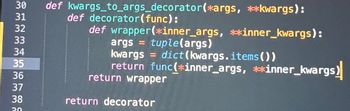
Transcribed Image Text:```python
def kwargs_to_args_decorator(*args, **kwargs):
def decorator(func):
def wrapper(*inner_args, **inner_kwargs):
args = tuple(args)
kwargs = dict(kwargs.items())
return func(*inner_args, **inner_kwargs)
return wrapper
return decorator
```
### Explanation
The code snippet is a Python decorator function named `kwargs_to_args_decorator`. This function can be used to wrap another function, modifying or extending its behavior. Here's a breakdown of its components:
1. **Decorator Definition**:
- `kwargs_to_args_decorator(*args, **kwargs)`: This function takes any number of positional arguments (`*args`) and keyword arguments (`**kwargs`).
2. **Inner Decorator Function**:
- `def decorator(func)`: This is a typical way to define a decorator that takes a function (`func`) as an argument.
3. **Wrapper Function**:
- `def wrapper(*inner_args, **inner_kwargs)`: The wrapper function takes additional positional and keyword arguments. These are the arguments that will be passed to the original function this decorator is applied to.
- `args = tuple(args)`: Converts the provided positional arguments into a tuple.
- `kwargs = dict(kwargs.items())`: Converts the provided keyword arguments into a dictionary.
- `return func(*inner_args, **inner_kwargs)`: Calls the original function with the inner arguments.
4. **Returning the Wrapper**:
- `return wrapper`: Returns the wrapper function which will be used in place of the decorated function.
5. **Returning the Decorator**:
- `return decorator`: Returns the decorator function, ready to wrap a target function.
This decorator is useful for situations where argument handling needs to be standardized or altered before passing them to the target function.

Transcribed Image Text:### Understanding UnboundLocalError in Python
**Error**:
```
UnboundLocalError
```
**Description**:
```
local variable 'args' referenced before assignment
```
#### What is UnboundLocalError?
In Python, an `UnboundLocalError` indicates that a local variable is being used in a function before it has been assigned a value. This often occurs when a variable is expected to hold a value that was not properly initialized or defined within the function’s scope.
#### Example Scenario:
Consider you have a function where you intend to modify a variable that is also defined outside the function. If you attempt to modify this variable before explicitly declaring it as global or without assigning it within the function, Python will raise an `UnboundLocalError`.
```python
def modify_variable():
print(args) # Trying to access 'args' before assignment
args = "New value"
```
#### How to Fix:
To resolve this error, ensure that the variable is assigned a value before it is referenced. If you intend to modify a global variable, declare it with the `global` keyword:
```python
args = "Initial value"
def modify_variable():
global args # Declare 'args' as global
print(args) # Now it will print: Initial value
args = "New value"
modify_variable()
print(args) # It will print: New value
```
Using the `global` keyword ensures that the function uses the variable defined at the top level, rather than creating a local one.
By understanding the scope and initialization of variables, you can effectively prevent `UnboundLocalError` in your Python programs.
Expert Solution
This question has been solved!
Explore an expertly crafted, step-by-step solution for a thorough understanding of key concepts.
Step by stepSolved in 2 steps

Knowledge Booster
Learn more about
Need a deep-dive on the concept behind this application? Look no further. Learn more about this topic, computer-science and related others by exploring similar questions and additional content below.Similar questions
- Question 3The program below reads two integers. Then a function with the followingprototype is called: void div_rem(int a, int b, int *divides, int *remains); This function is passed the two integers. It divides them (using integer division),and writes the answer over wherever “divides” points. Then it finds theremainder and writes it into where “remains” points. Thus for 20 and 3, 20divided by 3 is 6, remainder 2. Implement the div_rem function. #include <stdio.h>void div_rem(int a, int b, int *divides, int *remains); int main(void) { int a, b; int div = 0; int rem = 0; printf("enter two integers ");scanf("%i %i", &a, &b); div_rem(a, b, &div, &rem); printf("%i divided by %i = %i " "remainder %i\n", a, b, div, rem); return 0;}arrow_forward1 def count_uppercase(s: str) -> int: 2 """Return the number of uppercase letters in s. 4 #TODO: add at least one example in the space below 7 8 #TODO: now complete the function bodyarrow_forwardHelp and show me fix an error problem? def decorator(decorated_function:callable): def wrapper_function(*args, **kwargs): #this is where we make modifications to the arguments before invoking the decorated function return_value = decorated_function(*args, **kwargs) #this is where we make modifications to the returned value after invoking the decorated function return return_value return wrapper_function def reverse_decorator(function:callable): This question is meant to test your knowledge of creating a decorator to decorate a function that accepts no arguments and alters the decorated function's output. This decorator will decorate a function that only returns strings and has no arguments. This decorator should reverse the string value returned by the decorated function and return the reversed string. In other words, if a function is decorated by this decorator all of the functional output should be the reverse of its normal output. def…arrow_forward
- Python question please include all steps and screenshot of code. Also please provide a docstring, and comments throughout the code, and test the given examples below. Thanks. Write a function diceprob() that takes a possible result r of a roll of pair of dice (i.e. aninteger between 2 and 12) and simulates repeated rolls of a pair of dice until 100 rolls of rhave been obtained. Your function should print how many rolls it took to obtain 100 rollsof r.>>> diceprob(2)It took 4007 rolls to get 100 rolls of 2>>> diceprob(3)It took 1762 rolls to get 100 rolls of 3>>> diceprob(4)It took 1058 rolls to get 100 rolls of 4>>> diceprob(5)It took 1075 rolls to get 100 rolls of 5>>> diceprob(6)It took 760 rolls to get 100 rolls of 6>>> diceprob(7)It took 560 rolls to get 100 rolls of 7arrow_forwardPython question please include all steps and screenshot of code. Also please provide a docstring, and comments throughout the code, and test the given examples below. Thanks. Develop function fingerprint() that takes text (as a string) as input and creates andreturns the text “fingerprint” obtained as follows: replace each word in the text by itslength (i.e., the number of letters) and concatenate these numbers.>>> fingerprint('This is a secret message')'42167'>>> fingerprint('This message has a different fingerprint')'4731911'>>> fingerprint('Very Short')'45'arrow_forward
arrow_back_ios
arrow_forward_ios
Recommended textbooks for you
 Database System ConceptsComputer ScienceISBN:9780078022159Author:Abraham Silberschatz Professor, Henry F. Korth, S. SudarshanPublisher:McGraw-Hill Education
Database System ConceptsComputer ScienceISBN:9780078022159Author:Abraham Silberschatz Professor, Henry F. Korth, S. SudarshanPublisher:McGraw-Hill Education Starting Out with Python (4th Edition)Computer ScienceISBN:9780134444321Author:Tony GaddisPublisher:PEARSON
Starting Out with Python (4th Edition)Computer ScienceISBN:9780134444321Author:Tony GaddisPublisher:PEARSON Digital Fundamentals (11th Edition)Computer ScienceISBN:9780132737968Author:Thomas L. FloydPublisher:PEARSON
Digital Fundamentals (11th Edition)Computer ScienceISBN:9780132737968Author:Thomas L. FloydPublisher:PEARSON C How to Program (8th Edition)Computer ScienceISBN:9780133976892Author:Paul J. Deitel, Harvey DeitelPublisher:PEARSON
C How to Program (8th Edition)Computer ScienceISBN:9780133976892Author:Paul J. Deitel, Harvey DeitelPublisher:PEARSON Database Systems: Design, Implementation, & Manag...Computer ScienceISBN:9781337627900Author:Carlos Coronel, Steven MorrisPublisher:Cengage Learning
Database Systems: Design, Implementation, & Manag...Computer ScienceISBN:9781337627900Author:Carlos Coronel, Steven MorrisPublisher:Cengage Learning Programmable Logic ControllersComputer ScienceISBN:9780073373843Author:Frank D. PetruzellaPublisher:McGraw-Hill Education
Programmable Logic ControllersComputer ScienceISBN:9780073373843Author:Frank D. PetruzellaPublisher:McGraw-Hill Education

Database System Concepts
Computer Science
ISBN:9780078022159
Author:Abraham Silberschatz Professor, Henry F. Korth, S. Sudarshan
Publisher:McGraw-Hill Education

Starting Out with Python (4th Edition)
Computer Science
ISBN:9780134444321
Author:Tony Gaddis
Publisher:PEARSON

Digital Fundamentals (11th Edition)
Computer Science
ISBN:9780132737968
Author:Thomas L. Floyd
Publisher:PEARSON

C How to Program (8th Edition)
Computer Science
ISBN:9780133976892
Author:Paul J. Deitel, Harvey Deitel
Publisher:PEARSON

Database Systems: Design, Implementation, & Manag...
Computer Science
ISBN:9781337627900
Author:Carlos Coronel, Steven Morris
Publisher:Cengage Learning

Programmable Logic Controllers
Computer Science
ISBN:9780073373843
Author:Frank D. Petruzella
Publisher:McGraw-Hill Education