
Computer Networking: A Top-Down Approach (7th Edition)
7th Edition
ISBN: 9780133594140
Author: James Kurose, Keith Ross
Publisher: PEARSON
expand_more
expand_more
format_list_bulleted
Question
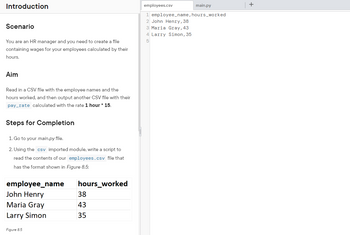
Transcribed Image Text:Introduction
Scenario
You are an HR manager and you need to create a file
containing wages for your employees calculated by their
hours.
Aim
Read in a CSV file with the employee names and the
hours worked, and then output another CSV file with their
pay_rate calculated with the rate 1 hour * 15.
Steps for Completion
1. Go to your main.py file.
2. Using the csv imported module, write a script to
read the contents of our employees.csv file that
has the format shown in Figure 8.5:
employee_name
John Henry
Maria Gray
Larry Simon
Figure 8.5
hours_worked
38
43
35
main.py
1 employee_name, hours_worked
2 John Henry, 38
3 Maria Gray, 43
4 Larry Simon, 35
5
employees.csv
+
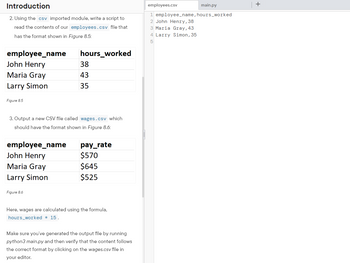
Transcribed Image Text:Introduction
2. Using the csv imported module, write a script to
read the contents of our employees.csv file that
has the format shown in Figure 8.5:
employee_name
John Henry
Maria Gray
Larry Simon
Figure 8.5
employee_name
John Henry
3. Output a new CSV file called wages.csv which
should have the format shown in Figure 8.6:
Maria Gray
Larry Simon
hours_worked
Figure 8.6
38
43
35
pay_rate
$570
$645
$525
Here, wages are calculated using the formula,
hours worked * 15.
Make sure you've generated the output file by running
python3 main.py and then verify that the content follows
the correct format by clicking on the wages.csv file in
your editor.
main.py
1 employee_name, hours_worked
2 John Henry, 38
3 Maria Gray, 43
4 Larry Simon, 35
5
employees.csv
Expert Solution
This question has been solved!
Explore an expertly crafted, step-by-step solution for a thorough understanding of key concepts.
This is a popular solution
Trending nowThis is a popular solution!
Step by stepSolved in 4 steps with 2 images

Follow-up Questions
Read through expert solutions to related follow-up questions below.
Follow-up Question
Custom Test incomplete
Delete the wages.csv file
Custom TestIncomplete
The program writes to the wages.csv file
Test OutputJohn Henry's payrate was not found in the wages.csv file. Traceback (most recent call last): File "/home/nt-user/workspace/nt-test-76ce7b1d", line 23, in <module> raise AssertionError() AssertionError
Test Contentsimport csv import main with open('/home/nt-user/workspace/wages.csv') as f: # Read in the CSV file csvfile = csv.reader(f) csvout = list() all_lines = list() for row in csvfile: csvout.append(row) # Create a single list of file contents for lyst in csvout: all_lines.append(lyst[0]) all_lines.append(lyst[1]) # Check the aggregated file contents for the employee information if 'John Henry' not in all_lines: print('John Henry was not found in the wages.csv file.') raise AssertionError() elif '570' not in all_lines: print('John Henry\'s payrate was not found in the wages.csv file.') raise AssertionError() elif 'Maria Gray' not in all_lines: print('Maria Gray was not found in the wages.csv file.') raise AssertionError() elif '645' not in all_lines: print('Maria Gray\'s payrate was not found in the wages.csv file.') raise AssertionError() elif 'Larry Simon' not in all_lines: print('Larry Simon was not found in the wages.csv file.') raise AssertionError() elif '525' not in all_lines: print('Larry Simon\'s payrate was not found in the wages.csv file.') raise AssertionError() f.close()
Solution
by Bartleby Expert
Follow-up Questions
Read through expert solutions to related follow-up questions below.
Follow-up Question
Custom Test incomplete
Delete the wages.csv file
Custom TestIncomplete
The program writes to the wages.csv file
Test OutputJohn Henry's payrate was not found in the wages.csv file. Traceback (most recent call last): File "/home/nt-user/workspace/nt-test-76ce7b1d", line 23, in <module> raise AssertionError() AssertionError
Test Contentsimport csv import main with open('/home/nt-user/workspace/wages.csv') as f: # Read in the CSV file csvfile = csv.reader(f) csvout = list() all_lines = list() for row in csvfile: csvout.append(row) # Create a single list of file contents for lyst in csvout: all_lines.append(lyst[0]) all_lines.append(lyst[1]) # Check the aggregated file contents for the employee information if 'John Henry' not in all_lines: print('John Henry was not found in the wages.csv file.') raise AssertionError() elif '570' not in all_lines: print('John Henry\'s payrate was not found in the wages.csv file.') raise AssertionError() elif 'Maria Gray' not in all_lines: print('Maria Gray was not found in the wages.csv file.') raise AssertionError() elif '645' not in all_lines: print('Maria Gray\'s payrate was not found in the wages.csv file.') raise AssertionError() elif 'Larry Simon' not in all_lines: print('Larry Simon was not found in the wages.csv file.') raise AssertionError() elif '525' not in all_lines: print('Larry Simon\'s payrate was not found in the wages.csv file.') raise AssertionError() f.close()
Solution
by Bartleby Expert
Knowledge Booster
Similar questions
- In pythonarrow_forwardThis project involves generating a boarding pass ticket and storing it in a file. The application should take the passenger details as input. The details of the boarding pass are to be stored in a file. The details should include valid data such as: name, email, phone number, gender, age, boarding pass number, date, origin, destination, estimated time of arrival (ETA), departure time. The application should generate a boarding pass ticket using the boarding pass details. The generated ticket should contain the following information: Boarding Pass Number, Date, Origin, Destination, Estimated time of arrival (ETA), Departure Time Name, Email, Phone Number, Gender, Age Total Ticket Price The user will be required to enter their Name, Email, Phone Number, Gender, Age, Date, Destination, and Departure Time into the console or GUI. From the input the computer must generate the ETA and Ticket Price. The computer must generate the boarding pass number ensuring the number is unique. All…arrow_forwardDesign an application for the ABC Company that will process inventory from a file called ABC_Inventory.txt (attached to this assignment). The file contains Item ID, Description and list price stored on a separate line in the file. The program should display the contents of each record and then calculate and display the average list price. it is important that this is done in Thonny for python warrow_forward
- Write a program that uses a structure to store the following information on a company division: Division name (such as East, West, North, or South) Quarter (1, 2, 3, or 4)Quarterly salesThe user should be asked for the four quarters’ sales figures for the East, West, North, and South divisions. The information for each quarter for each division should be written to a file.arrow_forwardYou are given 2 text files named drywet.txt and wetwet.txt. wetwet.txt data file refers to the probability of next day being a wet day if the current day is wet. drywet.txt data file refers to the probability of next day being a wet day if the current day is dry. NOTE: the data for the same location in wetwet.txt and drywet.txt will have the same line number. These files are in the format of: (excerpt from wetwet.txt)-97.58 26.02 0.76 0.75 0.77 0.74 0.80 0.86 0.94 0.97 0.89 0.77 0.74 0.77 -97.19 26.03 0.73 0.76 0.75 0.71 0.79 0.85 0.92 0.95 0.90 0.81 0.76 0.75 -98.75 26.35 0.74 0.76 0.76 0.73 0.67 0.84 0.83 0.85 0.80 0.71 0.71 0.76 … In each line, the first and second numbers represent the location’s longitude and latitude. The following 12 numbers represent the probability of the next day being a wet day of the month. For example, on the first line of the excerpt above 0.75 means that in February (4th column), there is a 75% of chance that the next day is a wet day if today is a wet…arrow_forwardThe given text files represent a list of account numbers and associated balances. Balances change over time. If a balance is later in the file, then this implies the balance for that customer is more recent. Ask the user for a file name then display the most recent balance along with the high and low balance. balances-0.txt customer id balance1 $93.831 $805.242 $866.454 $943.283 $764.121 $798.004 $395.595 $644.264 $18.314 $814.97arrow_forward
- This part of the quiz will contain 4 parts. A function called grade, a function called pgrade, a prototype file called grade.h and a main function. In this part you will create the main function which will do the following: main This main function will use the functions grade and pgrade to produce the grades for the following students and display the appropriate grade with the appropriate message. The semester grade will be based on the fact that the quiz average is 25% of the grade, the final is 20% of the grade, assignments is 20% of the grade and programs are 35% of the grade. The student grades are as follows: Student Name Assignments Programs Quiz Ave Final Tom 63 Francis Maria Jan 75 90 95 85 sample of output Harry Grade B Good 85 75 95 90 93 92 71 69 87 91 73 Aarrow_forwardplease help fix the following Scenario: Your team is working with data where dates are caputred as a string, "9/15/2019". You are tasked to create a python function named 'mdy_date' that will accept a string input, convert it to a python datetime object, and return the datetime object. Create the function in the cell below.arrow_forwardOpen the project or solution named mpg in this folder: ex_starts\ch07_ex1_mpg Review the code and run the program to refresh your memory on how it works. Notice that, unlike the program in this chapter, this program lets the user perform more than one calculation, it stores the values the user enters in a text file, and it displays the total miles, total gallons, and average miles per gallon when the program starts and after each entry. Add a function that calculates the miles per gallon Define a function named calculate_mpg() before the main() function that calculates the miles per gallon. This function should accept two double values for the miles and gallons, round the result to two decimal places, and return the result as a double type. Modify the code in the main() function so it uses the calculate_mpg() function. Note that the miles per gallon is calculated in three different places. Move the definition for the calculate_mpg() function after the main() function. When you run…arrow_forward
- Create a datafile that contains the first name, last name, gender, age, height, smoking preference, eye color and phone number. Add a variety of records to the file. A sample file looks like:  Write a program that opens the file and reads the records one by one. The program will skip any records where the gender preference is not a match. Of those records that match the gender preference, check to see if the age and height are between the maximum and minum preferences. Then check to see if the smoking preference and eye color are also a match. If at least 3 of the remaining fields match, consider the record a partial match, and print it in the report. If all 4 of the remaining fields match, the record is a perfect match and print it in the report with an asterisk next to it. At the end of the program, close the file and report how many total records there were of the specified gender, how many were a partial match, and how many were a perfect match.arrow_forwardCreate a .txt file with 3 rows of various movies data of your choice in the following table format: Movie ID number of viewers rating release year Movie name 0000012211 174 8.4 2017 "Star Wars: The Last Jedi" 0000122110 369 7.9 2017 "Thor: Ragnarok" Create a class Movie which instantiates variables corresponds to the table columns. Implement getters, setters, constructors and toString. ----Important 1. Implement two search methods to search Movies by their rating from unsorted array and by year (first) and a rating (second) from unsorted List. Test your methods and explain their time complexity.arrow_forwardA Stationery supplier “Adwaat Al Maktabiyah” needs a program to display sales as per regions and add the sales to the file called sales.txt. The files Personal Details.txt and Sales.txt have been provided. You may download and use them in your program. They are as shown below: PersonalDetails.txt Id First name Last Name Region E111 Alvin Jones East C121 Blake Kivell Central C253 Edda Jardine Central Sales.txt Rep_Id OrderDate Region Item Units UnitCost E111 1/6/2020 East Pencil 95 1.99 C121 1/23/2020 Central Binder 50 19.99 C253 2/9/2020 Central Pencil 36 4.99 Note: - Use structures in the coding and declare structure array as public as shown below. The question 7 doesn’t need arrays. Structure personaldetails Dim rid As String ' Employee id Dim fn As String 'First name Dim ln As String 'Last name Dim rn As String ' Region he belongs to End Structure Structure Regionalsales Dim id As String 'employee id Dim od As Date 'Order Date Dim region As String…arrow_forward
arrow_back_ios
arrow_forward_ios
Recommended textbooks for you
 Computer Networking: A Top-Down Approach (7th Edi...Computer EngineeringISBN:9780133594140Author:James Kurose, Keith RossPublisher:PEARSON
Computer Networking: A Top-Down Approach (7th Edi...Computer EngineeringISBN:9780133594140Author:James Kurose, Keith RossPublisher:PEARSON Computer Organization and Design MIPS Edition, Fi...Computer EngineeringISBN:9780124077263Author:David A. Patterson, John L. HennessyPublisher:Elsevier Science
Computer Organization and Design MIPS Edition, Fi...Computer EngineeringISBN:9780124077263Author:David A. Patterson, John L. HennessyPublisher:Elsevier Science Network+ Guide to Networks (MindTap Course List)Computer EngineeringISBN:9781337569330Author:Jill West, Tamara Dean, Jean AndrewsPublisher:Cengage Learning
Network+ Guide to Networks (MindTap Course List)Computer EngineeringISBN:9781337569330Author:Jill West, Tamara Dean, Jean AndrewsPublisher:Cengage Learning Concepts of Database ManagementComputer EngineeringISBN:9781337093422Author:Joy L. Starks, Philip J. Pratt, Mary Z. LastPublisher:Cengage Learning
Concepts of Database ManagementComputer EngineeringISBN:9781337093422Author:Joy L. Starks, Philip J. Pratt, Mary Z. LastPublisher:Cengage Learning Prelude to ProgrammingComputer EngineeringISBN:9780133750423Author:VENIT, StewartPublisher:Pearson Education
Prelude to ProgrammingComputer EngineeringISBN:9780133750423Author:VENIT, StewartPublisher:Pearson Education Sc Business Data Communications and Networking, T...Computer EngineeringISBN:9781119368830Author:FITZGERALDPublisher:WILEY
Sc Business Data Communications and Networking, T...Computer EngineeringISBN:9781119368830Author:FITZGERALDPublisher:WILEY

Computer Networking: A Top-Down Approach (7th Edi...
Computer Engineering
ISBN:9780133594140
Author:James Kurose, Keith Ross
Publisher:PEARSON

Computer Organization and Design MIPS Edition, Fi...
Computer Engineering
ISBN:9780124077263
Author:David A. Patterson, John L. Hennessy
Publisher:Elsevier Science

Network+ Guide to Networks (MindTap Course List)
Computer Engineering
ISBN:9781337569330
Author:Jill West, Tamara Dean, Jean Andrews
Publisher:Cengage Learning

Concepts of Database Management
Computer Engineering
ISBN:9781337093422
Author:Joy L. Starks, Philip J. Pratt, Mary Z. Last
Publisher:Cengage Learning

Prelude to Programming
Computer Engineering
ISBN:9780133750423
Author:VENIT, Stewart
Publisher:Pearson Education

Sc Business Data Communications and Networking, T...
Computer Engineering
ISBN:9781119368830
Author:FITZGERALD
Publisher:WILEY