
Computer Networking: A Top-Down Approach (7th Edition)
7th Edition
ISBN: 9780133594140
Author: James Kurose, Keith Ross
Publisher: PEARSON
expand_more
expand_more
format_list_bulleted
Question
How do you write the income tax calculator in python
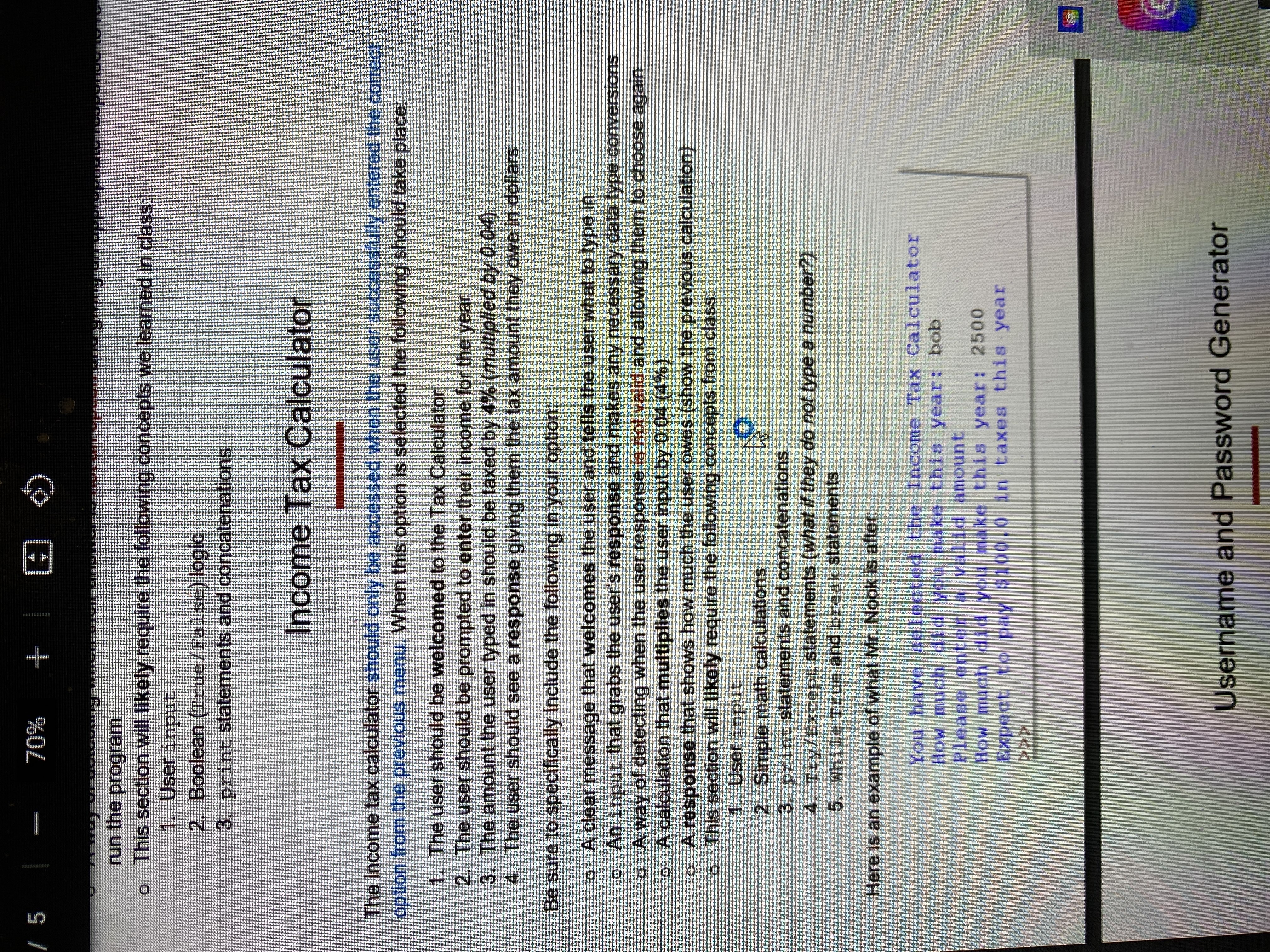
Transcribed Image Text:/ 5
%0L
Q田|+
世 世 磁
run the program
This section will likely require the following concepts we learned in class:
1. User input
2. Boolean (True/False) logic
3. print statements and concatenations
Income Tax Calculator
The income tax calculator should only be accessed when the user successfully entered the correct
option from the previous menu. When this option is selected the following should take place:
1. The user should be welcomed to the Tax Calculator
2. The user should be prompted to enter their income for the year
3. The amount the user typed in should be taxed by 4% (multiplied by 0.04)
4. The user should see a response giving them the tax amount they owe in dollars
Be sure to specifically include the following in your option:
o A clear message that welcomes the user and tells the user what to type in
An input that grabs the user's response and makes any necessary data type conversions
o A way of detecting when the user response is not valid and allowing them to choose again
o A calculation that multiplies the user input by 0.04 (4%)
o A response that shows how much the user owes (show the previous calculation)
o This section will likely require the following concepts from class
1. User input
2. Simple math calculations
3. print statements and concatenations
4. Try/Except statements (what if they do not type a number?)
5. While True and break statements
Here is an example of what Mr. Nook is after.
You have selected the Income Tax Calculator
How much did you make this year: bob
Please enter a valid amount
How much did you make this year: 2500
Expect to pay $100.0 in taxes this year
Username and Password Generator
Expert Solution
This question has been solved!
Explore an expertly crafted, step-by-step solution for a thorough understanding of key concepts.
This is a popular solution
Trending nowThis is a popular solution!
Step by stepSolved in 4 steps with 2 images

Knowledge Booster
Similar questions
- Write this code in any language Python, Java or C++ and complete the code and make sure it runs.arrow_forwardThis is from the book starting out with python >>> fourth edition by Tony Gladdis. I sent this one but it was the wrong solution, this problem I am having is a programming one, not Java. I just want to be more concise with my wording, and thank you for helping me.arrow_forwardplease help me by giving me a few ideas (do not write the code for me please) for a python code that includes all the following: Strings Int and Floats ,Inputs,Definitions, Conditionals ,Match Statements & Modulo ,Loops ,Lists and Dictionaries ,Error Handling ,Libraries ,Testingarrow_forward
arrow_back_ios
arrow_forward_ios
Recommended textbooks for you
 Computer Networking: A Top-Down Approach (7th Edi...Computer EngineeringISBN:9780133594140Author:James Kurose, Keith RossPublisher:PEARSON
Computer Networking: A Top-Down Approach (7th Edi...Computer EngineeringISBN:9780133594140Author:James Kurose, Keith RossPublisher:PEARSON Computer Organization and Design MIPS Edition, Fi...Computer EngineeringISBN:9780124077263Author:David A. Patterson, John L. HennessyPublisher:Elsevier Science
Computer Organization and Design MIPS Edition, Fi...Computer EngineeringISBN:9780124077263Author:David A. Patterson, John L. HennessyPublisher:Elsevier Science Network+ Guide to Networks (MindTap Course List)Computer EngineeringISBN:9781337569330Author:Jill West, Tamara Dean, Jean AndrewsPublisher:Cengage Learning
Network+ Guide to Networks (MindTap Course List)Computer EngineeringISBN:9781337569330Author:Jill West, Tamara Dean, Jean AndrewsPublisher:Cengage Learning Concepts of Database ManagementComputer EngineeringISBN:9781337093422Author:Joy L. Starks, Philip J. Pratt, Mary Z. LastPublisher:Cengage Learning
Concepts of Database ManagementComputer EngineeringISBN:9781337093422Author:Joy L. Starks, Philip J. Pratt, Mary Z. LastPublisher:Cengage Learning Prelude to ProgrammingComputer EngineeringISBN:9780133750423Author:VENIT, StewartPublisher:Pearson Education
Prelude to ProgrammingComputer EngineeringISBN:9780133750423Author:VENIT, StewartPublisher:Pearson Education Sc Business Data Communications and Networking, T...Computer EngineeringISBN:9781119368830Author:FITZGERALDPublisher:WILEY
Sc Business Data Communications and Networking, T...Computer EngineeringISBN:9781119368830Author:FITZGERALDPublisher:WILEY

Computer Networking: A Top-Down Approach (7th Edi...
Computer Engineering
ISBN:9780133594140
Author:James Kurose, Keith Ross
Publisher:PEARSON

Computer Organization and Design MIPS Edition, Fi...
Computer Engineering
ISBN:9780124077263
Author:David A. Patterson, John L. Hennessy
Publisher:Elsevier Science

Network+ Guide to Networks (MindTap Course List)
Computer Engineering
ISBN:9781337569330
Author:Jill West, Tamara Dean, Jean Andrews
Publisher:Cengage Learning

Concepts of Database Management
Computer Engineering
ISBN:9781337093422
Author:Joy L. Starks, Philip J. Pratt, Mary Z. Last
Publisher:Cengage Learning

Prelude to Programming
Computer Engineering
ISBN:9780133750423
Author:VENIT, Stewart
Publisher:Pearson Education

Sc Business Data Communications and Networking, T...
Computer Engineering
ISBN:9781119368830
Author:FITZGERALD
Publisher:WILEY