
Computer Networking: A Top-Down Approach (7th Edition)
7th Edition
ISBN: 9780133594140
Author: James Kurose, Keith Ross
Publisher: PEARSON
expand_more
expand_more
format_list_bulleted
Question
Name_______________________________________________ Date____ Period
Command Line Interface
management
Lab 4-1
System Management from the Windows Command Prompt
The Windows command-line interface is called the command prompt. The command prompt allows for commands to be manually entered. Files and directories (folders) can be created, deleted, and moved. System information can be set and discovered. In this activity, you will practice managing a system and files using the command prompt.
Learning Goals
- Manage files and directory using the command prompt.
- Obtain system information using the command prompt.
Materials
- Virtual machine or other machine for which you have administrator permissions
- Microsoft Windows 7 or later
Procedures
- Launch the Windows command prompt. If you are not in your Users directory (folder), change to that
- Within your Users directory, make a new directory called MyFiles. What do you enter to create this directory?
- Run the command TREE to see the subdirectories from your Users directory. Create and save a screenshot.
- Change to the cAwindows directory. Search the directory for all files starting with the letter S. What do you enter for this? Create and save a screenshot.
- Show all files with a .ini file extension. What do you enter for this? Create and save a screenshot.
- Using the I? switch, determine the command and options to show all the files in order by reverse date. Pause the screen so you can see this. What do you enter for this? Create and save a screenshot.
- Navigate to your Users directory.
- Run the IPCONFIG command, and redirect the output to a file called Myi txt. What do you enter for this? Create and save a screenshot.
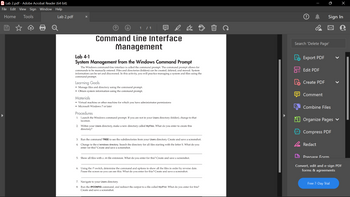
Transcribed Image Text:**Command Line Interface Management**
**Lab 4-1: System Management from the Windows Command Prompt**
The Windows command-line interface is called the command prompt. The command prompt allows for commands to be manually entered. Files and directories (folders) can be created, deleted, and moved. System information can be set and discovered. In this activity, you will practice managing a system and files using the command prompt.
**Learning Goals**
- Manage files and directory using the command prompt.
- Obtain system information using the command prompt.
**Materials**
- Virtual machine or other machine for which you have administrator permissions
- Microsoft Windows 7 or later
**Procedures**
1. Launch the Windows command prompt. If you are not in your Users directory (folder), change to that location.
2. Within your Users directory, make a new directory called MyFiles. What do you enter to create this directory?
_______________________________
3. Run the command TREE to see the subdirectories from your Users directory. Create and save a screenshot.
4. Change to the c:\windows directory. Search the directory for all files starting with the letter S. What do you enter for this? Create and save a screenshot.
_______________________________
5. Show all files with a .ini file extension. What do you enter for this? Create and save a screenshot.
_______________________________
6. Using the /? switch, determine the command and options to show all the files in order by reverse date. Pause the screen so you can see this. What do you enter for this? Create and save a screenshot.
_______________________________
7. Navigate to your Users directory.
8. Run the IPCONFIG command, and redirect the output to a file called MyIP.txt. What do you enter for this? Create and save a screenshot.
_______________________________
Expert Solution
This question has been solved!
Explore an expertly crafted, step-by-step solution for a thorough understanding of key concepts.
This is a popular solution
Trending nowThis is a popular solution!
Step by stepSolved in 2 steps with 4 images

Knowledge Booster
Similar questions
- When planning an exchange of data between Microsoft Office applications, you must first identify the file type, the __________________, and the ___________________. Select one: a. Operating System, Destination Program b. Operating System, Source Program c. Source Program, Destination Program d. File Size, File Agearrow_forward366. ___________ itself is a file owned by the operating system a. Logical file b. Record c. Database d. Directoryarrow_forward| Dr\Teaching\AAMU\2022\Fall CS 381\Labs\Lab 02-Interrupts\x64\Release\Lab 02-Interrupts.exe Percentage of Interrupts for each category Printing: Network Read/Write: RAM Read/Write: CD ROM Burn: GPU Read/Write: Keyboard Input: 15.73% 16.02% 17.80% 16.91% 15.83% 17.61% Thank you for using the "Interrupts" program. Press enter twice to quit the program. 5. Explain in 4-6 sentences providing potential reasons for why some interrupts are higher in percentage than others (do some research then discuss why some interrupts are more prevalent than others; i.e. - Printing, Network reads/writes, RAM read/writes, CD ROM writes, GPU read/writes and Keyboard input). Also, discuss what a mutex is and how it is used to lock data while the data is being processed.arrow_forward
Recommended textbooks for you
 Computer Networking: A Top-Down Approach (7th Edi...Computer EngineeringISBN:9780133594140Author:James Kurose, Keith RossPublisher:PEARSON
Computer Networking: A Top-Down Approach (7th Edi...Computer EngineeringISBN:9780133594140Author:James Kurose, Keith RossPublisher:PEARSON Computer Organization and Design MIPS Edition, Fi...Computer EngineeringISBN:9780124077263Author:David A. Patterson, John L. HennessyPublisher:Elsevier Science
Computer Organization and Design MIPS Edition, Fi...Computer EngineeringISBN:9780124077263Author:David A. Patterson, John L. HennessyPublisher:Elsevier Science Network+ Guide to Networks (MindTap Course List)Computer EngineeringISBN:9781337569330Author:Jill West, Tamara Dean, Jean AndrewsPublisher:Cengage Learning
Network+ Guide to Networks (MindTap Course List)Computer EngineeringISBN:9781337569330Author:Jill West, Tamara Dean, Jean AndrewsPublisher:Cengage Learning Concepts of Database ManagementComputer EngineeringISBN:9781337093422Author:Joy L. Starks, Philip J. Pratt, Mary Z. LastPublisher:Cengage Learning
Concepts of Database ManagementComputer EngineeringISBN:9781337093422Author:Joy L. Starks, Philip J. Pratt, Mary Z. LastPublisher:Cengage Learning Prelude to ProgrammingComputer EngineeringISBN:9780133750423Author:VENIT, StewartPublisher:Pearson Education
Prelude to ProgrammingComputer EngineeringISBN:9780133750423Author:VENIT, StewartPublisher:Pearson Education Sc Business Data Communications and Networking, T...Computer EngineeringISBN:9781119368830Author:FITZGERALDPublisher:WILEY
Sc Business Data Communications and Networking, T...Computer EngineeringISBN:9781119368830Author:FITZGERALDPublisher:WILEY

Computer Networking: A Top-Down Approach (7th Edi...
Computer Engineering
ISBN:9780133594140
Author:James Kurose, Keith Ross
Publisher:PEARSON

Computer Organization and Design MIPS Edition, Fi...
Computer Engineering
ISBN:9780124077263
Author:David A. Patterson, John L. Hennessy
Publisher:Elsevier Science

Network+ Guide to Networks (MindTap Course List)
Computer Engineering
ISBN:9781337569330
Author:Jill West, Tamara Dean, Jean Andrews
Publisher:Cengage Learning

Concepts of Database Management
Computer Engineering
ISBN:9781337093422
Author:Joy L. Starks, Philip J. Pratt, Mary Z. Last
Publisher:Cengage Learning

Prelude to Programming
Computer Engineering
ISBN:9780133750423
Author:VENIT, Stewart
Publisher:Pearson Education

Sc Business Data Communications and Networking, T...
Computer Engineering
ISBN:9781119368830
Author:FITZGERALD
Publisher:WILEY