
Computer Networking: A Top-Down Approach (7th Edition)
7th Edition
ISBN: 9780133594140
Author: James Kurose, Keith Ross
Publisher: PEARSON
expand_more
expand_more
format_list_bulleted
Question
C# programming Chapter 14 question 1
Any help with input, output and comments of any sort would be very helpful.
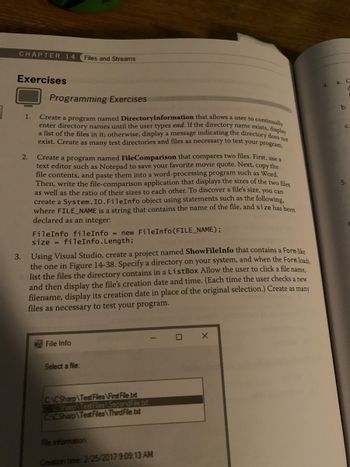
Transcribed Image Text:**Chapter 14: Files and Streams**
### Exercises
#### Programming Exercises
1. **DirectoryInformation Program**:
Create a program named **DirectoryInformation** that allows users to continuously enter directory names until they type "end." If the directory name exists, display a list of the files in it; otherwise, display a message indicating the directory does not exist. Create as many test directories and files as needed to test your program.
2. **FileComparison Program**:
Create a program named **FileComparison** that compares two files. First, use a text editor like Notepad to save your favorite movie quote. Next, copy the file contents and paste them into a word processor like Word. Then, write the file-comparison application that displays the sizes of the two files as well as the ratio of their sizes to each other. To discover a file’s size, you can create a `System.IO.FileInfo` object using statements such as:
```csharp
FileInfo fileInfo = new FileInfo(FILE_NAME);
size = fileInfo.Length;
```
3. **ShowFileInfo Project**:
Using Visual Studio, create a project named **ShowFileInfo** that contains a Form similar to the one in Figure 14-38. Specify a directory on your system, and when the Form loads, list the files the directory contains in a `ListBox`. Allow the user to click a file name, and then display the file’s creation date and time. Each time the user selects a new filename, update the creation date display. Create as many files as necessary to test your program.
**Diagram Explanation**:
- The image shows a screenshot of a Windows Form labeled "File Info."
- It includes a section where users can "Select a file:" from a list.
- Below the list, there is a section labeled "File information:" which displays the "Creation time:" followed by the date and time. In the image, the date and time shown are "2/25/2017 9:09:13 AM."
- This setup helps users to select files and view their details in a clear, organized manner.
Expert Solution
This question has been solved!
Explore an expertly crafted, step-by-step solution for a thorough understanding of key concepts.
Step by stepSolved in 2 steps with 1 images

Knowledge Booster
Similar questions
- Please explain the factors that can lead a designer to choose for a bottom-up approach to development instead of a top-down one. Pythonarrow_forwardNO HANDWRITING NO SIMILARITY PLEASE EXPLAIN MUCH AS YOU CAN THANK YOU :) TASK Describe the features which should be part of any programming language Main features: Variable Sequence Selection Iteration Logical operators Assignment statements Input and output statements Methods/functionsarrow_forward
Recommended textbooks for you
 Computer Networking: A Top-Down Approach (7th Edi...Computer EngineeringISBN:9780133594140Author:James Kurose, Keith RossPublisher:PEARSON
Computer Networking: A Top-Down Approach (7th Edi...Computer EngineeringISBN:9780133594140Author:James Kurose, Keith RossPublisher:PEARSON Computer Organization and Design MIPS Edition, Fi...Computer EngineeringISBN:9780124077263Author:David A. Patterson, John L. HennessyPublisher:Elsevier Science
Computer Organization and Design MIPS Edition, Fi...Computer EngineeringISBN:9780124077263Author:David A. Patterson, John L. HennessyPublisher:Elsevier Science Network+ Guide to Networks (MindTap Course List)Computer EngineeringISBN:9781337569330Author:Jill West, Tamara Dean, Jean AndrewsPublisher:Cengage Learning
Network+ Guide to Networks (MindTap Course List)Computer EngineeringISBN:9781337569330Author:Jill West, Tamara Dean, Jean AndrewsPublisher:Cengage Learning Concepts of Database ManagementComputer EngineeringISBN:9781337093422Author:Joy L. Starks, Philip J. Pratt, Mary Z. LastPublisher:Cengage Learning
Concepts of Database ManagementComputer EngineeringISBN:9781337093422Author:Joy L. Starks, Philip J. Pratt, Mary Z. LastPublisher:Cengage Learning Prelude to ProgrammingComputer EngineeringISBN:9780133750423Author:VENIT, StewartPublisher:Pearson Education
Prelude to ProgrammingComputer EngineeringISBN:9780133750423Author:VENIT, StewartPublisher:Pearson Education Sc Business Data Communications and Networking, T...Computer EngineeringISBN:9781119368830Author:FITZGERALDPublisher:WILEY
Sc Business Data Communications and Networking, T...Computer EngineeringISBN:9781119368830Author:FITZGERALDPublisher:WILEY

Computer Networking: A Top-Down Approach (7th Edi...
Computer Engineering
ISBN:9780133594140
Author:James Kurose, Keith Ross
Publisher:PEARSON

Computer Organization and Design MIPS Edition, Fi...
Computer Engineering
ISBN:9780124077263
Author:David A. Patterson, John L. Hennessy
Publisher:Elsevier Science

Network+ Guide to Networks (MindTap Course List)
Computer Engineering
ISBN:9781337569330
Author:Jill West, Tamara Dean, Jean Andrews
Publisher:Cengage Learning

Concepts of Database Management
Computer Engineering
ISBN:9781337093422
Author:Joy L. Starks, Philip J. Pratt, Mary Z. Last
Publisher:Cengage Learning

Prelude to Programming
Computer Engineering
ISBN:9780133750423
Author:VENIT, Stewart
Publisher:Pearson Education

Sc Business Data Communications and Networking, T...
Computer Engineering
ISBN:9781119368830
Author:FITZGERALD
Publisher:WILEY