
Computer Networking: A Top-Down Approach (7th Edition)
7th Edition
ISBN: 9780133594140
Author: James Kurose, Keith Ross
Publisher: PEARSON
expand_more
expand_more
format_list_bulleted
Question
How do you make a username password generator in python
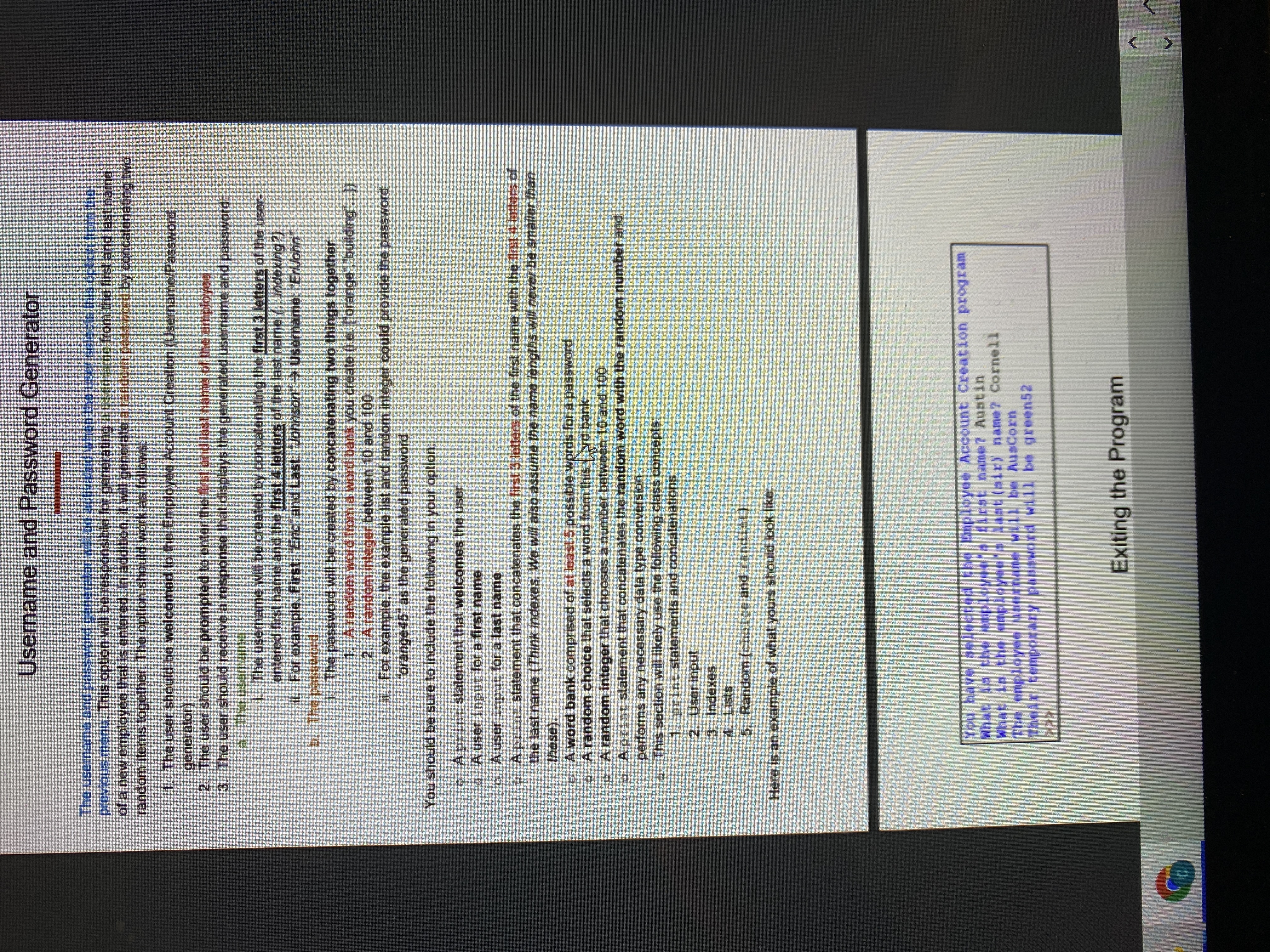
Transcribed Image Text:Username and Password Generator
The username and password generator will be actvated when the user selects this option from the
previous menu. This option will be responsible for generating ausemame from the first and last name
of a new employee that is entered. In additon, it will generate a random password by concatenating two
random items together. The option should work as follows
1. The user should be welcomed to the Employee Account Creation (Username/Password
2. The user should be prompted to enter the first and last name of the employee
3. The user should receive a response that displays the generated username and password.
aThe usernante,
I The username will be created by concatenating the first 3 letters of the user-
entered first name and the first 4 letters of the last name (.indexing?)
1. For examnple, First: Eric and Last. Johnson" Username: "EiJohn"
b. The password
LThe password will be created by concatenating two things together
1. Arandom word from a word bank you create (1.e. [orange", 'building"...)
2. A random integer between 10 and 100
I1.For example, the example list and random integer could provide the password
"orange45" as the generated password
You should be sure to Include the following in your option:
o Aprint statement that welcomes the user
o A user input for a first name
0 Auser input for a last name
o Aprint statement that concatenates the first 3 letters of the first name with the first 4 letters of
the last name (Think indexes. We will also assume the name lengths will never be smaller than
these).
o A word bank comprised of at least 5 possible wprds for a password
o A randonm choice that selects a word from this
o A random integer that chooses a number between 10 and 100
o Aprint statement that concatenates the random word with the random number and
performs any necessary data type conversion
o This section will likely use the following class concepts,
1, print statements and concatenations
2. User inpul
3. Indexes
4. Lists
5. Random (choice and randint)
s rd bank
Here is an example of what yours should look like:
What is the employee'a first name? Austin
What is the employeea last (air) name? Cornell
Exiting the Program
Expert Solution
This question has been solved!
Explore an expertly crafted, step-by-step solution for a thorough understanding of key concepts.
This is a popular solution
Trending nowThis is a popular solution!
Step by stepSolved in 3 steps with 2 images

Knowledge Booster
Similar questions
- COSC-1315 2807 12B Introduction to Computer Programming For this discussion, you saw in the chapter that the while loop is a pretest loop. What is a post test loop and what example can you come up with? Lastly, what explanation can you find as to why Python does not have a post test loop?arrow_forwardDo you have any Python best practises?arrow_forwardWhen applied to the context of computer programming, does the word "debugging" have any significance at all?arrow_forward
arrow_back_ios
SEE MORE QUESTIONS
arrow_forward_ios
Recommended textbooks for you
 Computer Networking: A Top-Down Approach (7th Edi...Computer EngineeringISBN:9780133594140Author:James Kurose, Keith RossPublisher:PEARSON
Computer Networking: A Top-Down Approach (7th Edi...Computer EngineeringISBN:9780133594140Author:James Kurose, Keith RossPublisher:PEARSON Computer Organization and Design MIPS Edition, Fi...Computer EngineeringISBN:9780124077263Author:David A. Patterson, John L. HennessyPublisher:Elsevier Science
Computer Organization and Design MIPS Edition, Fi...Computer EngineeringISBN:9780124077263Author:David A. Patterson, John L. HennessyPublisher:Elsevier Science Network+ Guide to Networks (MindTap Course List)Computer EngineeringISBN:9781337569330Author:Jill West, Tamara Dean, Jean AndrewsPublisher:Cengage Learning
Network+ Guide to Networks (MindTap Course List)Computer EngineeringISBN:9781337569330Author:Jill West, Tamara Dean, Jean AndrewsPublisher:Cengage Learning Concepts of Database ManagementComputer EngineeringISBN:9781337093422Author:Joy L. Starks, Philip J. Pratt, Mary Z. LastPublisher:Cengage Learning
Concepts of Database ManagementComputer EngineeringISBN:9781337093422Author:Joy L. Starks, Philip J. Pratt, Mary Z. LastPublisher:Cengage Learning Prelude to ProgrammingComputer EngineeringISBN:9780133750423Author:VENIT, StewartPublisher:Pearson Education
Prelude to ProgrammingComputer EngineeringISBN:9780133750423Author:VENIT, StewartPublisher:Pearson Education Sc Business Data Communications and Networking, T...Computer EngineeringISBN:9781119368830Author:FITZGERALDPublisher:WILEY
Sc Business Data Communications and Networking, T...Computer EngineeringISBN:9781119368830Author:FITZGERALDPublisher:WILEY

Computer Networking: A Top-Down Approach (7th Edi...
Computer Engineering
ISBN:9780133594140
Author:James Kurose, Keith Ross
Publisher:PEARSON

Computer Organization and Design MIPS Edition, Fi...
Computer Engineering
ISBN:9780124077263
Author:David A. Patterson, John L. Hennessy
Publisher:Elsevier Science

Network+ Guide to Networks (MindTap Course List)
Computer Engineering
ISBN:9781337569330
Author:Jill West, Tamara Dean, Jean Andrews
Publisher:Cengage Learning

Concepts of Database Management
Computer Engineering
ISBN:9781337093422
Author:Joy L. Starks, Philip J. Pratt, Mary Z. Last
Publisher:Cengage Learning

Prelude to Programming
Computer Engineering
ISBN:9780133750423
Author:VENIT, Stewart
Publisher:Pearson Education

Sc Business Data Communications and Networking, T...
Computer Engineering
ISBN:9781119368830
Author:FITZGERALD
Publisher:WILEY