
Computer Networking: A Top-Down Approach (7th Edition)
7th Edition
ISBN: 9780133594140
Author: James Kurose, Keith Ross
Publisher: PEARSON
expand_more
expand_more
format_list_bulleted
Question
According to the below screenshot of an app, build an Android App that has a set of java files that implement an adapter with RecyclerView. The details of the java files you need to create are described below.
- The first java file should contain a data field which is in this case: Movie_name, Director_name, Production_year.
- The second java file contains MovieViewHolder.
- The third java file contains the MovieAdapter which is act as a bridge between the data items and the View inside of RecycleView.
- The Mainactivity java file will contain some samples data to display.
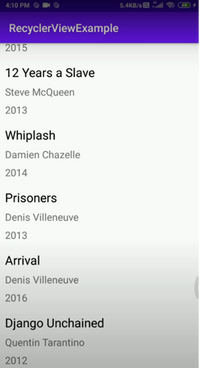
Transcribed Image Text:4:10 PM
5.4KB/s
RecyclerViewExample
2015
12 Years a Slave
Steve McQueen
2013
Whiplash
Damien Chazelle
2014
Prisoners
Denis Villeneuve
2013
Arrival
Denis Villeneuve
2016
Django Unchained
Quentin Tarantino
2012
Expert Solution
This question has been solved!
Explore an expertly crafted, step-by-step solution for a thorough understanding of key concepts.
Step by stepSolved in 2 steps with 1 images

Knowledge Booster
Similar questions
- A serialized object is O an object that occurs in distinct pieces, called serials. O a way to store data about variables, including the data type and size. O None of the other choices. O a method to convert an object into data.arrow_forwardI'm not sure how to fix my error import csv #This is the classclass ConvertCSVToJSON: def __init__(self, headings, ID, linesFromFile, inputFileName, outputFileName="Project7Output.txt"): self.headings=headings # Headings (row 1 of the file) self.ID=ID self.linesFromFile=linesFromFile # rows2-end of file (EOF) self.outputFileName=outputFileName self.inputFileName=inputFileName def createKeyValuePair(self, key, value): # Think about parameters and how the code will work result="\""+key+"\""+":"+value return result #create a line function/method in class to have access to headings and file. def createLine(self, ID, line): #splits the line into different components lineComponets=line.split(",") dictionary={}#creats a dictionary for the componets for i in range(len(self.heading)): dictionary[self.headings[i]]=lineComponents[i] #adds ID as a keyvalue pair dictionary["ID"]=str(ID) #should convert to json…arrow_forwardin java but don't write as a GUI (Graphical User Interface) Write a program that reads a file named input.txt and writes a file that contains the same contents, but is named output.txt. The input file will contain more than one line when I test this and so should your output file. Do not use a path name when opening these files. This means the files should be located in the top level folder of the project. This would be the folder that contains the src folder, probably named FileCopy depending on what name you gave the project. Do not use a copy method that is supplied by Java. Your program must read the file line by line and write the file itself. Class should be named FileCopy do not write to input.txt!arrow_forward
- Implement a graphical application that displays a list of courses. Briefly, this GUI will take the inputs (i.e., course information), store them in an array list, and display course information in the output area. Figure 1 shows the layout ofthe CourseDisplay GUI. You should have three Java files: 1. CourseDisplayFrame class that extendsJFrame class (The main part of your program). 2.CourseDisplayViewer class, which contains the main method where a CourseDisplay object will be created, and the GUI will pop up (Suggested frame width of 450, and frame height of 400). 3.Course class, which is the class that models the Course objects (This file will be given to you). In your CourseDisplayFrame class file, you should have the followings: •Input area: –A text label and a text field (suggested width of 30) for course code; –A text label and a text field (suggested width of 30) for course name; –A text label and a text field (suggested width of 30) for course credit; –A text label and a text…arrow_forwardFinish the JTVDownload application which allows a user to select one of at least five television shows to watch on demand. When the user selects a show, display a brief synopsis. Include an editable combo box and allow the user to type the name of a television show and display an appropriate error message if the desired show is not available. JTVDownload.javaimport javax.swing.*;import java.awt.*;import java.awt.event.*;public class JTVDownload extends JFrame implements ItemListener {JComboBox<String> programBox = new JComboBox<String>();JLabel programList = new JLabel("*** Program List ***");JLabel stars = new JLabel("*****************************");JTextField descripField = new JTextField(20);String[] progs = {"Breaking Bad","Orange is the New Black", "Twilight Zone","Parks and Recreation", "Everybody Loves Raymond"};String[] descrips = {"", "Teacher becomes meth dealer","Life in women's prison","Classic science fiction episodes","Comedy in local government…arrow_forwardWrite a restaurant log with a GUI that allows a user to enter customer data such as the customer's name, email address, and phone number. It should also allow a user to enter the date and time and daily sales. The program should also record all the input information to a text and read the file to display prior entries on the frame.arrow_forward
- Please answer the question in the screenshot. The language used here is Java.arrow_forwardPlease rewrite all of this animation code so that it performs the same functions in a java file instead of the files .css,.js, and .html (which is what I have) in visual studios. You would need to import javaFX since this would require GUI. My styles.css and Animation.html are attached as screenshots, and my script.js is below: script.js const dialogue = [ { character: 'Narrator', text: "In the dead of night, beneath a moon veiled by misty clouds, a lone figure trudged along a desolate forest path." }, { character: 'Narrator', text: "Unknown to her, she was not alone." }, { character: 'Human', text: "Who's there? Show yourself!" }, { character: 'Creature', text: "You venture into realms unknown, mortal. What brings you to these woods?" }, { character: 'Human', text: "I seek passage to the village beyond. I mean no harm." }, { character: 'Creature', text: "Harm is but a shadow in these woods, mortal." }, { character: 'Human', text: "What do you mean? Who are…arrow_forwardWrite a code to the following image using Console.WriteLine.arrow_forward
- Chapter 18 Problem 38.PE Textbook: Introduction to Java programming and datastructure. 11th Edition Y. Daniel Liang Publisher: PEARSON ISBN: 9780134670942 This code is taken from your website does not work. package e38; import javafx.application.Application;import javafx.event.ActionEvent;import javafx.event.EventHandler;import javafx.scene.Scene;import javafx.scene.control.Button; import javafx.stage.Stage;import javafx.geometry.Pos;import javafx.scene.control.Label;import javafx.scene.control.TextField;import javafx.scene.control.Textfield;import javafx.scene.layout.BorderPane;import javafx.scene.layout.HBox;import javafx.scene.layout.Pane;import javafx.scene.shape.Line;import javafx.stage.Stage; public class E38 extends Application { @Override public void start(Stage primaryStage) { // Create a pane TreePane tp = new TreePane(); // Create a textfield TextField tfOrder = new TextField(); // Set the Depth…arrow_forwardFix any error in this code import org.jfree.chart.ChartFactory;import org.jfree.chart.ChartPanel;import org.jfree.chart.JFreeChart;import org.jfree.data.category.DefaultCategoryDataset;import org.jfree.ui.ApplicationFrame;import org.jfree.ui.RefineryUtilities;public class BarChartExample extends ApplicationFrame {public BarChartExample(String title) {super(title);Object ChartFactory;JFreeChart barChart = ChartFactory.createBarChart("Referral Sources Count","Referral Source","Count",createDataset(),org.jfree.chart.plot.PlotOrientation.VERTICAL,true, true, false);ChartPanel chartPanel = new ChartPanel(barChart);chartPanel.setPreferredSize(new java.awt.Dimension(560, 367));setContentPane(chartPanel);}private DefaultCategoryDataset createDataset() {DefaultCategoryDataset dataset = new DefaultCategoryDataset();String series1 = "Referral Sources";dataset.addValue(250, series1, "Website");dataset.addValue(400, series1, "Word of Mouth");dataset.addValue(300, series1,…arrow_forwardcreate an image file programmatically. Your image file should be called OnTheFlyPy.ppm and the code you write to create should be in a public static void makePPM() method defined in the provided Main.java class. Your OnTheFlyPy.ppm should be be 100 pixels wide and 100 pixels tall and the PPM header lines should be correct. The first two rows and last two rows in the OnTheFlyPy.ppm should be red (Red=255, Green=0, Blue= 0). The first two columns and last two columns in the OnTheFlyPy.ppm (except for the part that overlaps with the red pixels you created in the previous part) should should be blue (Red=0, Green=0, Blue= 255). The remaining pixels in your OnTheFlyPy.ppm image should be white (Red=255, Green=255, Blue= 255). Here is a picture of what your final image should look like: import java.io.*; public class Main{ public static void main(String[] args) { makePPM(); } public static void makePPM() { } }arrow_forward
arrow_back_ios
SEE MORE QUESTIONS
arrow_forward_ios
Recommended textbooks for you
 Computer Networking: A Top-Down Approach (7th Edi...Computer EngineeringISBN:9780133594140Author:James Kurose, Keith RossPublisher:PEARSON
Computer Networking: A Top-Down Approach (7th Edi...Computer EngineeringISBN:9780133594140Author:James Kurose, Keith RossPublisher:PEARSON Computer Organization and Design MIPS Edition, Fi...Computer EngineeringISBN:9780124077263Author:David A. Patterson, John L. HennessyPublisher:Elsevier Science
Computer Organization and Design MIPS Edition, Fi...Computer EngineeringISBN:9780124077263Author:David A. Patterson, John L. HennessyPublisher:Elsevier Science Network+ Guide to Networks (MindTap Course List)Computer EngineeringISBN:9781337569330Author:Jill West, Tamara Dean, Jean AndrewsPublisher:Cengage Learning
Network+ Guide to Networks (MindTap Course List)Computer EngineeringISBN:9781337569330Author:Jill West, Tamara Dean, Jean AndrewsPublisher:Cengage Learning Concepts of Database ManagementComputer EngineeringISBN:9781337093422Author:Joy L. Starks, Philip J. Pratt, Mary Z. LastPublisher:Cengage Learning
Concepts of Database ManagementComputer EngineeringISBN:9781337093422Author:Joy L. Starks, Philip J. Pratt, Mary Z. LastPublisher:Cengage Learning Prelude to ProgrammingComputer EngineeringISBN:9780133750423Author:VENIT, StewartPublisher:Pearson Education
Prelude to ProgrammingComputer EngineeringISBN:9780133750423Author:VENIT, StewartPublisher:Pearson Education Sc Business Data Communications and Networking, T...Computer EngineeringISBN:9781119368830Author:FITZGERALDPublisher:WILEY
Sc Business Data Communications and Networking, T...Computer EngineeringISBN:9781119368830Author:FITZGERALDPublisher:WILEY

Computer Networking: A Top-Down Approach (7th Edi...
Computer Engineering
ISBN:9780133594140
Author:James Kurose, Keith Ross
Publisher:PEARSON

Computer Organization and Design MIPS Edition, Fi...
Computer Engineering
ISBN:9780124077263
Author:David A. Patterson, John L. Hennessy
Publisher:Elsevier Science

Network+ Guide to Networks (MindTap Course List)
Computer Engineering
ISBN:9781337569330
Author:Jill West, Tamara Dean, Jean Andrews
Publisher:Cengage Learning

Concepts of Database Management
Computer Engineering
ISBN:9781337093422
Author:Joy L. Starks, Philip J. Pratt, Mary Z. Last
Publisher:Cengage Learning

Prelude to Programming
Computer Engineering
ISBN:9780133750423
Author:VENIT, Stewart
Publisher:Pearson Education

Sc Business Data Communications and Networking, T...
Computer Engineering
ISBN:9781119368830
Author:FITZGERALD
Publisher:WILEY