
Programming with Microsoft Visual Basic 2017
8th Edition
ISBN: 9781337102124
Author: Diane Zak
Publisher: Cengage Learning
expand_more
expand_more
format_list_bulleted
Concept explainers
Textbook Question
Chapter 2, Problem 3E
Create an application that calculates and displays the amount of a homeowner’s property tax. The tax is 1.35% of the property’s assessed value, which will be entered by the user.
- a. Prepare a Planning Chart for the application.
- b. Draw a sketch of an appropriate interface. Be sure to follow the GUI design guidelines covered in the chapter. The guidelines are summarized in Figure 2-20. (If you want to include an image in the interface, you can either use your own image file or download an image file from openclipart.org. When downloading from openclipart.org, be sure to use the SMALL IMAGE (.PNG) button.)
- c. Create a Windows Forms application. Use the following names for the project and solution, respectively: Tax Project and Tax Solution. Save the application in the VB2017\Chap02 folder. Change the appropriate properties of the form. Also, be sure to verify the name of the startup form.
- d. Use your Planning Chart as a guide when building the interface.
- e. Code the Exit button. (You do not need to code the button that calculates and displays the tax.) Save the solution and then start the application. Test the access keys, tab order, and Exit button and then close the solution.
Expert Solution & Answer
Trending nowThis is a popular solution!
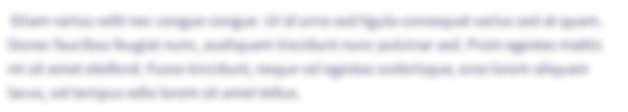
Students have asked these similar questions
Programming Exercise #2: Grade
Create an application that calculates and displays the percentage of students receiving a grade of P (for Passed)
and the percentage of students receiving a grade of F (for Failed). Before creating your Planning Chart, consider
what information the user will need to enter (if Grade >= 75, PASSED, FAILED).
a. Prepare a Planning Chart for the application.
b. Draw a sketch of an appropriate interface. Be sure to follow the GUI design guidelines covered in the
chapter. The guidelines are summarized in Figure 2-20 (found on page 66). (If you want to include an
image in the interface, you can either use your own image file or download an image file from
openclipart.org. When downloading from openclipart.org, be sure to use the SMALL IMAGE (.PNG)
button.)
c. Create a Windows Forms application. Use the following names for the project and solution,
respectively: FamilyName_Grade Project and FamiltyName_Grade Solution. Save the application in the…
Use Java Programming Language
Write a GUI to calculate the number of servings that a circular pizza of a certain diameter will make. The GUI will have the following appearance:
It must include the following features:
The frame title must say 'Pizza Servings Calculator'.
A grid layout will be used for the GUI.
The JLabel title of the GUI will say 'Pizza Servings Calculator' and be in red and will be placed in grid slot 1.
A JLabel of 'Enter the size of the pizza in inches: ' will be placed in grid slot 2 followed by a JTextField where the pizza size will be entered and have a width of 4.
A JButton will be placed in grid slot 3 and will contain 'Calculate Servings'.
A JLabel, initially blank, will be placed in grid slot 4.
To execute the GUI, enter a pizza size in the JTextField and click the Calculate Servings button. The Calculate Servings button handler will then execute and calculate the number of servings and display it as shown in the following image:
The number of…
Java Question - Create a GUI-based Java application that uses three JLabel, threeJTextFields, and one JButton control to build a GUI “form”, as shown in the attached picture. Set the background color of the form to “pink”. Makesure the output looks similar to the picture. [Note: Be sure to use input and output dialog boxes]. Thank you.
Chapter 2 Solutions
Programming with Microsoft Visual Basic 2017
Ch. 2 - Prob. 1MQ1Ch. 2 - Prob. 2MQ1Ch. 2 - Prob. 3MQ1Ch. 2 - Prob. 4MQ1Ch. 2 - Prob. 1MQ2Ch. 2 - Prob. 2MQ2Ch. 2 - Prob. 3MQ2Ch. 2 - Prob. 4MQ2Ch. 2 - Prob. 1MQ3Ch. 2 - Prob. 2MQ3
Ch. 2 - Prob. 3MQ3Ch. 2 - Prob. 4MQ3Ch. 2 - Prob. 1RQCh. 2 - Prob. 2RQCh. 2 - Prob. 3RQCh. 2 - Prob. 4RQCh. 2 - Prob. 5RQCh. 2 - Prob. 6RQCh. 2 - Prob. 7RQCh. 2 - Prob. 8RQCh. 2 - Prob. 9RQCh. 2 - Prob. 10RQCh. 2 - Prob. 11RQCh. 2 - Prob. 12RQCh. 2 - Prob. 13RQCh. 2 - Prob. 14RQCh. 2 - Prob. 15RQCh. 2 - Prob. 16RQCh. 2 - Prob. 17RQCh. 2 - Prob. 18RQCh. 2 - Define sentence capitalization.
Ch. 2 - Prob. 20RQCh. 2 - Prob. 2ECh. 2 - Create an application that calculates and displays...Ch. 2 - Prob. 4ECh. 2 - Create an application that calculates and displays...
Knowledge Booster
Learn more about
Need a deep-dive on the concept behind this application? Look no further. Learn more about this topic, computer-science and related others by exploring similar questions and additional content below.Similar questions
- MFC In the second part of your project, you need to develop a mathematical worksheet graphical interface for elementary school students. The worksheet consists of 10 questions of operations between two random numbers. The operations are defined randomly from the set {+, -, *, /}. The GUI uses a text field to enter the maximum value of random numbers. A button with the caption "Check Answers" should be added to the GUI, and when clicked, a correct icon () should appear in front of the correct answer and an incorrect iconarrow_forwardComputer Science Use Visual Basic to create a GUI for a clock. Adding Buttons to the Form. Add 3 Buttons to the Form. (Hours, Minutes and seconds) 1. When you bring up the program, the time of the Clock is set to the system time. 2. When you click one on the Hour button, the number of hours on the Clock will be increased by one, if two it will be increased by two and so forth. 3. When you click one on the Minute button, the number of minutes on the Clock will be increased by one, if two it will be increased by two and so forth.arrow_forwardIn previous chapters, you have created a number of programs for Sammy's Seashore Rentals. Now, create an interactive GUI program that allows the user to enter a rental time in hours into a text field; if the value entered is not numeric, set the rental price to 0. Also allow the user to choose one equipment type to rent from a group of seven choices. The rental fee is $40 per hour for a personal watercraft or pontoon boat; $20 per hour for a rowboat, canoe, or kayak; and $7 per hour for a beach chair or umbrella. Let the user add an equipment lesson for an extra $5. Display a message that indicates all the details for the rental, including the total price. Save the program as JSammysSeashore.java.arrow_forward
- Use Java Programming Language and please don't use the answer from chegg. Provide your own code Write a GUI to calculate the number of servings that a circular pizza of a certain diameter will make. The GUI will have the following appearance: It must include the following features: The frame title must say 'Pizza Servings Calculator'. A grid layout will be used for the GUI. The JLabel title of the GUI will say 'Pizza Servings Calculator' and be in red and will be placed in grid slot 1. A JLabel of 'Enter the size of the pizza in inches: ' will be placed in grid slot 2 followed by a JTextField where the pizza size will be entered and have a width of 4. A JButton will be placed in grid slot 3 and will contain 'Calculate Servings'. A JLabel, initially blank, will be placed in grid slot 4. To execute the GUI, enter a pizza size in the JTextField and click the Calculate Servings button. The Calculate Servings button handler will then execute and calculate the number of servings…arrow_forwardCreate a GUI comprising of two buttons (Rotator & Rotor) and a label (Display). Your GUI should function in the following manner: 1) Upon clicking the Rotator, the Rotor starts rotating. 2) You can stop the Rotor by clicking it. 3) Display shows how much the Rotor has rotated. Draw a UML class diagram for this GUI. NOTE: 1) You can use setRotate() of Button class to set the button angle. 2) You can use getRotate() of Button class to get the button angle.arrow_forwardSubject Name: Advanced Object-Oriented Programming 2. Write a JAVA GUI code to create the following: Use the Suitable layout and panel to show the below described output • The Frame is Titled as "MyFrame". • Add the title in the JPanel as Text Area and insert 2 colored radio buttons on selecting each button the color of the frame should change between two colors • Add two Text Field by name with title "Me"and "MyFriend" • Add Two buttons down which must copy the text from text1 to text 2 on pressing it and the other should clear the content. • Names of the Button "Print Text", "Cancel"arrow_forward
- A software company sells a package that retails for $99. Quantity discounts are given according to the following table: Quantity Discount 10-19 10% 20-49 20% 50-99 30% 100 or more 40% Write a GUI program that asks the user to enter the number of packages purchased. The program should then display the amount of the discount (if any) and the total amount of the purchase after the discount. A successful test run of the program for different inputs is as shown below:arrow_forwardWrite a simple GUI calculator that will have buttons for each operation + - * /. The user will enter two numbers, hit the operator button and a a solution will will appear in the GUI box.arrow_forwardWrite an application creating a GUI which diplays a panel with elements of graphics and text. Sliders allow to modify their color (red, green, blue components) and the bacground color. The interface may look like the one below, but can be different as long as its functionality is preserved.arrow_forward
- possible with Design a complete GUI Application with as many components as combination of different layout Managersarrow_forwardselect a GUI program that you have never used before. Describe how well it conforms to the GUI design guidelines listed in this chapter.arrow_forwardDesign your own interface The grade to be given on each criteria must not be greater than 95 and must not be lower than 65. (Display an alert message if the input is incorrect). Apply the given percentage for each criteria in computing the total grade. Activities - 35% Exam - 40% Recitation - 25% DISPLAY REMARKS based on the criteria below: 74 Below - FAILED 75 to 79 - POOR 80 to 85 - FAIR 86 to 90 - GOOD 91 to 95 - EXCELLENTarrow_forward
arrow_back_ios
SEE MORE QUESTIONS
arrow_forward_ios
Recommended textbooks for you
 Programming with Microsoft Visual Basic 2017Computer ScienceISBN:9781337102124Author:Diane ZakPublisher:Cengage Learning
Programming with Microsoft Visual Basic 2017Computer ScienceISBN:9781337102124Author:Diane ZakPublisher:Cengage Learning EBK JAVA PROGRAMMINGComputer ScienceISBN:9781337671385Author:FARRELLPublisher:CENGAGE LEARNING - CONSIGNMENT
EBK JAVA PROGRAMMINGComputer ScienceISBN:9781337671385Author:FARRELLPublisher:CENGAGE LEARNING - CONSIGNMENT

Programming with Microsoft Visual Basic 2017
Computer Science
ISBN:9781337102124
Author:Diane Zak
Publisher:Cengage Learning

EBK JAVA PROGRAMMING
Computer Science
ISBN:9781337671385
Author:FARRELL
Publisher:CENGAGE LEARNING - CONSIGNMENT
Time Complexity Analysis - How To Calculate Running Time | InterviewBit; Author: InterviewBit;https://www.youtube.com/watch?v=--oxG4Q1PA0;License: Standard YouTube License, CC-BY