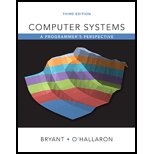
Concept explainers
Some network
FILE *fpin, *fpout;
fpin = fdopen(sockfd, "r");
fpout = fdopen(sockfd, "w”);
When the server finishes interacting with the client, close both streams as follows:
fclose(fpin);
fclose(fpout);
However, if you try this approach in a concurrent server based on threads, you will create a deadly race condition. Explain.
Want to see the full answer?
Check out a sample textbook solution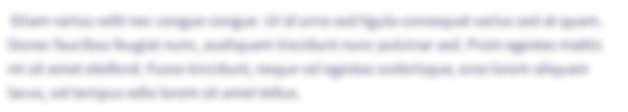
Chapter 12 Solutions
Computer Systems: A Programmer's Perspective (3rd Edition)
Additional Engineering Textbook Solutions
Problem Solving with C++ (10th Edition)
Objects First with Java: A Practical Introduction Using BlueJ (6th Edition)
Digital Fundamentals (11th Edition)
C++ How to Program (10th Edition)
Starting Out with Java: From Control Structures through Objects (6th Edition)
Web Development and Design Foundations with HTML5 (9th Edition) (What's New in Computer Science)
- IN C language Write a socket server/client program such that The client sends to the server 2 integer numbers L and S and the server finds the difference between them and send the result of the subtraction (L-S) back to the client to display it in the terminal window.arrow_forwardPROGRAM DESCRIPTION:In this assignment, you will write two complete C programs to support a client/server model using Linux sockets for a UDP “ping” utility, similar to the ping utility already available on our CSE machines. Servero The server program will be called with one command-line argument, the port number being used, such as ./minor4svr 8001. If the user calls the server program with too few or too many arguments, you will print out a usage statement and terminate the program.o The server will set up a UDP socket on the Internet (i.e., INET) domain and then wait in an infinite loop listening for incoming UDP packets, specifically PING messages from a client.o Packet LossUDP provides applications with an unreliable transport service. Messages may get lost in the network due to a variety of reasons. Since packet loss is rare or even non-existent in typical campus networks, the server in this lab will inject artificial loss to simulate the effects of network packet loss. The…arrow_forwardThis program can send the request to #include<stdio.h> #include<netinet/in.h> #include<sys/types.h> #include<sys/socket.h> int main() { int fd_client,fd, len; struct sockaddr_in add_server; fd_client = socket(AF_INET,SOCK_STREAM,0); if (fd_client == -1) { perror("fd_sock"); exit(1); } add_server.sin_family = AF_INET; add_server.sin_port = ntohs(4001); add_server.sin_addr.s_addr = inet_addr("193.39.0.4"); len = sizeof(add_server); fd = connect(fd_client,(struct sockaddr*)&add_server,len); if(fd == -1) perror("connect"); return 0; } a) the system having IP address 193.39.0.4 b) any system present in the network c) any system of the private network d) none of the mentionedarrow_forward
- PLEASE USE MULTITHREADING IN THIS PROGRAM SO THAT MANY CLIENTS CONNECTED TO THE SERVER AND EACH CLIENT CAN SEND MESSAGE TO SERVER AND SERVER MESSAGE SHOWN TO ALL CLIENTS AND ONE CLIENT MESSAGE SHOWN TO ALL CLIENTS.PLEASE MAKE CHANGINGS IN THIS CODE. SERVER #include <stdio.h>#include <stdlib.h>#include <string.h>#include <unistd.h>#include <sys/socket.h>#include <sys/types.h>#include <netinet/in.h>#include <arpa/inet.h>#include <pthread.h>#define PORT 5500 void func(int connfd){ char buffer[1024]; int n; while(1) { bzero(buffer, 1024); read(connfd, buffer, sizeof(buffer)); printf("From client: %s\t To client : ", buffer); bzero(buffer, 1024); n = 0; while ((buffer[n++] = getchar()) != '\n'); write(connfd, buffer, sizeof(buffer)); if (strncmp("exit", buffer, 4) == 0){ printf("Server Exit...\n"); break; } }}int main(){ int sockfd, connfd, len; struct…arrow_forwardSeparate the server code and client code into two different programs, server.py and client.py. Execute the server program first and then execute the client program. You should still get the same set of print messages as in the combined threaded code in proj.py In the program provided, the server just sends a message string to the client after it connects. In this step you have to modify the server in two cases.1) Modify the server code so that when the client sends a string to the server, the server reverses the string before sending it back to the client. For example, if the client sends HELLO to the server, the client should receive OLLEH. Your client program should print the string sent by the client and the corresponding string received by the client from the server.2) Modify the server code so that when the client sends a string to the server, the server change all letters to upper case letters and sending it back to the client. For example, if the client sends hello to the…arrow_forwardTopic: Data Communication & Network Write a socket server program named "RockPaperScissorsServer", which communicates with players (clients). Server firstly receives a name for the player. Let’s assume 1 is Rock, 2 is Paper and 3 is Scissors. Next Server receives any of the 3 number from the user, generate a random number between 1 to 3 itself and then apply the Rock Paper Scissors game logic (which is paper beats rock, rock beats scissors, scissors beats paper), Then it will tell the player if the player or server has won. Write another client program to communicate with the server. Kindly make the server in such a way the any time any player can leave and another player can join. Use Java to write the code. *** Reference code: Creating a simple Server *** import java.io.BufferedReader; import java.io.IOException; import java.io.InputStreamReader; import java.io.PrintWriter; import java.net.ServerSocket; import java.net.Socket;import java.util.Scanner; public class Server1 {…arrow_forward
- n this assignment, you will develop a simple Web server in Python that is capableof processing only one request. Specifically, your Web server will(i) Create a connection socket when contacted by a client (browser)(ii) Receive the HTTP request from this connection(iii) Parse the request to determine the specific file being requested(iv) Get the requested file from the server’s file system(v) Create an HTTP response message consisting of the requested filepreceded by header lines(vi) Send the response over the TCP connection to the requesting browser.If a browser requests a file that is not present in your server, your server shouldreturn a “404 Not Found” error message.Your job is to code the steps above, run your server, and then test your server bysending requests from browsers running on different hosts. If you run your serveron a host that already has a Web server running on it, then you should use a differentport than port 80 for your Web server. Make sure to test your program…arrow_forwardWrite a client program and server program. The server uses a socket connection to allow a client to supply a filename and the server will send the file contents to the client or an error message if the file does not exist. The client will create a new file with the same contents. The client will supply the filename "input.txt" to the server and create as it's output "output.txt". Don't ask the user for these names or any questions at all. These files will be located in the top level folder of your project, just like in Eclipse Project 1. The Server sends whatever file the Client requests. Don't put "input.txt" in the Server code. The client must get the contents from the Server. It must not read input.txt directly. Do not accept arguments from the command line. This means that you are not permitted to get information to use from the args variable in the following code: public static void main(String[] args) { Do not use a path name when opening the files. This means the files should…arrow_forwardTopic: Data Communication & Network Please provide (.java) file or or direct screenshots from your file as the code doesn't run in the other solutions that have been provided to me previously. Write a socket server program named "RockPaperScissorsServer", which communicates with players (clients). Server firstly receives a name for the player. Let’s assume 1 is Rock, 2 is Paper and 3 is Scissors. Next Server receives any of the 3 number from the user, generate a random number between 1 to 3 itself and then apply the Rock Paper Scissors game logic (which is paper beats rock, rock beats scissors, scissors beats paper), Then it will tell the player if the player or server has won. Write another client program to communicate with the server. Kindly make the server in such a way the any time any player can leave and another player can join. Use Java to write the code. *** Reference code: Create a simple Server *** import java.io.BufferedReader; import java.io.IOException; import…arrow_forward
- Write a server and client programs that do the following based on the written pseudocode: Client Server Client create a socket that directed to port 3344, local host Server creates a server socket on port 3344 Server is capable to receive requests for more than one client at the same time.(threads) Client sends a linked list object to the server For each client , server creates a file named after containing n elements (size is given from user) generated randomly the threadID Server reads the list object and writes its content into the file created above Clients waits for the written confirmation from server , which is the number of elements found on the list object send above After writing, Server send number of elements written to the file to the client. Server closes sockets and files. Client check if number received is equal to the size of the list Client closes socketarrow_forwardPython socket programming Please do not copy and paste from previous Chegg answers Check server.py and client.py code and answer the questions below. # Client from socket import * s = socket(AF_INET, SOCK_DGRAM) host = '127.0.0.1' port = 1234 buf =1024 addr = (host,port) req = input("Enter the filename and the line number needed separated by comma: \n") #Example: req = 'book2.txt, 5' s.sendto(req.encode('ascii'), addr) print("Data requested.") data, addr = s.recvfrom(buf) print(data.decode()) s.close() # Server from socket import * host = '127.0.0.1' port = 1234 s = socket(AF_INET,SOCK_DGRAM) s.bind((host,port)) addr = (host,port) buf=1024 data,addr = s.recvfrom(buf) data = data.decode() data = data.split(',') f = open(data[0],'r') lines = f.readlines() index = int(data[1]) - 1 s.sendto(lines[index].encode('ascii'), addr) s.close() 1 - What modification(s) can you do to the code #1 and code #2 to make the server and client use the TCP Protocol? 2 - Modify…arrow_forward# server2.py import socket # Function to validate credit card information def validate_credit_card(credit_card_details): # Dummy validation, always returns True return True # UDP server setup server_socket = socket.socket(socket.AF_INET, socket.SOCK_DGRAM) server_socket.bind(('localhost', 6000)) print("Server2 is listening...") while True: data, addr = server_socket.recvfrom(1024) print(f"Received credit card details from {addr}") # Credit card validation if validate_credit_card(data.decode()): server_socket.sendto(b"Payment successful.", addr) else: server_socket.sendto(b"Payment failed. Please check your credit card details.", addr)arrow_forward
 Database System ConceptsComputer ScienceISBN:9780078022159Author:Abraham Silberschatz Professor, Henry F. Korth, S. SudarshanPublisher:McGraw-Hill Education
Database System ConceptsComputer ScienceISBN:9780078022159Author:Abraham Silberschatz Professor, Henry F. Korth, S. SudarshanPublisher:McGraw-Hill Education Starting Out with Python (4th Edition)Computer ScienceISBN:9780134444321Author:Tony GaddisPublisher:PEARSON
Starting Out with Python (4th Edition)Computer ScienceISBN:9780134444321Author:Tony GaddisPublisher:PEARSON Digital Fundamentals (11th Edition)Computer ScienceISBN:9780132737968Author:Thomas L. FloydPublisher:PEARSON
Digital Fundamentals (11th Edition)Computer ScienceISBN:9780132737968Author:Thomas L. FloydPublisher:PEARSON C How to Program (8th Edition)Computer ScienceISBN:9780133976892Author:Paul J. Deitel, Harvey DeitelPublisher:PEARSON
C How to Program (8th Edition)Computer ScienceISBN:9780133976892Author:Paul J. Deitel, Harvey DeitelPublisher:PEARSON Database Systems: Design, Implementation, & Manag...Computer ScienceISBN:9781337627900Author:Carlos Coronel, Steven MorrisPublisher:Cengage Learning
Database Systems: Design, Implementation, & Manag...Computer ScienceISBN:9781337627900Author:Carlos Coronel, Steven MorrisPublisher:Cengage Learning Programmable Logic ControllersComputer ScienceISBN:9780073373843Author:Frank D. PetruzellaPublisher:McGraw-Hill Education
Programmable Logic ControllersComputer ScienceISBN:9780073373843Author:Frank D. PetruzellaPublisher:McGraw-Hill Education





