Using visual studio code: Your application will demonstrate the use of Input, Output, and Operators. Incorporate the following requirements into your application: The program will consist of one file - the main application class Name the class appropriately and name the file Program.cs (the default when you create the application) Include documentation at the top of the file that includes Your name Date of development Assignment (e.g., CIS214 Performance Assessment - IO & Operators) Description of the class The main application class must meet the following requirements Print a line that states "Your Name - Week 1 PA IO & Operators" Demonstrate integer-based operations Retrieve 2 integer values from the user Display the sum of those two values Display the comparison results of value 1 to value 2, including: Equality - whether the values are equal or not equal Size - whether value 1 is greater than or less than value 2 Size with equality - whether value 1 is greater than or equal to or less than or equal to value 2 Demonstrate floating point-based operations Retrieve 2 floating point values from the user Display floating point values to 4-decimal point precision Display the sum of those two values Display the comparison results of value 1 to value 2, including: Equality - whether the values are equal or not equal Size - whether value 1 is greater than or less than value 2 Size with equality - whether value 1 is greater than or equal to or less than or equal to value 2
Using visual studio code: Your application will demonstrate the use of Input, Output, and Operators. Incorporate the following requirements into your application: The program will consist of one file - the main application class Name the class appropriately and name the file Program.cs (the default when you create the application) Include documentation at the top of the file that includes Your name Date of development Assignment (e.g., CIS214 Performance Assessment - IO & Operators) Description of the class The main application class must meet the following requirements Print a line that states "Your Name - Week 1 PA IO & Operators" Demonstrate integer-based operations Retrieve 2 integer values from the user Display the sum of those two values Display the comparison results of value 1 to value 2, including: Equality - whether the values are equal or not equal Size - whether value 1 is greater than or less than value 2 Size with equality - whether value 1 is greater than or equal to or less than or equal to value 2 Demonstrate floating point-based operations Retrieve 2 floating point values from the user Display floating point values to 4-decimal point precision Display the sum of those two values Display the comparison results of value 1 to value 2, including: Equality - whether the values are equal or not equal Size - whether value 1 is greater than or less than value 2 Size with equality - whether value 1 is greater than or equal to or less than or equal to value 2
Programming with Microsoft Visual Basic 2017
8th Edition
ISBN:9781337102124
Author:Diane Zak
Publisher:Diane Zak
Chapter9: Sequential Access Files And Menus
Section: Chapter Questions
Problem 11E
Related questions
Question
Using visual studio code:
Your application will demonstrate the use of Input, Output, and Operators. Incorporate the following requirements into your application:
- The
program will consist of one file - the main application class- Name the class appropriately and name the file Program.cs (the default when you create the application)
- Include documentation at the top of the file that includes
- Your name
- Date of development
- Assignment (e.g., CIS214 Performance Assessment - IO & Operators)
- Description of the class
- The main application class must meet the following requirements
-
- Print a line that states "Your Name - Week 1 PA IO & Operators"
- Demonstrate integer-based operations
- Retrieve 2 integer values from the user
- Display the sum of those two values
- Display the comparison results of value 1 to value 2, including:
- Equality - whether the values are equal or not equal
- Size - whether value 1 is greater than or less than value 2
- Size with equality - whether value 1 is greater than or equal to or less than or equal to value 2
- Demonstrate floating point-based operations
- Retrieve 2 floating point values from the user
- Display floating point values to 4-decimal point precision
- Display the sum of those two values
- Display the comparison results of value 1 to value 2, including:
- Equality - whether the values are equal or not equal
- Size - whether value 1 is greater than or less than value 2
- Size with equality - whether value 1 is greater than or equal to or less than or equal to value 2
Expert Solution
This question has been solved!
Explore an expertly crafted, step-by-step solution for a thorough understanding of key concepts.
This is a popular solution!
Trending now
This is a popular solution!
Step by step
Solved in 3 steps with 1 images

Follow-up Questions
Read through expert solutions to related follow-up questions below.
Follow-up Question
This is what the output should look like, how do i show the results for the lines "is equal to", "is less than or equal to", "and is greater than or equal to" ? I understand the Console.WriteLine, but what about the converts and equation part of it? Please help, I realy appreciate your time
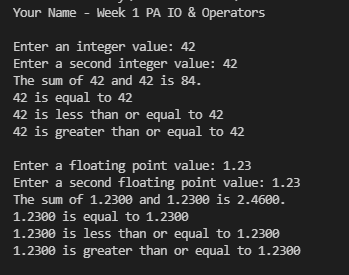
Transcribed Image Text:Your Name - Week 1 PA IO & Operators
Enter an integer value: 42
Enter a second integer value: 42
The sum of 42 and 42 is 84.
42 is equal to 42
42 is less than or equal to 42
42 is greater than or equal to 42
Enter a floating point value: 1.23
Enter a second floating point value: 1.23
The sum of 1.2300 and 1.2300 is 2.4600.
1.2300 is equal to 1.2300
1.2300 is less than or equal to 1.2300
1.2300 is greater than or equal to 1.2300
Solution
Knowledge Booster
Learn more about
Need a deep-dive on the concept behind this application? Look no further. Learn more about this topic, computer-science and related others by exploring similar questions and additional content below.Recommended textbooks for you

Programming with Microsoft Visual Basic 2017
Computer Science
ISBN:
9781337102124
Author:
Diane Zak
Publisher:
Cengage Learning

Microsoft Visual C#
Computer Science
ISBN:
9781337102100
Author:
Joyce, Farrell.
Publisher:
Cengage Learning,

Programming with Microsoft Visual Basic 2017
Computer Science
ISBN:
9781337102124
Author:
Diane Zak
Publisher:
Cengage Learning

Microsoft Visual C#
Computer Science
ISBN:
9781337102100
Author:
Joyce, Farrell.
Publisher:
Cengage Learning,