
Database System Concepts
7th Edition
ISBN: 9780078022159
Author: Abraham Silberschatz Professor, Henry F. Korth, S. Sudarshan
Publisher: McGraw-Hill Education
expand_more
expand_more
format_list_bulleted
Question
(c) Using the IF or IFS function, write a formula in I15 to determine if the activity has overshot its budget. Copy the formula to cells I16 to I23.
Thank
you
z
z
z screenshots attached
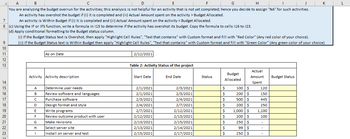
Transcribed Image Text:9
10
11
12
13
A
B
D
E
F
H
J
You are analyzing the budget overrun for the activities; this analysis is not helpful for an activity that is not yet completed; hence you decide to assign "NA" for such activities.
An activity has overshot the budget if (i) it is completed and (ii) Actual Amount spent on the activity > Budget Allocated.
An activity is Within Budget if (i) it is completed and (ii) Actual Amount spent on the activity < Budget Allocated.
7
8 (c) Using the IF or IFS function, write a formula in 115 to determine if the activity has overshot its budget. Copy the formula to cells 116 to 123.
(d) Apply conditional formatting to the Budget status column.
(i) If the Budget Status text is Overshot, then apply "Highlight Cell Rules", "Text that contains" with Custom format and fill with "Red Color" (Any red color of your choice).
(ii) If the Budget Status text is Within Budget then apply "Highlight Cell Rules", "Text that contains" with Custom format and fill with "Green Color" (Any green color of your choice).
14
15
16
17
18
19
20
21
22
23
21
As on Date
Activity Activity description
A
B
с
D
E
F
G
H
I
Determine user needs
Review software and languages
Purchase software
Design format and style.
Write programs
Review outcome product with user
Make revisions
Select server site
Install on server and test
2/12/2021
Table 2: Activity Status of the project
Start Date
2/1/2021
2/1/2021
2/3/2021
2/4/2021
2/7/2021
2/12/2021
2/13/2021
2/13/2021
2/15/2021
End Date
2/3/2021
2/3/2021
2/4/2021
2/7/2021
2/12/2021
2/13/2021
2/15/2021
2/14/2021
2/17/2021
Status
Budget
Allocated
$
$
$
$
$ 1,000 $
200 $
250 $
99 $
250 $
100 $
200 $
500 $
200 $
$
$
$
$
Actual
Amount
Spent
120
150
445
250
1,100
100
-
K
Budget Status
L

Transcribed Image Text:A
B
D
F
1 You are creating a simple project tracking template to help you understand the current project status on a given date.
2 Table 2 has the project activities, the project is going as per the planned start and end date, and there is no deviation.
3 Any activity has three statuses, viz. Completed, In-progress, and not started.
4 An activity's status is (i) Completed if "As on Date" > End Date (ii) In-progress if Start Date <= "As on Date" and End Date >= "As on Date" (iii) "Not Started" if Start Date > "As on Date".
5
6
9
10
(a) Using the IF or IFS function, write a formula in F15 to determine the activity status. Use the As on Date value given in cell E11. Copy the formula to cells F16 to F23.
(b) Apply conditional formatting to the status column.
(i) If the Status text is Completed, then apply "Highlight Cell Rules", "Text that contains" with "Green Fill with Dark Green Text".
(ii) If the Status text is In-Progress, then apply "Highlight Cell Rules", "Text that contains" with "Yellow Fill with Dark Yellow Text".
(iii) If the Status text is "Not started" then apply "Highlight Cell Rules", "Text that contains" with Custom format, Grey fill (it can be any grey color of your choice).
You are analyzing the budget overrun for the activities; this analysis is not helpful for an activity that is not yet completed; hence you decide to assign "NA" for such activities.
An activity has overshot the budget if (i) it is completed and (ii) Actual Amount spent on the activity > Budget Allocated.
7
An activity is within Budget if (i) it is completed and (ii) Actual Amount spent on the activity < Budget Allocated.
8 (c) Using the IF or IFS function, write a formula in 115 to determine if the activity has overshot its budget. Copy the formula to cells 116 to 123.
(d) Apply conditional formatting to the Budget status column.
(i) If the Budget Status text is Overshot, then apply "Highlight Cell Rules", "Text that contains" with Custom format and fill with "Red Color" (Any red color of your choice).
(ii) If the Budget Status text is Within Budget then apply "Highlight Cell Rules", "Text that contains" with Custom format and fill with "Green Color" (Any green color of your choice).
11
12
G
As on Date
H
2/12/2021
K
L
M
Expert Solution
This question has been solved!
Explore an expertly crafted, step-by-step solution for a thorough understanding of key concepts.
Step by stepSolved in 2 steps

Knowledge Booster
Learn more about
Need a deep-dive on the concept behind this application? Look no further. Learn more about this topic, computer-science and related others by exploring similar questions and additional content below.Similar questions
- Question 65arrow_forwardp.77, icon at Example 6 #5. Determine whether this argument is valid: Lynn works part time or full time. If Lynn does not play on the team, then she does not work part time. If Lynn plays on the team, she is busy. Lynn does not work full time. Therefore, Lynn is busy.arrow_forward10. Using the INDEX function only, write a formula in cell H10 to find the state name having the minimum "Sum of Percentage". The formula should include the value(row number) that is calculated in G10. Thank you screenshot attachedarrow_forward
Recommended textbooks for you
 Database System ConceptsComputer ScienceISBN:9780078022159Author:Abraham Silberschatz Professor, Henry F. Korth, S. SudarshanPublisher:McGraw-Hill Education
Database System ConceptsComputer ScienceISBN:9780078022159Author:Abraham Silberschatz Professor, Henry F. Korth, S. SudarshanPublisher:McGraw-Hill Education Starting Out with Python (4th Edition)Computer ScienceISBN:9780134444321Author:Tony GaddisPublisher:PEARSON
Starting Out with Python (4th Edition)Computer ScienceISBN:9780134444321Author:Tony GaddisPublisher:PEARSON Digital Fundamentals (11th Edition)Computer ScienceISBN:9780132737968Author:Thomas L. FloydPublisher:PEARSON
Digital Fundamentals (11th Edition)Computer ScienceISBN:9780132737968Author:Thomas L. FloydPublisher:PEARSON C How to Program (8th Edition)Computer ScienceISBN:9780133976892Author:Paul J. Deitel, Harvey DeitelPublisher:PEARSON
C How to Program (8th Edition)Computer ScienceISBN:9780133976892Author:Paul J. Deitel, Harvey DeitelPublisher:PEARSON Database Systems: Design, Implementation, & Manag...Computer ScienceISBN:9781337627900Author:Carlos Coronel, Steven MorrisPublisher:Cengage Learning
Database Systems: Design, Implementation, & Manag...Computer ScienceISBN:9781337627900Author:Carlos Coronel, Steven MorrisPublisher:Cengage Learning Programmable Logic ControllersComputer ScienceISBN:9780073373843Author:Frank D. PetruzellaPublisher:McGraw-Hill Education
Programmable Logic ControllersComputer ScienceISBN:9780073373843Author:Frank D. PetruzellaPublisher:McGraw-Hill Education

Database System Concepts
Computer Science
ISBN:9780078022159
Author:Abraham Silberschatz Professor, Henry F. Korth, S. Sudarshan
Publisher:McGraw-Hill Education

Starting Out with Python (4th Edition)
Computer Science
ISBN:9780134444321
Author:Tony Gaddis
Publisher:PEARSON

Digital Fundamentals (11th Edition)
Computer Science
ISBN:9780132737968
Author:Thomas L. Floyd
Publisher:PEARSON

C How to Program (8th Edition)
Computer Science
ISBN:9780133976892
Author:Paul J. Deitel, Harvey Deitel
Publisher:PEARSON

Database Systems: Design, Implementation, & Manag...
Computer Science
ISBN:9781337627900
Author:Carlos Coronel, Steven Morris
Publisher:Cengage Learning

Programmable Logic Controllers
Computer Science
ISBN:9780073373843
Author:Frank D. Petruzella
Publisher:McGraw-Hill Education