
Design an application that tracks airline flights. The Flight Schedule is the most important part of the application, which is a collection of flights. Each flight has several attributes, including the Airline and the Aircraft information. The Airline is identified by a name, such as Delta Air, and a code for all of its flights, such as DL. For simplicity, you can assume that every airline has a fleet of one particular type of aircraft. This allows the user to enter only the airline code to fill the rest of the aircraft data when the flight data is entered into the system.
-
Flight Schedule Design:
- Define the structure for the Flight Schedule.
- Identify data fields for Airline Name, Airline Code, Aircraft Name/Model, Seat Capacity, and Class-specific seat numbers.
- Identify data fields for each flight, including Airline Code, Flight number, Flight status, and Flight Type.
- Define Departure data fields: Day-of-the-week, Departure Time, Airport Code, Departure Gate.
- Define Arrival data fields: Day-of-the-week, Arrival Time, Airport Code, Arrival Gate.
-
Menu-Driven Application:
- Create a menu structure with options:
- Set Clock
- Delete all existing Aircraft/Flight Schedule records and start over
- Add Airline/Aircraft
- Add Flight
- Cancel Flight
- Show Flight Info
- Show all departures for a particular Airport on a given day-of-the-week
- Show all arrived flights and scheduled arrivals for a particular Airport on a given day-of-the-week
- (Advanced) Find flights between two Airports
- Create a menu structure with options:
-
Set Clock:
- Allow the user to set the current military time for reporting purposes.
- Assume no time zones for simplicity.
-
Delete Records:
- Provide an option to delete all existing Aircraft/Flight Schedule records.
-
Add Airline/Aircraft:
- Implement functionality to add a new Airline and associated Aircraft.
- Validate and store information such as Airline Name, Airline Code, Aircraft Name/Model, Seat Capacity, and Class-specific seat numbers.
-
Add Flight:
- Implement functionality to add a new Flight.
- Ensure no duplicate flight numbers within the same airline.
- Validate and store information such as Airline Code, Flight number, Flight status, Flight Type, Departure data, and Arrival data.
-
Cancel Flight:
- Implement functionality to cancel a flight.
- Update the status field to 'C' without removing the flight record.
-
Show Flight Info:
- Ask the user for a flight number (combination of airline code and flight number) and print all flight data.
-
Show Departures:
- Ask the user for an airport code and a day-of-the-week.
- List all departures for the specified airport on the given day, ordered by departure time.
- Include canceled flights.
-
Show Arrivals:
- Ask the user for an airport code and a day-of-the-week.
- List all arrived flights and scheduled arrivals for the specified airport on the given day, ordered by arrival time.
- Include canceled flights.
-
Advanced: Find Flights Between Two Airports:
- Implement functionality to find flights between two airports, including connecting flights with an intermediate stop.
- Calculate layover time between connecting flights.
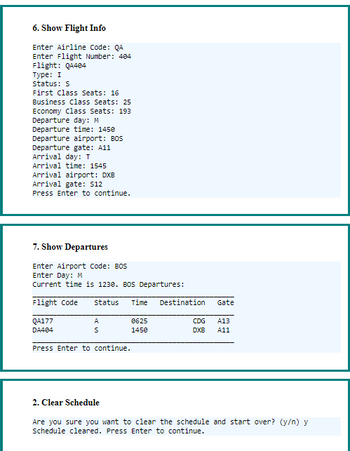
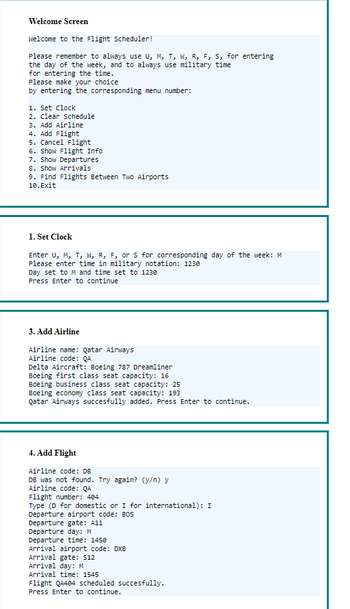
to generate a solution
a solution
 Database System ConceptsComputer ScienceISBN:9780078022159Author:Abraham Silberschatz Professor, Henry F. Korth, S. SudarshanPublisher:McGraw-Hill Education
Database System ConceptsComputer ScienceISBN:9780078022159Author:Abraham Silberschatz Professor, Henry F. Korth, S. SudarshanPublisher:McGraw-Hill Education Starting Out with Python (4th Edition)Computer ScienceISBN:9780134444321Author:Tony GaddisPublisher:PEARSON
Starting Out with Python (4th Edition)Computer ScienceISBN:9780134444321Author:Tony GaddisPublisher:PEARSON Digital Fundamentals (11th Edition)Computer ScienceISBN:9780132737968Author:Thomas L. FloydPublisher:PEARSON
Digital Fundamentals (11th Edition)Computer ScienceISBN:9780132737968Author:Thomas L. FloydPublisher:PEARSON C How to Program (8th Edition)Computer ScienceISBN:9780133976892Author:Paul J. Deitel, Harvey DeitelPublisher:PEARSON
C How to Program (8th Edition)Computer ScienceISBN:9780133976892Author:Paul J. Deitel, Harvey DeitelPublisher:PEARSON Database Systems: Design, Implementation, & Manag...Computer ScienceISBN:9781337627900Author:Carlos Coronel, Steven MorrisPublisher:Cengage Learning
Database Systems: Design, Implementation, & Manag...Computer ScienceISBN:9781337627900Author:Carlos Coronel, Steven MorrisPublisher:Cengage Learning Programmable Logic ControllersComputer ScienceISBN:9780073373843Author:Frank D. PetruzellaPublisher:McGraw-Hill Education
Programmable Logic ControllersComputer ScienceISBN:9780073373843Author:Frank D. PetruzellaPublisher:McGraw-Hill Education





