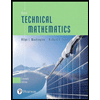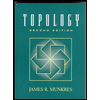Advanced Engineering Mathematics
10th Edition
ISBN: 9780470458365
Author: Erwin Kreyszig
Publisher: Wiley, John & Sons, Incorporated
expand_more
expand_more
format_list_bulleted
Question
![### Simplex Method for Linear Programming
For this educational example, we will demonstrate how to perform a pivot operation in the simplex method. Below is a simplex tableau that requires pivoting to proceed towards finding the optimal solution.
---
#### Initial Simplex Tableau:
\[
\begin{array}{c|cccccc|c}
& x_1 & x_2 & x_3 & s_1 & s_2 & z & \\
\hline
& 1 & 2 & 4 & 1 & 0 & 0 & 66 \\
& \textcolor{cyan}{2} & \textcolor{cyan}{2} & 1 & 0 & 1 & 0 & 54 \\
& -6 & -7 & -5 & 0 & 0 & 1 & 0 \\
\end{array}
\]
The entry in cyan (2) is chosen as the pivot element.
---
#### Completing the Simplex Tableau:
Following the standard simplex algorithm steps, we pivot around the selected element to form the new simplex tableau.
**Step-by-Step Explanation:**
1. **Pivot on the chosen element (2) at row 2, column 1 (x_1):**
- Divide the entire pivot row by the pivot element to make the pivot element equivalent to 1.
2. **Perform row operations to make all other entries in the pivot column (x_1) equal to 0:**
- Update the remaining rows by subtracting appropriate multiples of the new pivot row.
---
#### Resultant Simplex Tableau:
\[
\begin{array}{c|cccccc|c}
& x_1 & x_2 & x_3 & s_1 & s_2 & z & \\
\hline
& 1 & 2 & 4 & 1 & 0 & 0 & 66 \\
& 1 & 1 & \frac{1}{2} & 0 & \frac{1}{2} & 0 & 27 \\
& -6 & -7 & -5 & 0 & 0 & 1 & 0 \\
\end{array}
\]
**Note:**
- The diagram above illustrates the initial simplex tableau and requires you to complete the tableau after performing the pivot operation.
- The tableau displays variables \( x_1](https://content.bartleby.com/qna-images/question/132027c3-2ed1-42c8-912e-c4831680baff/c3d8c476-1701-416f-8378-4e53b3890ead/b6ja15o_thumbnail.png)
Transcribed Image Text:### Simplex Method for Linear Programming
For this educational example, we will demonstrate how to perform a pivot operation in the simplex method. Below is a simplex tableau that requires pivoting to proceed towards finding the optimal solution.
---
#### Initial Simplex Tableau:
\[
\begin{array}{c|cccccc|c}
& x_1 & x_2 & x_3 & s_1 & s_2 & z & \\
\hline
& 1 & 2 & 4 & 1 & 0 & 0 & 66 \\
& \textcolor{cyan}{2} & \textcolor{cyan}{2} & 1 & 0 & 1 & 0 & 54 \\
& -6 & -7 & -5 & 0 & 0 & 1 & 0 \\
\end{array}
\]
The entry in cyan (2) is chosen as the pivot element.
---
#### Completing the Simplex Tableau:
Following the standard simplex algorithm steps, we pivot around the selected element to form the new simplex tableau.
**Step-by-Step Explanation:**
1. **Pivot on the chosen element (2) at row 2, column 1 (x_1):**
- Divide the entire pivot row by the pivot element to make the pivot element equivalent to 1.
2. **Perform row operations to make all other entries in the pivot column (x_1) equal to 0:**
- Update the remaining rows by subtracting appropriate multiples of the new pivot row.
---
#### Resultant Simplex Tableau:
\[
\begin{array}{c|cccccc|c}
& x_1 & x_2 & x_3 & s_1 & s_2 & z & \\
\hline
& 1 & 2 & 4 & 1 & 0 & 0 & 66 \\
& 1 & 1 & \frac{1}{2} & 0 & \frac{1}{2} & 0 & 27 \\
& -6 & -7 & -5 & 0 & 0 & 1 & 0 \\
\end{array}
\]
**Note:**
- The diagram above illustrates the initial simplex tableau and requires you to complete the tableau after performing the pivot operation.
- The tableau displays variables \( x_1
Expert Solution
This question has been solved!
Explore an expertly crafted, step-by-step solution for a thorough understanding of key concepts.
This is a popular solution
Trending nowThis is a popular solution!
Step by stepSolved in 2 steps with 2 images

Knowledge Booster
Similar questions
arrow_back_ios
arrow_forward_ios
Recommended textbooks for you
 Advanced Engineering MathematicsAdvanced MathISBN:9780470458365Author:Erwin KreyszigPublisher:Wiley, John & Sons, Incorporated
Advanced Engineering MathematicsAdvanced MathISBN:9780470458365Author:Erwin KreyszigPublisher:Wiley, John & Sons, Incorporated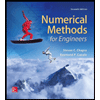 Numerical Methods for EngineersAdvanced MathISBN:9780073397924Author:Steven C. Chapra Dr., Raymond P. CanalePublisher:McGraw-Hill Education
Numerical Methods for EngineersAdvanced MathISBN:9780073397924Author:Steven C. Chapra Dr., Raymond P. CanalePublisher:McGraw-Hill Education Introductory Mathematics for Engineering Applicat...Advanced MathISBN:9781118141809Author:Nathan KlingbeilPublisher:WILEY
Introductory Mathematics for Engineering Applicat...Advanced MathISBN:9781118141809Author:Nathan KlingbeilPublisher:WILEY Mathematics For Machine TechnologyAdvanced MathISBN:9781337798310Author:Peterson, John.Publisher:Cengage Learning,
Mathematics For Machine TechnologyAdvanced MathISBN:9781337798310Author:Peterson, John.Publisher:Cengage Learning,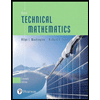
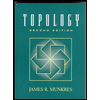

Advanced Engineering Mathematics
Advanced Math
ISBN:9780470458365
Author:Erwin Kreyszig
Publisher:Wiley, John & Sons, Incorporated
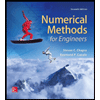
Numerical Methods for Engineers
Advanced Math
ISBN:9780073397924
Author:Steven C. Chapra Dr., Raymond P. Canale
Publisher:McGraw-Hill Education

Introductory Mathematics for Engineering Applicat...
Advanced Math
ISBN:9781118141809
Author:Nathan Klingbeil
Publisher:WILEY

Mathematics For Machine Technology
Advanced Math
ISBN:9781337798310
Author:Peterson, John.
Publisher:Cengage Learning,