There is still this issue, and I am still unable to fix it. If I add a number for the item Name, the itemsSold(itemsSold.Length) highlights, and if I add a name like "shoe", it is also wrong.
There is still this issue, and I am still unable to fix it. If I add a number for the item Name, the itemsSold(itemsSold.Length) highlights, and if I add a name like "shoe", it is also wrong.
Programming with Microsoft Visual Basic 2017
8th Edition
ISBN:9781337102124
Author:Diane Zak
Publisher:Diane Zak
Chapter8: Arrays
Section: Chapter Questions
Problem 12E
Related questions
Question
There is still this issue, and I am still unable to fix it. If I add a number for the item Name, the itemsSold(itemsSold.Length) highlights, and if I add a name like "shoe", it is also wrong.

Transcribed Image Text:0 references
Private Sub btnSubmit Price_Click(sender
As Object, e As EventArgs) Handles btnSubmitPrice. Click
Dim price As Double = InputBox("Enter Price: ", "Enter a Number")
Dim itemName As String = InputBox("Enter Item Name: ", "Enter a Name")
' Create a new TagSaleItem object with the price and name, then store it in the array and update the statist
Dim newItem As New Tag SaleItem (price, itemName)
ReDim Preserve items Sold (items Sold.Length)
items Sold (items Sold. Length - 1) = newItem
► totalSales + price
totalItems += 1
averageSale Price = totalSales / totalItems
'Display the statistics
lblTotalSales.Text = "Total Sales: " + tota
lblTotalItems.Text = "Total Items: " + tota
lblAverageSale Price.Text = "Average Sale Pr
End Sub
LEX
Exception Thrown
System.NullReferenceException: 'Object reference not set to an
instance of an object.'
Show Call Stack View Details | Copy Details | Start Live Share session
Exception Settings
✔Break when this exception type is thrown
Except when thrown from:
Tag Sale.exe
Expert Solution
This question has been solved!
Explore an expertly crafted, step-by-step solution for a thorough understanding of key concepts.
Step by step
Solved in 2 steps

Follow-up Questions
Read through expert solutions to related follow-up questions below.
Follow-up Question
No matter what I do, entering any sort of text in the 'enter item name' does not work
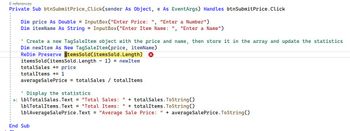
Transcribed Image Text:O references
Private Sub btnSubmit Price_Click(sender
As Object, e As EventArgs) Handles btnSubmit Price. Click
Dim price As Double = InputBox("Enter Price: ", "Enter a Number")
Dim itemName As String = InputBox("Enter Item Name: " "Enter a Name")
I
' Create a new TagSaleItem object with the price and name, then store it in the array and update the statistics
Dim newItem As New TagSaleItem(price, itemName)
ReDim Preserve itemsSold (items Sold.Length)
items Sold (items Sold. Length - 1) = newItem
totalSales += price
totalItems += 1
averageSale Price = totalSales / totalItems
Display the statistics
lblTotalSales.Text = "Total Sales: " + totalSales.ToString()
lblTotalItems.Text = "Total Items: " + totalItems.ToString()
lblAverageSale Price.Text = "Average Sale Price: " + average Sale Price.ToString()
End Sub
Solution
Knowledge Booster
Learn more about
Need a deep-dive on the concept behind this application? Look no further. Learn more about this topic, computer-science and related others by exploring similar questions and additional content below.Recommended textbooks for you

Programming with Microsoft Visual Basic 2017
Computer Science
ISBN:
9781337102124
Author:
Diane Zak
Publisher:
Cengage Learning

EBK JAVA PROGRAMMING
Computer Science
ISBN:
9781337671385
Author:
FARRELL
Publisher:
CENGAGE LEARNING - CONSIGNMENT

Microsoft Visual C#
Computer Science
ISBN:
9781337102100
Author:
Joyce, Farrell.
Publisher:
Cengage Learning,

Programming with Microsoft Visual Basic 2017
Computer Science
ISBN:
9781337102124
Author:
Diane Zak
Publisher:
Cengage Learning

EBK JAVA PROGRAMMING
Computer Science
ISBN:
9781337671385
Author:
FARRELL
Publisher:
CENGAGE LEARNING - CONSIGNMENT

Microsoft Visual C#
Computer Science
ISBN:
9781337102100
Author:
Joyce, Farrell.
Publisher:
Cengage Learning,