
The (grades.txt) after exection needs to be single lines. (See attachment)
The expected output is also attached
Here is the question:
This
main() will call create() and then call retrieve()
create() will prompt the user to enter any number of course name / grade pairs and write them to a file named grades.txt. Pressing Enter with no input value on the course name will exit the loop, close the file, print "File was created and closed" and return the bool value True to the main()
retrieve() will open and read grades.txt. The function then will print the course names and scores as shown below. The average score should be calculated as well as a simple GPA and displayed to two decimal places and then return variable used for the GPA to the main() . See sample run below in which 4 course names were entered, but note that more or fewer courses could have been entered.
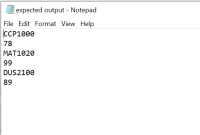

Trending nowThis is a popular solution!
Step by stepSolved in 4 steps with 5 images

- 13. Write function quote() that takes as input the name of a file (as a string) and anindex i (as an integer). The file will contain quotes, one per line. The function shouldopen the file, read the file, close the file, and return the i-th quote (i.e. the i-th line in thefile), assuming that the quote numbering starts at 0. Test your solution onfile Wilde_Quotes.txt.>>> quote("Wilde_Quotes.txt", 5)'At twilight, nature is not without loveliness, thoughperhaps its chief use is to illustrate quotations from thepoets.\n'>>> quote("Wilde_Quotes.txt", 0)'A little sincerity is a dangerous thing, and a great dealof it is absolutely fatal.\n'>>> quote("Wilde_Quotes.txt", 23)'Patriotism is the virtue of the vicious. \n'>>>arrow_forwardWrite a function that will open a file and write data that was input by the user. Use the input validator pattern to accept the data from the user and exit when the word 'stop' is entered by the user. Remember to name the function and the variables descriptively. Language is Pythonarrow_forwardpls code in pythonplagiarism: This Boolean function takes two filenames. If any line occurs in both files, return True.If not, return False. I suggest using nested loops. With nested loops, we call the loop that is in thebody of the other loop, the "inner loop". The loop that contains the inner loop is the "outer loop". Openthe second file inside the outer loop:for line1 in file1:file2 = open(fname2)for line2 in file2:Python only lets you read the file once per open, so you need this order of instructions. Make sure yourreturn False is outside of both loops. Otherwise, you will only compare the first two lines of thefiles. Make sure you close the file that gets read repeatedly after the inner loop but still inside the outerloop.Here is some (more complete) pseudocode to get you started:open file 1for line1 in file 1open file 2for line2 in file 2:if line1 == line2:return Trueclose file 2return Falsearrow_forward
- Show two different ways to reset the file position pointer to the beginning of the filearrow_forwardExample problem. You have over 500 lines of code within a file that represent people. Some people(lines) are repeated within the file. Show an example program for how to ignore the repeated people(lines) using loops. The output from your program should read, "A total of # people are in the data file ."No functions can be used to complete this, includes file.readlines.arrow_forward9b_act2. Please help me answer this in python programming.arrow_forward
 Database System ConceptsComputer ScienceISBN:9780078022159Author:Abraham Silberschatz Professor, Henry F. Korth, S. SudarshanPublisher:McGraw-Hill Education
Database System ConceptsComputer ScienceISBN:9780078022159Author:Abraham Silberschatz Professor, Henry F. Korth, S. SudarshanPublisher:McGraw-Hill Education Starting Out with Python (4th Edition)Computer ScienceISBN:9780134444321Author:Tony GaddisPublisher:PEARSON
Starting Out with Python (4th Edition)Computer ScienceISBN:9780134444321Author:Tony GaddisPublisher:PEARSON Digital Fundamentals (11th Edition)Computer ScienceISBN:9780132737968Author:Thomas L. FloydPublisher:PEARSON
Digital Fundamentals (11th Edition)Computer ScienceISBN:9780132737968Author:Thomas L. FloydPublisher:PEARSON C How to Program (8th Edition)Computer ScienceISBN:9780133976892Author:Paul J. Deitel, Harvey DeitelPublisher:PEARSON
C How to Program (8th Edition)Computer ScienceISBN:9780133976892Author:Paul J. Deitel, Harvey DeitelPublisher:PEARSON Database Systems: Design, Implementation, & Manag...Computer ScienceISBN:9781337627900Author:Carlos Coronel, Steven MorrisPublisher:Cengage Learning
Database Systems: Design, Implementation, & Manag...Computer ScienceISBN:9781337627900Author:Carlos Coronel, Steven MorrisPublisher:Cengage Learning Programmable Logic ControllersComputer ScienceISBN:9780073373843Author:Frank D. PetruzellaPublisher:McGraw-Hill Education
Programmable Logic ControllersComputer ScienceISBN:9780073373843Author:Frank D. PetruzellaPublisher:McGraw-Hill Education





