
Database System Concepts
7th Edition
ISBN: 9780078022159
Author: Abraham Silberschatz Professor, Henry F. Korth, S. Sudarshan
Publisher: McGraw-Hill Education
expand_more
expand_more
format_list_bulleted
Concept explainers
Question
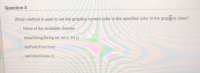
Transcribed Image Text:Question 8
Which method is used to set the graphics current color to the specified color in the graplics class?
None of the available choices
drawString(String str, int x, int y)
setFont(Font font)
setColor(Color c)
Expert Solution
This question has been solved!
Explore an expertly crafted, step-by-step solution for a thorough understanding of key concepts.
This is a popular solution
Trending nowThis is a popular solution!
Step by stepSolved in 2 steps

Knowledge Booster
Learn more about
Need a deep-dive on the concept behind this application? Look no further. Learn more about this topic, computer-science and related others by exploring similar questions and additional content below.Similar questions
- The Image List controls are intended to be used to hold small pictures such as icons or thumbnails.True or Falsearrow_forwardChange your code below to create a pattern using nested loops. Your initial needs to appear at least eight times in the pattern and pattern doesn't matter. import turtle # Setting background color screen = turtle.Screen()screen.bgcolor("skyblue") #drawing letter 'M' in color dark blue turtle.penup()turtle.pensize(9) turtle.color("dark blue")turtle.goto(-300,200)turtle.pendown()turtle.right(90)turtle.forward(300)turtle.backward(300)turtle.left(45)turtle.forward(200)turtle.left(90)turtle.forward(200)turtle.right(135)turtle.forward(300)turtle.backward(300) # adding space between M and P turtle.left(90)turtle.penup()turtle.forward(100)turtle.pendown() #drawing letter 'P' in color green turtle.pensize(8)turtle.color("green")turtle.right(90)turtle.forward(300)turtle.backward(150)turtle.left(90)turtle.circle(75,extent=180) turtle.donearrow_forwardPlease check the attached screenshot and the assignment that I have to do. Provide me a whole source code with minimum changes with my original source code please. I just want the fahreheit to be changed as it supposed to be, not stay in 32°F as you can see in my screenshot.arrow_forward
- PLEASE READ-THIS IS NOT FOR A GRADE!⚠️⚠️⚠️ Using the code below how would you code a Program that should display the average for the first semester and the second semester.Also posted an example Code: import tkinter # Let's create the Tkinter window. window = tkinter.Tk() window.title("GUI") # You will first create a division with the help of Frame class and align them on TOP and BOTTOM with pack() method. top_frame = tkinter.Frame(window).pack() bottom_frame = tkinter.Frame(window).pack(side = "bottom") # Once the frames are created then you are all set to add widgets in both the frames. btn1 = tkinter.Button(top_frame, text = "Button1", fg = "red").pack() #'fg or foreground' is for coloring the contents (buttons) btn2 = tkinter.Button(top_frame, text = "Button2", fg = "green").pack() btn3 = tkinter.Button(bottom_frame, text = "Button3", fg = "purple").pack(side = "left") #'side' is used to left or right align the widgets btn4 = tkinter.Button(bottom_frame, text =…arrow_forwardYou can publish your visualization via Tableau online, Tableau Server and Tableau Public. Group of answer choices True Falsearrow_forward#create a duplicate of the image for y in range (image.getHeight()-1): for x in range (1, image.getWidth () -1): #Row major traversal of each pixel #display in the image oldPixel=image.getPixel(x,y) #Get the pixel present at current place leftPixel=image.getPixel(x-1,y) #Get left pixel. bottomPixel=image.getPixel (x, y+1) #Get bottom pixel oldLum-average (oldPixel) #calcule luminance of current pixel leftLum-average (leftPixel) #calculate luminance of left pixel bottomLum=average (bottomPixel) #calculate luminance of right pixel if abs (oldLum-leftLum) >threshold or\ abs (oldLum-bottomLum) >threshold: new.setPixel (x,y, sharpen (old, degree)) return new #3main function def main (): #Input image image=Image ("testImage.gif") image.draw () #Call the method, edge detection out=edge_detection (image, 80,10) out.draw () if main () name main ": ==arrow_forward
- Skybox class (M Visual Studios): Modify the skybox class appropriately to handle cube mapping. This involves loading six images for the cube map, setting appropriate texture parameters, and ensuring the normals of the cube model that encoded and runs sucessfully Task: The upload_CubeMap_images() function in the Skybox.cpp file needs to be implemented sucessfully according to the instructions.Instructions: Enable cube mapping: Use glEnable(GL_TEXTURE_CUBE_MAP) to enable cube mapping. Generate a texture ID: Use glGenTextures() to generate a texture ID to hold the cube map. This ID is stored in the tex_buffer_ID member variable of the Skybox class. Bind the texture ID: Use glBindTexture() to bind the texture ID as the current buffer. Make sure to bind it as a cube map using GL_TEXTURE_CUBE_MAP. Load six images: Load all six images into the correct "place" in the cube map. You can use the provided file paths (BMP_NEG_X_FILE_PATH, BMP_NEG_Y_FILE_PATH, etc.) to load the images. (Make sure to…arrow_forwardWhat value, and how is it decided, causes an image to be selected from the ImageList so that it may be shown in a PictureBox?arrow_forwardIn Visual Studio Code, I need to be able to enter data into the fields. But if the user hits the submit values button and a field is empty, they get an error message (As in the provided images). The code goes something like this. <html> <head> <title>Week2 GP1 - Michael Porter</title> </head> <body> <form method='POST'> <h3>Enter your name: <input type="text" name="name"></h3> <h3>Enter your date of birth: <input type="text" name="birth"></h3> <h3>Enter your favorite color: <input type="text" name="color"></h3> <h3>Enter your favorite place to visit: <input type="text" name="fav_place"></h3> <h3>Enter your Nickname: <input type="text" name="nickname"></h3> <input type="submit" value="Submit Values"> </form> <?php $name = ''; $birth = ''; $color = '';…arrow_forward
- Write a code to the following image using Console.WriteLine.arrow_forwardGood evening, I am trying to write a video game on python with an animation with pygame import pygame pygame.init() #game windowscreen_width = 700 screen_height = 351 screen = pygame.display.set_mode((screen_width, screen_height))pygame.display.set_caption('Battle of Mr.Thon') #load images#background imagebackground_img = pygame.image.load('C:\Users\evaam\OneDrive - JUNIA Grande école d\'ingénieurs\Prog\image\Background\Background.png.png').convert_alpha() #function for drawing backgrounddef draw_bg(): screen.blit(background_img, (0, 0)) run = Truewhile run: #draw background draw_bg() for event in pygame.event.get(): if event.type ==pygame.QUIT: run=False pygame.display.update() pygame.quit() BUT when I try to run the program python tells me that there is a syntax error for .convert_alpha() and when I delete it, python says that there is a syntax error in the blank line below background_img Kind regards, Cordialy, EAarrow_forwardHelp me with this java program, thanks!arrow_forward
arrow_back_ios
SEE MORE QUESTIONS
arrow_forward_ios
Recommended textbooks for you
 Database System ConceptsComputer ScienceISBN:9780078022159Author:Abraham Silberschatz Professor, Henry F. Korth, S. SudarshanPublisher:McGraw-Hill Education
Database System ConceptsComputer ScienceISBN:9780078022159Author:Abraham Silberschatz Professor, Henry F. Korth, S. SudarshanPublisher:McGraw-Hill Education Starting Out with Python (4th Edition)Computer ScienceISBN:9780134444321Author:Tony GaddisPublisher:PEARSON
Starting Out with Python (4th Edition)Computer ScienceISBN:9780134444321Author:Tony GaddisPublisher:PEARSON Digital Fundamentals (11th Edition)Computer ScienceISBN:9780132737968Author:Thomas L. FloydPublisher:PEARSON
Digital Fundamentals (11th Edition)Computer ScienceISBN:9780132737968Author:Thomas L. FloydPublisher:PEARSON C How to Program (8th Edition)Computer ScienceISBN:9780133976892Author:Paul J. Deitel, Harvey DeitelPublisher:PEARSON
C How to Program (8th Edition)Computer ScienceISBN:9780133976892Author:Paul J. Deitel, Harvey DeitelPublisher:PEARSON Database Systems: Design, Implementation, & Manag...Computer ScienceISBN:9781337627900Author:Carlos Coronel, Steven MorrisPublisher:Cengage Learning
Database Systems: Design, Implementation, & Manag...Computer ScienceISBN:9781337627900Author:Carlos Coronel, Steven MorrisPublisher:Cengage Learning Programmable Logic ControllersComputer ScienceISBN:9780073373843Author:Frank D. PetruzellaPublisher:McGraw-Hill Education
Programmable Logic ControllersComputer ScienceISBN:9780073373843Author:Frank D. PetruzellaPublisher:McGraw-Hill Education

Database System Concepts
Computer Science
ISBN:9780078022159
Author:Abraham Silberschatz Professor, Henry F. Korth, S. Sudarshan
Publisher:McGraw-Hill Education

Starting Out with Python (4th Edition)
Computer Science
ISBN:9780134444321
Author:Tony Gaddis
Publisher:PEARSON

Digital Fundamentals (11th Edition)
Computer Science
ISBN:9780132737968
Author:Thomas L. Floyd
Publisher:PEARSON

C How to Program (8th Edition)
Computer Science
ISBN:9780133976892
Author:Paul J. Deitel, Harvey Deitel
Publisher:PEARSON

Database Systems: Design, Implementation, & Manag...
Computer Science
ISBN:9781337627900
Author:Carlos Coronel, Steven Morris
Publisher:Cengage Learning

Programmable Logic Controllers
Computer Science
ISBN:9780073373843
Author:Frank D. Petruzella
Publisher:McGraw-Hill Education