
Database System Concepts
7th Edition
ISBN: 9780078022159
Author: Abraham Silberschatz Professor, Henry F. Korth, S. Sudarshan
Publisher: McGraw-Hill Education
expand_more
expand_more
format_list_bulleted
Question
Objective: Create a program that invokes static methods and uses static variables.
Note: Please see attached pictures. Also please send a screenshot of the code (Java

Transcribed Image Text:Procedure:
1. Develop a simple program for an individual savings account. Create two (2) classes named
SavingsAccount (no class modifier) and RunSavingsAccount (public).
2. In the SavingsAccount class, declare/Initialize variables based on the table below.
Data Type
double
double
Access Level
private
public
Static?
Variable Name
balance
interestRate
Value
No
None
Yes
3. Within the constructor, initialize balance with the value of 0.
4. Declare a static setter method named setInterestRate with a parameter of double type named
newRate. This method should assign newRate to interestRate. All methods in the program should
be public.
5. Add a static method named getInterestRate and a non-static method named getBalance, where
each returns an appropriate variable. Both should of double type.
6. Declare a void method named deposit with a parameter of double type named amount. This
method should update balance by adding an amount to it.
7. Add another method of double type named withdraw with a parameter of double type also named
as amount. Create an if-else statement based on this condition: If balance is greater than or equal
than amount, deduct amount from balance; else, amount is equal to 0. Return the amount
afterwards.
8. Add a void method named addInterest. Within this method, declare a double variable named
interest that accepts the product of balance and interestRate. Update balance by adding
interest to it.
9. Declare a void static method named showBalance with a parameter of SavingsAccount type named
account. This method should display the current balance of the account by calling the
getBalance() method using the object account.
10. Move to the other class, RunSavingsAccount. Import the Scanner class for the user input.
11. Instantiate a SavingsAccount object named savings in the main method to use the methods you
have created earlier. This should be the expected sequence of the program upon execution:
a. Ask the user to input the interest rate.
b. Ask the user to type an amount to be deposited.
c. Ask the user to press either D for another deposit or W for withdraw. Show balance
afterward. If savings is greater than 1000, display the new balance with applied interest.
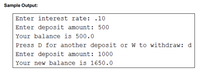
Transcribed Image Text:Sample Output:
Enter interest rate: .10
Enter deposit amount: 500
Your balance is 500.0
Press D for another deposit or W to withdraw: d
Enter deposit amount: 1000
Your new balance is 1650.0
Expert Solution
This question has been solved!
Explore an expertly crafted, step-by-step solution for a thorough understanding of key concepts.
This is a popular solution
Trending nowThis is a popular solution!
Step by stepSolved in 2 steps with 9 images

Knowledge Booster
Similar questions
- IN PYTHON PLEASE, THANK YOU!!!arrow_forwardA method’s __________ consists of the method’s name and the data type and argument kind (by value, ref, or out) of the method’s parameters, from left to right. a. appearance b. signature c. identifier d. footprintarrow_forwardThe ACTION and METHOD attributes are used in both forms and code to perform certain actions.arrow_forward
- A method CAN Not be invoked using a variable that is initialized to null. True Falsearrow_forwardTOPICS: Using Classes and Objects MUST BE IN JAVA. PLEASE USE COMMENTS AND WRITE THE CODE IN SIMPLEST FORM. 3. Write an application that reads the radius of a sphere then calculates and displays the circumference, volume and surface area. Use the following formulas, in which r represents the sphere’s radius. Print the output to four decimal places.Circumference = 2 π rVolume = 4/3 π r3Surface Area = 4 π r2 Hint: Section 3.5 of the textbook describes the many methods of the Math class and how they are used. The Math class also contains pre-defined constants like π. Search on the web for how you can use these. Testing: Include test exhibits for inputs that you choose. Make sure you check the results either with a calculator or some other independent source. Hint: Try Google!arrow_forwardJava , we are learning decisions and branch statements.arrow_forward
- Pythonarrow_forwardThe ACTION and METHOD attributes are utilized by both forms and code to accomplish a variety of tasks.arrow_forwardObjectives: Use Javadocs to document a class and methods Design and write a Java class Use fields (instance variables) Write multiple constructors Write accessor methods Write mutator methods Use the this keyword Use string concatenation Round floating point numbers (using Math.round()) Use a Scanner object Description ProduceItem class For this project, you get to design and write a ProduceItem class that stores a description, cost and weight as fields. Include both a constructor without any parameters and one with parameters for the description (String), cost (double) and weight (double) (in that order). For the constructor without parameters, set the description to an empty string, the cost to 0.0 and the weight to 0.0. Include appropriate accessor and mutator methods (and label them with comments including the terms "accessor" or "mutator"). So that the test cases compile, name the accessor methods: getDescription() getCost() getWeight() Additionally, name the mutator methods:…arrow_forward
- For c++. Need help designing class, no namespsace. FoodWastageRecord NOTE: You need to design this class. It represents each food wastage entry recorded by the user through the form on the webpage (frontend). If you notice the form on the webpage, you’ll see that each FoodWastageRecord will have the following as the data members aka member variables. Date (as string) Meal (as string) Food name (as string) Quantity in ounces (as double) Wastage reason (as string) Disposal mechanism (as string) Cost (as double) Each member variable comes with its accessor/mutator functions. --------------------------------------------------------------------------------- FoodWastageReport NOTE: You need to design this class. It represents the report generated on the basis of the records entered by the user. This class will be constructed with all the records entered by the user as a parameter. It will then apply the logic to go over all the records and compute the following: Names of most commonly…arrow_forwardThe ACTION and METHOD attributes are used by both code and forms to perform a wide range of tasks.arrow_forwardWhen calling a method, you must submit the required information.arrow_forward
arrow_back_ios
SEE MORE QUESTIONS
arrow_forward_ios
Recommended textbooks for you
 Database System ConceptsComputer ScienceISBN:9780078022159Author:Abraham Silberschatz Professor, Henry F. Korth, S. SudarshanPublisher:McGraw-Hill Education
Database System ConceptsComputer ScienceISBN:9780078022159Author:Abraham Silberschatz Professor, Henry F. Korth, S. SudarshanPublisher:McGraw-Hill Education Starting Out with Python (4th Edition)Computer ScienceISBN:9780134444321Author:Tony GaddisPublisher:PEARSON
Starting Out with Python (4th Edition)Computer ScienceISBN:9780134444321Author:Tony GaddisPublisher:PEARSON Digital Fundamentals (11th Edition)Computer ScienceISBN:9780132737968Author:Thomas L. FloydPublisher:PEARSON
Digital Fundamentals (11th Edition)Computer ScienceISBN:9780132737968Author:Thomas L. FloydPublisher:PEARSON C How to Program (8th Edition)Computer ScienceISBN:9780133976892Author:Paul J. Deitel, Harvey DeitelPublisher:PEARSON
C How to Program (8th Edition)Computer ScienceISBN:9780133976892Author:Paul J. Deitel, Harvey DeitelPublisher:PEARSON Database Systems: Design, Implementation, & Manag...Computer ScienceISBN:9781337627900Author:Carlos Coronel, Steven MorrisPublisher:Cengage Learning
Database Systems: Design, Implementation, & Manag...Computer ScienceISBN:9781337627900Author:Carlos Coronel, Steven MorrisPublisher:Cengage Learning Programmable Logic ControllersComputer ScienceISBN:9780073373843Author:Frank D. PetruzellaPublisher:McGraw-Hill Education
Programmable Logic ControllersComputer ScienceISBN:9780073373843Author:Frank D. PetruzellaPublisher:McGraw-Hill Education

Database System Concepts
Computer Science
ISBN:9780078022159
Author:Abraham Silberschatz Professor, Henry F. Korth, S. Sudarshan
Publisher:McGraw-Hill Education

Starting Out with Python (4th Edition)
Computer Science
ISBN:9780134444321
Author:Tony Gaddis
Publisher:PEARSON

Digital Fundamentals (11th Edition)
Computer Science
ISBN:9780132737968
Author:Thomas L. Floyd
Publisher:PEARSON

C How to Program (8th Edition)
Computer Science
ISBN:9780133976892
Author:Paul J. Deitel, Harvey Deitel
Publisher:PEARSON

Database Systems: Design, Implementation, & Manag...
Computer Science
ISBN:9781337627900
Author:Carlos Coronel, Steven Morris
Publisher:Cengage Learning

Programmable Logic Controllers
Computer Science
ISBN:9780073373843
Author:Frank D. Petruzella
Publisher:McGraw-Hill Education