Percentages need to be entered in decimal format, for instance 3% would be entered as .03 in cell B12.) Set up an amortization schedule for a $30,000 loan to be repaid in equal installments at the end of each of the next 20 years at an interest rate of 10%. What is the annual payment? Set up an amortization schedule for a $30,000 loan to be repaid in equal installments at the end of each of the next 20 years at an interest rate of 20%. What is the annual payment? Set up an amortization schedule for a $60,000 loan to be repaid in equal installments at the end of each of the next 20 years at an interest rate of 10%. What is the annual payment? Set up an amortization schedule for a $60,000 loan to be repaid in equal installments at the end of each of the next 20 years at an interest rate of 20%. What is the annual payment? After you input the data for each scenario, click on the Graph tab (second tab on the worksheet) and look at the Principal and Interest portions of the payments throughout the years. What do you notice about the amount of Principal and Interest over the years (which amount is higher in the early years, and which amount is higher in the later years) of the loan? What do you notice about the difference in Principal and Interest in the 10% scenarios compared to 20% scenarios?
Percentages need to be entered in decimal format, for instance 3% would be entered as .03 in cell B12.) Set up an amortization schedule for a $30,000 loan to be repaid in equal installments at the end of each of the next 20 years at an interest rate of 10%. What is the annual payment? Set up an amortization schedule for a $30,000 loan to be repaid in equal installments at the end of each of the next 20 years at an interest rate of 20%. What is the annual payment? Set up an amortization schedule for a $60,000 loan to be repaid in equal installments at the end of each of the next 20 years at an interest rate of 10%. What is the annual payment? Set up an amortization schedule for a $60,000 loan to be repaid in equal installments at the end of each of the next 20 years at an interest rate of 20%. What is the annual payment? After you input the data for each scenario, click on the Graph tab (second tab on the worksheet) and look at the Principal and Interest portions of the payments throughout the years. What do you notice about the amount of Principal and Interest over the years (which amount is higher in the early years, and which amount is higher in the later years) of the loan? What do you notice about the difference in Principal and Interest in the 10% scenarios compared to 20% scenarios?
Accounting Information Systems
10th Edition
ISBN:9781337619202
Author:Hall, James A.
Publisher:Hall, James A.
Chapter5: The Expenditure Cycle Part I: Purchases And Cash Disbursements Procedures
Section: Chapter Questions
Problem 3P
Related questions
Question
100%
Percentages need to be entered in decimal format, for instance 3% would be entered as .03 in cell B12.)
- Set up an amortization schedule for a $30,000 loan to be repaid in equal installments at the end of each of the next 20 years at an interest rate of 10%. What is the annual payment?
- Set up an amortization schedule for a $30,000 loan to be repaid in equal installments at the end of each of the next 20 years at an interest rate of 20%. What is the annual payment?
- Set up an amortization schedule for a $60,000 loan to be repaid in equal installments at the end of each of the next 20 years at an interest rate of 10%. What is the annual payment?
- Set up an amortization schedule for a $60,000 loan to be repaid in equal installments at the end of each of the next 20 years at an interest rate of 20%. What is the annual payment?
- After you input the data for each scenario, click on the Graph tab (second tab on the worksheet) and look at the Principal and Interest portions of the payments throughout the years. What do you notice about the amount of Principal and Interest over the years (which amount is higher in the early years, and which amount is higher in the later years) of the loan? What do you notice about the difference in Principal and Interest in the 10% scenarios compared to 20% scenarios?

Transcribed Image Text:9:24 1
.ull LTE
O instructure-uploads.s3.amazonaws.com
C04
GRAPH
INSTRUCTIONS
Chapter 4 Spreadsheet-Related Problem (C04)
Amortization Schedule
1. There are a number of instructions with which you should be familiar to use these
computerized models. These instructions appear in a separate worksheet labeled
INSTRUCTIONS. If you have not already done so, you should read these instructions now.
To read these instructions, click on the worksheet labeled INSTRUCTIONS.
2. A graph that shows the total payment, the interest component, and the principal
repayment component for the 20-year loan will be displayed if you click the worksheet
labeled GRAPH at the bottom of this spreadsheet. To return to this worksheet, click on the
worksheet labeled C04 at the bottom of the GRAPH worksheet.
3. Begin by arranging the worksheet so that Row 21 is the top line on the screen. This
permits you to see the input data and the amortization schedule simultaneously. Then put
the pointer on one of the input data cells, enter the new data, and watch the amortization
schedule change! Also, work the 20-year problem with interest rates of 3 percent and 25
percent, go to the graph and notice the difference in the size of the payments and the
difference in the breakdown between interest and principal.
4. Cells F25.F44 contain the present value of each annual payment discounted at the
appropriate interest rate. As you change the interest rate you can see what happens to
each discounted payment. The sum of this range is equal to the original amount of the loan.
INPUT DATA:
ΚΕY OUTPUT:
20,000
8.00%
Loan amount
Рayment
2,037.04
Interest rate
Number of years
20
MODEL-GENERATED DATA:
Amortization schedule:
Principal
Repayment
437.04
Remaining
PV of
Year
Payment
2,037.04
2,037.04
2,037.04
2,037.04
2,037.04
Interest
Balance
Рayments
1,886.15
1
1,600.00
1,565.04
1,527.28
1,486.49
1,442.45
1,394.88
1,343.51
1,288.03
1,228.11
1,163.39
1,093.50
1,018.01
19,562.96
19,090.95
18,581.18
18,030.63
17,436.04
16,793.87
16,100.34
15,351.32
14,542.39
13,668.73
12,725.19
11,706.16
10,605.61
9,417.01
8,133.33
6,746.95
5,249.66
3,632.59
1,886.15
2
472.01
1,746.44
1,617.07
3
509.77
4
550.55
1,497.29
1,386.38
1,283.68
1,188.60
1,100.55
1,019.03
594.59
2,037.04
2,037.04
2,037.04
2,037.04
2,037.04
2,037.04
2,037.04
2,037.04
2,037.04
2,037.04
2,037.04
2,037.04
2,037.04
2,037.04
642.16
7
693.53
8
749.02
808.94
10
873.65
943.55
11
943.55
873.65
1,019.03
1,100.55
1,188.60
1,283.68
1,386.38
1,497.29
1,617.07
1,746.44
12
808.94
13
936.49
749.02
14
848.45
693.53
15
753.36
642.16
16
650.67
594.59
17
539.76
550.55
18
419.97
509.77
19
290.61
472.01
0.00
1,886.15
20,000.00 _
20
437.04
2,037.04
40,740.88
150.89
20,740.88
20,000.00
CFIN4
© 2015 Cengage Learning. All Rights Reserved. May not be scanned, copied or duplicated, or posted to a
publicly accessible website, in whole or in part.
3

Transcribed Image Text:C04
GRAPH
INSTRUCTIONS
5,000
4,000
Principal
3,000
Interest
2,000
1,000
1 2 3 4 5 6 7 8 9 1011 1213 14 15 16 1718 1920
CFIN4
© 2015 Cengage Learning. All Rights Reserved. May not be scanned, copied or duplicated, or
posted to a publicly accessible website, in whole or in part.
Expert Solution
This question has been solved!
Explore an expertly crafted, step-by-step solution for a thorough understanding of key concepts.
This is a popular solution!
Trending now
This is a popular solution!
Step by step
Solved in 4 steps with 6 images

Knowledge Booster
Learn more about
Need a deep-dive on the concept behind this application? Look no further. Learn more about this topic, finance and related others by exploring similar questions and additional content below.Recommended textbooks for you

Accounting Information Systems
Accounting
ISBN:
9781337619202
Author:
Hall, James A.
Publisher:
Cengage Learning,
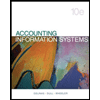
Pkg Acc Infor Systems MS VISIO CD
Finance
ISBN:
9781133935940
Author:
Ulric J. Gelinas
Publisher:
CENGAGE L

Accounting Information Systems
Accounting
ISBN:
9781337619202
Author:
Hall, James A.
Publisher:
Cengage Learning,
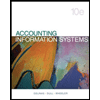
Pkg Acc Infor Systems MS VISIO CD
Finance
ISBN:
9781133935940
Author:
Ulric J. Gelinas
Publisher:
CENGAGE L