
Chemistry
10th Edition
ISBN: 9781305957404
Author: Steven S. Zumdahl, Susan A. Zumdahl, Donald J. DeCoste
Publisher: Cengage Learning
expand_more
expand_more
format_list_bulleted
Question
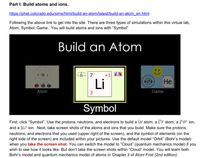
Transcribed Image Text:Part I: Build atoms and ions.
https://phet.colorado.edu/sims/html/build-an-atom/latest/build-an-atom_en.html
Following the above link to get into the site. There are three types of simulations within this virtual lab,
Atom, Symbol, Game. You will build atoms and ions with "Symbol"
Build an Atom
7
+1
Li
Не
Atom
3
Game
Symbol
First, click "Symbol". Use the protons, neutrons, and electrons to build a H atom, a §ºF atom, a °02- ion,
and a Li* ion. Next, take screen shots of the atoms and ions that you build. Make sure the protons,
neutrons, and electrons that you used (upper right of the screen), and the symbol of elements (on the
right side of the screen) are included within your pictures. Use the default model "Orbit" (Bohr's model)
when you take the screen shot. You can switch the model to "Cloud" (quantum mechanics model) if you
wish to see how it looks like. But don't take the screen shots within "Cloud" model. You will learn both
Bohr's model and quantum mechanics model of atoms in Chapter 3 of Atom Frist (2nd edition).
:)
Expert Solution
This question has been solved!
Explore an expertly crafted, step-by-step solution for a thorough understanding of key concepts.
This is a popular solution
Trending nowThis is a popular solution!
Step by stepSolved in 5 steps with 4 images

Knowledge Booster
Similar questions
- The U. S. Environmental Protection Agency (EPA) sets limits on healthful levels of air pollutants. The maximum level that the EPA considers safe for lead air pollution is 1.5 μg/m3. If your lungs were filled with air containing this level of lead, how many lead atoms would be in your lungs? (Assume a total lung volume of 5.60 L .)arrow_forwardengine.html?ClassID=984223440 How many isotopes are represented for the element in this mass spectrum? Unknown Element Relative Abundance 1001 50 81 83 85 87 89 Mass (M/e) There are [?] stable isotopes. ational Academy of Science. All Rights Reserved. O 9 Enterarrow_forwardElement: Lead Number of Number of Abundar (decima Name of isotope Mass (amu) Abundance Protons Neutrons (%) Lead-204 203.973 Lead-206 205.974 24.10% Lead-207 206.976 22.10% Lead-208 207.977 52.40% Isotope Mass Abundancearrow_forward
- On earth, tin has 10 different stable isotopes. The heaviest, 124 Sn makes up 5.80% of naturally occurring tin atoms. a) How many atoms of 124 Sn are present in 42.7 g of a natural sample of tin? 124 Sn: 1.491e24 atoms Scientific Notation: 1.491 x 1024 Helpful tip: To enter a number in scientific notation, enter 0E5 or 1.0e5, for 1.0 x 105 where the E# (or e# ) denotes 10# b) Considering 124 Sn has an isotopic mass of 123.905 amu, calculate the mass of this isotope in the sample. Mass: 8.0 garrow_forwardSymbol Abundance in Nature Protons: Periodic Table Neutrons: Electrons: H. Не Li Be C Ne My Isotope Symbol Carbon-13 Abundance in Nature +1 Stable O Mass Number 13 Neutrons Atomic Mass (amu)arrow_forwardplease answer thisarrow_forward
- Question 5 onlyarrow_forwardOn earth, tin has 10 different stable isotopes. The heaviest, 124 Sn makes up 5.80% of naturally occurring tin atoms. a) How many atoms of 124 Sn are present in 21.9 g of a natural sample of tin? 124 Sn: atoms Helpful tip: To enter a number in scientific notation, enter 1.0E5 or 1.0e5, for 1.0 x 105 where the E# (or e#) denotes 10# b) Considering 124 Sn has an isotopic mass of 123.905 amu, calculate the mass of this isotope in the sample. Mass: 8.0 garrow_forwardPlease try to solve the questions 3 and 4 on the picturearrow_forward
arrow_back_ios
arrow_forward_ios
Recommended textbooks for you
 ChemistryChemistryISBN:9781305957404Author:Steven S. Zumdahl, Susan A. Zumdahl, Donald J. DeCostePublisher:Cengage Learning
ChemistryChemistryISBN:9781305957404Author:Steven S. Zumdahl, Susan A. Zumdahl, Donald J. DeCostePublisher:Cengage Learning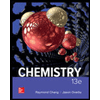 ChemistryChemistryISBN:9781259911156Author:Raymond Chang Dr., Jason Overby ProfessorPublisher:McGraw-Hill Education
ChemistryChemistryISBN:9781259911156Author:Raymond Chang Dr., Jason Overby ProfessorPublisher:McGraw-Hill Education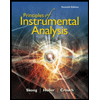 Principles of Instrumental AnalysisChemistryISBN:9781305577213Author:Douglas A. Skoog, F. James Holler, Stanley R. CrouchPublisher:Cengage Learning
Principles of Instrumental AnalysisChemistryISBN:9781305577213Author:Douglas A. Skoog, F. James Holler, Stanley R. CrouchPublisher:Cengage Learning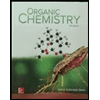 Organic ChemistryChemistryISBN:9780078021558Author:Janice Gorzynski Smith Dr.Publisher:McGraw-Hill Education
Organic ChemistryChemistryISBN:9780078021558Author:Janice Gorzynski Smith Dr.Publisher:McGraw-Hill Education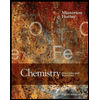 Chemistry: Principles and ReactionsChemistryISBN:9781305079373Author:William L. Masterton, Cecile N. HurleyPublisher:Cengage Learning
Chemistry: Principles and ReactionsChemistryISBN:9781305079373Author:William L. Masterton, Cecile N. HurleyPublisher:Cengage Learning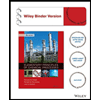 Elementary Principles of Chemical Processes, Bind...ChemistryISBN:9781118431221Author:Richard M. Felder, Ronald W. Rousseau, Lisa G. BullardPublisher:WILEY
Elementary Principles of Chemical Processes, Bind...ChemistryISBN:9781118431221Author:Richard M. Felder, Ronald W. Rousseau, Lisa G. BullardPublisher:WILEY

Chemistry
Chemistry
ISBN:9781305957404
Author:Steven S. Zumdahl, Susan A. Zumdahl, Donald J. DeCoste
Publisher:Cengage Learning
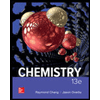
Chemistry
Chemistry
ISBN:9781259911156
Author:Raymond Chang Dr., Jason Overby Professor
Publisher:McGraw-Hill Education
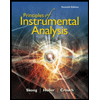
Principles of Instrumental Analysis
Chemistry
ISBN:9781305577213
Author:Douglas A. Skoog, F. James Holler, Stanley R. Crouch
Publisher:Cengage Learning
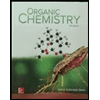
Organic Chemistry
Chemistry
ISBN:9780078021558
Author:Janice Gorzynski Smith Dr.
Publisher:McGraw-Hill Education
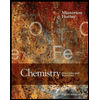
Chemistry: Principles and Reactions
Chemistry
ISBN:9781305079373
Author:William L. Masterton, Cecile N. Hurley
Publisher:Cengage Learning
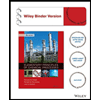
Elementary Principles of Chemical Processes, Bind...
Chemistry
ISBN:9781118431221
Author:Richard M. Felder, Ronald W. Rousseau, Lisa G. Bullard
Publisher:WILEY