1. Why was the change from windows 8 to windows 10 necessary? Explain? 2. List the steps that were taken to make the changes? 3. In your own words explain why some people might oppose the idea of changing from one system to another? What are some ways in which we can deal with this issue? 4. List three other types of operating system that might be used instead of windows 10.
1. Why was the change from windows 8 to windows 10 necessary? Explain? 2. List the steps that were taken to make the changes? 3. In your own words explain why some people might oppose the idea of changing from one system to another? What are some ways in which we can deal with this issue? 4. List three other types of operating system that might be used instead of windows 10.
Fundamentals of Information Systems
9th Edition
ISBN:9781337097536
Author:Ralph Stair, George Reynolds
Publisher:Ralph Stair, George Reynolds
Chapter7: Knowledge Management And Specialized Information Systems
Section: Chapter Questions
Problem 1DQ
Related questions
Question
Refer to the case study provided and answer the questions that follow. Explain briefly with relevant examples.

Transcribed Image Text:Case Study: Digital
Project Completed by Emily:
In an effort to stay at the forefront of technology and provide an enhanced digital learning experience, Emily
spearheaded a comprehensive digital transformation project at a fast-growing educational institution. The
project aimed to upgrade the school's outdated hardware and software infrastructure, providing students
and staff with a more efficient and secure computing environment.
Transformation at a Growing Educational Institution
Recognizing the need for modernization, Emily proposed a phased approach to upgrade the school's systems
to Windows 10 and deploy new laptops. The transformation was driven by the impending end of support for
Windows 8, which would leave the school's devices vulnerable to security threats.
Assessment and Planning
Emily's team began by conducting a thorough assessment of all devices in the institution, including desktops,
laptops, and tablets. The audit identified machines that could be upgraded to Windows 10 and Office 365 and
those that required replacement. Additionally, they evaluated the compatibility of existing applications and
tools with the new operating system.
Laptop Trolley Upgrade
During the mid-term break, Emily's team focused on the critical task of upgrading the laptop trolley used by
students and teachers. They identified that the existing laptops were not capable of running the latest
software efficiently, so they decided to replace the entire trolley with new HP solid-state hard drive laptops.
The decision ensured improved performance and extended the lifespan of the devices.
Cost-Effective Software Solution
Recognizing the school's budget constraints, Emily leveraged the Microsoft Education Agreement to access
discounted software licenses. The Microsoft EES (Enrolment for Education Solutions) agreement allowed the
school to install the latest version of Microsoft Windows and Office on all devices without the need for
individual licensing, resulting in a cost-effective solution.
Streamlined Deployment with WDS
Deploying Windows 10 and Office 365 on over 100 laptops and 110 PCs posed a considerable challenge. To
ensure a seamless and time-efficient process, Emily utilized Microsoft Windows Deployment Services (WDS).
She created a standardized image with all the required software and configurations and then distributed it to
multiple devices simultaneously via the network. This streamlined approach enabled the team to complete
the deployment during the mid-term break, ensuring a smooth transition for students and staff when they
returned.

Transcribed Image Text:PART A
1. Why was the change from windows 8 to windows 10 necessary? Explain?
2. List the steps that were taken to make the changes?
3. In your own words explain why some people might oppose the idea of changing from one system
to another? What are some ways in which we can deal with this issue?
4.
List three other types of operating system that might be used instead of windows 10.
Expert Solution
This question has been solved!
Explore an expertly crafted, step-by-step solution for a thorough understanding of key concepts.
Step by step
Solved in 5 steps

Follow-up Questions
Read through expert solutions to related follow-up questions below.
Follow-up Question
Refer to the case study and answer the questions that follow.

Transcribed Image Text:Case Study: Digital
Project Completed by Emily:
In an effort to stay at the forefront of technology and provide an enhanced digital learning experience, Emily
spearheaded a comprehensive digital transformation project at a fast-growing educational institution. The
project aimed to upgrade the school's outdated hardware and software infrastructure, providing students
and staff with a more efficient and secure computing environment.
Transformation at a Growing Educational Institution
Recognizing the need for modernization, Emily proposed a phased approach to upgrade the school's systems
to Windows 10 and deploy new laptops. The transformation was driven by the impending end of support for
Windows 8, which would leave the school's devices vulnerable to security threats.
Assessment and Planning
Emily's team began by conducting a thorough assessment of all devices in the institution, including desktops,
laptops, and tablets. The audit identified machines that could be upgraded to Windows 10 and Office 365 and
those that required replacement. Additionally, they evaluated the compatibility of existing applications and
tools with the new operating system.
Laptop Trolley Upgrade
During the mid-term break, Emily's team focused on the critical task of upgrading the laptop trolley used by
students and teachers. They identified that the existing laptops were not capable of running the latest
software efficiently, so they decided to replace the entire trolley with new HP solid-state hard drive laptops.
The decision ensured improved performance and extended the lifespan of the devices.
Cost-Effective Software Solution
Recognizing the school's budget constraints, Emily leveraged the Microsoft Education Agreement to access
discounted software licenses. The Microsoft EES (Enrolment for Education Solutions) agreement allowed the
school to install the latest version of Microsoft Windows and Office on all devices without the need for
individual licensing, resulting in a cost-effective solution.
Streamlined Deployment with WDS
Deploying Windows 10 and Office 365 on over 100 laptops and 110 PCs posed a considerable challenge. To
ensure a seamless and time-efficient process, Emily utilized Microsoft Windows Deployment Services (WDS).
She created a standardized image with all the required software and configurations and then distributed it to
multiple devices simultaneously via the network. This streamlined approach enabled the team to complete
the deployment during the mid-term break, ensuring a smooth transition for students and staff when they
returned.
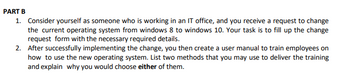
Transcribed Image Text:PART B
1. Consider yourself as someone who is working in an IT office, and you receive a request to change
the current operating system from windows 8 to windows 10. Your task is to fill up the change
request form with the necessary required details.
2. After successfully implementing the change, you then create a user manual to train employees on
how to use the new operating system. List two methods that you may use to deliver the training
and explain why you would choose either of them.
Solution
Knowledge Booster
Learn more about
Need a deep-dive on the concept behind this application? Look no further. Learn more about this topic, computer-science and related others by exploring similar questions and additional content below.Recommended textbooks for you

Fundamentals of Information Systems
Computer Science
ISBN:
9781337097536
Author:
Ralph Stair, George Reynolds
Publisher:
Cengage Learning


Fundamentals of Information Systems
Computer Science
ISBN:
9781305082168
Author:
Ralph Stair, George Reynolds
Publisher:
Cengage Learning

Fundamentals of Information Systems
Computer Science
ISBN:
9781337097536
Author:
Ralph Stair, George Reynolds
Publisher:
Cengage Learning


Fundamentals of Information Systems
Computer Science
ISBN:
9781305082168
Author:
Ralph Stair, George Reynolds
Publisher:
Cengage Learning

Principles of Information Systems (MindTap Course…
Computer Science
ISBN:
9781305971776
Author:
Ralph Stair, George Reynolds
Publisher:
Cengage Learning

Principles of Information Systems (MindTap Course…
Computer Science
ISBN:
9781285867168
Author:
Ralph Stair, George Reynolds
Publisher:
Cengage Learning