
Please explain a bit more in the way of footnotes. From the given text it's not clear what are we reading about.\n and there needs to be nothing after that.
import java.io.BufferedReader;
import java.io.FileReader;
import java.io.IOException;
import java.io.InputStreamReader;
import java.util.regex.Pattern;
import java.util.regex.Matcher;
public class WordSeparator {
public static void main(String[] args) {
try (BufferedReader reader = new BufferedReader(new InputStreamReader(System.in))) {
String inputFileName;
boolean fileNotFound;
System.out.print("Please enter the file name or type QUIT to exit:\n");
do{
//while (true) {
fileNotFound = false; // Reset fileNotFound flag for each iteration
//System.out.print("Please enter the file name or type QUIT to exit:\n");
inputFileName = reader.readLine();
if (inputFileName.equalsIgnoreCase("QUIT")) {
break;
}
try {
BufferedReader fileReader = new BufferedReader(new FileReader(inputFileName));
String line;
StringBuilder result = new StringBuilder();
while ((line = fileReader.readLine()) != null) {
// Use regular expressions to split the input into words and punctuation
Pattern pattern = Pattern.compile("([A-Z][a-z]*|[.!?])");
Matcher matcher = pattern.matcher(line);
boolean newSentence = true;
while (matcher.find()) {
String token = matcher.group();
if (newSentence && !token.equals(".")) {
result.append(token.substring(0, 1).toUpperCase()).append(token.substring(1));
newSentence = false;
} else {
if (token.equals(".") || token.equals("!") || token.equals("?")) {
newSentence = true;
}
result.append(" ").append(token);
}
}
}
System.out.println(result.toString().trim()); // Remove trailing newline
fileReader.close();
break;
} catch (IOException e) {
fileNotFound = true;
System.out.println("File '" + inputFileName + "' is not found.");
System.out.print("Please re-enter the file name or type QUIT to exit:\n");
}
//if (fileNotFound) {
//System.out.print("Please re-enter the file name or type QUIT to exit:\n");
//}
}while(true);
} catch (IOException e) {
e.printStackTrace();
}
}
}
PleaseExplainABitMoreInTheWayOfFootnotes.FromTheGivenTextIt'sNotClearWhatAreWeReadingAbout.
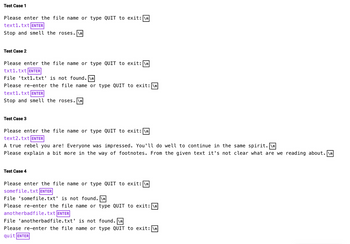

Step by stepSolved in 5 steps with 4 images

- Chapter 4. PC #14. Line Numbers (page 265) Write a java program that asks the user for the name of a file. The program should display the contents of the file with each line preceded with a line number followed by a colon. The line numbering should start at 1. I should be easily type input1.txt and easily print out the output in Eclipse. Please enter the file name or type QUIT to exit:\nquitENTER Test Case 2 Please enter the file name or type QUIT to exit:\nbadfilename.txtENTERFile: badfilename.txt does not exist.\nPlease enter the file name again or type QUIT to exit:\nquitENTER Test Case 3 Please enter the file name or type QUIT to exit:\ninput1.txtENTER1: a\n2: b\n3: c\n4: d\narrow_forwardIn Python, Create a program that will write 100 integers created randomly in a file. The integers will be separated by a space in the file. Read the data back from the file, and display the sorted data. The program should prompt the user to enter a file name. Utilize the following function headers for this problem: Main() WriteNumbers(filename) ReadNumbers(filename) The main function will first prompt the user to enter the filename. Then the main function calls WriteNumbers-then ReadNumbers. The WriteNumbers function opens an output file and writes 100 random numbers as long a large string text. Do not use lists for this problem- please just write a random number followed by a space 100 times. The ReadNumbers function will then read the text file and display the numbers sorted. In order to sort the numbers, read the big string and then split it into a list. Now convert them into integers by using list comprehension and then sort the list. Loop through the list and print each…arrow_forwardhow to do?arrow_forward
- Summary In this lab, you write a while loop that uses a sentinel value to control a loop in a Python program. You also write the statements that make up the body of the loop. Each theater patron enters a value from 0 to 4 indicating the number of stars that the patron awards to the Guide’s featured movie of the week. The program executes continuously until the theater manager enters a negative number to quit. Instructions Make sure the file MovieGuide.py is selected and open. Write thewhile loop using a sentinel value to control the loop, and also write the statements that make up the body of the loop. Execute the program by clicking the Run button at the bottom of the screen. Input the following as star ratings: 0, 3, 4, 4, 1, 1, 2, -1 must be written with this code: """ MovieGuide.py This program allows each theater patron to enter a value from 0 to 4 indicating the number of stars that the patron awards to the Guide's featured movie of the week. The program executes…arrow_forwardUse C++ Write a program that prints a menu of choices: L -> Find the lowest value in a file H -> Find the highest value in a file A -> Find the average value in a file Q -> Quit Choose: The program does input validation and asks the user to reenter as long as the user’s choice does not correspond to an item on the menu. Invalid choice. Re-enter: If the user selects any valid choice other than Quit, the program prompts the user to enter the file name, Enter input file name: then reads the content of the file and prints the value requested (highest value, lowest value or average value). Highest value is 0 Lowest value is 0 Average value is 0 If the file cannot be opened or is empty, the program should display the message: File empty or could not open file Then the program displays the menu again. If the user selects Quit, the program prints “Exiting” and terminates. Additional requirements – Make sure you meet all the requirements You are not allowed to use arrays You are…arrow_forward************This program must work in hypergrade and pass all the test cases.********** Remove the extra space \n from the program and dont take out quit from the program because it requires a space for it as shown in the screenshot. The text files are located in Hypergrade. For test case 1 first display Please enter a string to convert to Morse code:\n then you press Enter it should print out \n. Then for test case 2 it should display Please enter a string to convert to Morse code:\n then you type abc it should print out .- -... -.-. \n For test case 3 first display Please enter a string to convert to Morse code:\n then you type This is a sample string 1234.ENTER it should print put - .... .. ... .. ... .- ... .- -- .--. .-.. . ... - .-. .. -. --. .---- ..--- ...-- ....- .-.-.- \n. This program down below does not pass the test cases as shown in the screenshot I have provided the correct test case as a screenshot too. Please modify it or create a new program so it…arrow_forward
 Database System ConceptsComputer ScienceISBN:9780078022159Author:Abraham Silberschatz Professor, Henry F. Korth, S. SudarshanPublisher:McGraw-Hill Education
Database System ConceptsComputer ScienceISBN:9780078022159Author:Abraham Silberschatz Professor, Henry F. Korth, S. SudarshanPublisher:McGraw-Hill Education Starting Out with Python (4th Edition)Computer ScienceISBN:9780134444321Author:Tony GaddisPublisher:PEARSON
Starting Out with Python (4th Edition)Computer ScienceISBN:9780134444321Author:Tony GaddisPublisher:PEARSON Digital Fundamentals (11th Edition)Computer ScienceISBN:9780132737968Author:Thomas L. FloydPublisher:PEARSON
Digital Fundamentals (11th Edition)Computer ScienceISBN:9780132737968Author:Thomas L. FloydPublisher:PEARSON C How to Program (8th Edition)Computer ScienceISBN:9780133976892Author:Paul J. Deitel, Harvey DeitelPublisher:PEARSON
C How to Program (8th Edition)Computer ScienceISBN:9780133976892Author:Paul J. Deitel, Harvey DeitelPublisher:PEARSON Database Systems: Design, Implementation, & Manag...Computer ScienceISBN:9781337627900Author:Carlos Coronel, Steven MorrisPublisher:Cengage Learning
Database Systems: Design, Implementation, & Manag...Computer ScienceISBN:9781337627900Author:Carlos Coronel, Steven MorrisPublisher:Cengage Learning Programmable Logic ControllersComputer ScienceISBN:9780073373843Author:Frank D. PetruzellaPublisher:McGraw-Hill Education
Programmable Logic ControllersComputer ScienceISBN:9780073373843Author:Frank D. PetruzellaPublisher:McGraw-Hill Education





