
Programming Logic & Design Comprehensive
9th Edition
ISBN: 9781337669405
Author: FARRELL
Publisher: Cengage
expand_more
expand_more
format_list_bulleted
Question
thumb_up100%
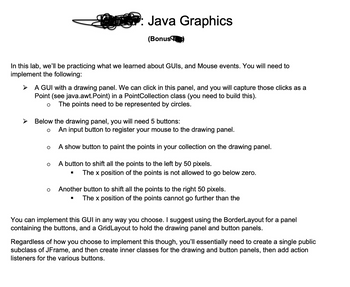
Transcribed Image Text:Java Graphics
(Bonus
In this lab, we'll be practicing what we learned about GUIs, and Mouse events. You will need to
implement the following:
A GUI with a drawing panel. We can click in this panel, and you will capture those clicks as a
Point (see java.awt.Point) in a PointCollection class (you need to build this).
The points need to be represented by circles.
Below the drawing panel, you will need 5 buttons:
O
о
о
○
An input button to register your mouse to the drawing panel.
A show button to paint the points in your collection on the drawing panel.
A button to shift all the points to the left by 50 pixels.
The x position of the points is not allowed to go below zero.
Another button to shift all the points to the right 50 pixels.
"
The x position of the points cannot go further than the
You can implement this GUI in any way you choose. I suggest using the BorderLayout for a panel
containing the buttons, and a GridLayout to hold the drawing panel and button panels.
Regardless of how you choose to implement this though, you'll essentially need to create a single public
subclass of JFrame, and then create inner classes for the drawing and button panels, then add action
listeners for the various buttons.
Expert Solution
This question has been solved!
Explore an expertly crafted, step-by-step solution for a thorough understanding of key concepts.
Step by stepSolved in 2 steps

Knowledge Booster
Similar questions
- Lab 07: Java Graphics (Bonus lab) In this lab, we'll be practicing what we learned about GUIs, and Mouse events. You will need to implement the following: ➤ A GUI with a drawing panel. We can click in this panel, and you will capture those clicks as a Point (see java.awt.Point) in a PointCollection class (you need to build this). о The points need to be represented by circles. Below the drawing panel, you will need 5 buttons: о An input button to register your mouse to the drawing panel. ○ о о A show button to paint the points in your collection on the drawing panel. A button to shift all the points to the left by 50 pixels. The x position of the points is not allowed to go below zero. Another button to shift all the points to the right 50 pixels. The x position of the points cannot go further than the You can implement this GUI in any way you choose. I suggest using the BorderLayout for a panel containing the buttons, and a GridLayout to hold the drawing panel and button panels.…arrow_forwardCreate an enumeration named Month that holds values for the months of the year, starting with JANUARY equal to 1. (Recall that an enumeration must be placed within a class but outside of any method.) Write a GUI program named MonthNamesGUl that prompts the user for a month integer. Convert the users entry to a Month value, and display it.arrow_forwardWhen using an analogy involving a blueprint and a tree house, the ____________ is the class, and the ____________ is an object created from it. a. blueprint, tree house b. tree house, blueprintarrow_forward
- In the game Rock paper Scissors, two players simultaneously choose one of three options: rock, paper, or scissors. If both players choose the same option, then the result is a tie. However, if they choose differently, the winner is determined as follows: Rock beats scissors, because a rock can break a pair of scissors. Scissors beats paper, because scissors can cut paper. Paper beats rock, because a piece of paper can cover a rock. Create a game in which the computer randomly chooses rock, paper, or scissors. Let the user enter a character, r, p, or s, each representing one of the three choices. Then, determine the winner. Save the application as RockPaperScissors.cs.arrow_forwarda. Write a FractionDemo program that instantiates several Fraction objects and demonstrates that their methods work correctly. Create a Fraction class with fields that hold a whole number, a numerator, and a denominator. In addition: Create properties for each field. The set access or for the denominator should not allow a 0 value; the value defaults to 1. Add three constructors. One takes three parameters for a whole number, numerator, and denominator. Another accepts two parameters for the numerator and denominator; when this constructor is used, the whole number value is 0. The last constructor is parameterless; it sets the whole number and numerator to 0 and the denominator to 1. (After construction, Fractions do not have to be reduced to proper form. For example, even though 3/9 could be reduced to 1/3, your constructors do not have to perform this task.) Add a Reduce() method that reduces a Fraction if it is in improper form. For example, 2/4 should be reduced to 1/2. Add an operator+() method that adds two Fractions. To add two fractions, first eliminate any whole number part of the value. For example, 2 1/4 becomes 9/4 and 1 3/5 becomes 8/5. Find a common denominator and convert the fractions to it. For example, when adding 9/4 and 8/5, you can convert them to 45/20 and 32/20. Then you can add the numerators, giving 77/20. Finally, call the Reduce() method to reduce the result, restoring any whole number value so the fractional part of the number is less than 1. For example, 77/20 becomes 3 17/20. Include a function that returns a string that contains a Fraction in the usual display format—the whole number, a space, the numerator, a slash (D, and a denominator. When the whole number is 0, just the Fraction part of the value should be displayed (for example, 1/2 instead of 0 1/2). If the numerator is 0, just the whole number should be displayed (for example, 2 instead of 2 0/3). b. Add an operator*() method to the Fraction class created in Exercise 11a so that it correctly multiplies two Fractions. The result should be in proper, reduced format. Demonstrate that the method works correctly in a program named FractionDemo2. c. Write a program named FractionDem03 that includes an array of four Fractions. Prompt the user for values for each. Display every possible combination of addition results and every possible combination of multiplication results for each Fraction pair (that is, each type will have 16 results).arrow_forward
arrow_back_ios
arrow_forward_ios
Recommended textbooks for you
- Programming Logic & Design ComprehensiveComputer ScienceISBN:9781337669405Author:FARRELLPublisher:Cengage
 EBK JAVA PROGRAMMINGComputer ScienceISBN:9781337671385Author:FARRELLPublisher:CENGAGE LEARNING - CONSIGNMENT
EBK JAVA PROGRAMMINGComputer ScienceISBN:9781337671385Author:FARRELLPublisher:CENGAGE LEARNING - CONSIGNMENT EBK JAVA PROGRAMMINGComputer ScienceISBN:9781305480537Author:FARRELLPublisher:CENGAGE LEARNING - CONSIGNMENT
EBK JAVA PROGRAMMINGComputer ScienceISBN:9781305480537Author:FARRELLPublisher:CENGAGE LEARNING - CONSIGNMENT  Systems ArchitectureComputer ScienceISBN:9781305080195Author:Stephen D. BurdPublisher:Cengage Learning
Systems ArchitectureComputer ScienceISBN:9781305080195Author:Stephen D. BurdPublisher:Cengage Learning Microsoft Visual C#Computer ScienceISBN:9781337102100Author:Joyce, Farrell.Publisher:Cengage Learning,
Microsoft Visual C#Computer ScienceISBN:9781337102100Author:Joyce, Farrell.Publisher:Cengage Learning,

Programming Logic & Design Comprehensive
Computer Science
ISBN:9781337669405
Author:FARRELL
Publisher:Cengage

EBK JAVA PROGRAMMING
Computer Science
ISBN:9781337671385
Author:FARRELL
Publisher:CENGAGE LEARNING - CONSIGNMENT

EBK JAVA PROGRAMMING
Computer Science
ISBN:9781305480537
Author:FARRELL
Publisher:CENGAGE LEARNING - CONSIGNMENT


Systems Architecture
Computer Science
ISBN:9781305080195
Author:Stephen D. Burd
Publisher:Cengage Learning

Microsoft Visual C#
Computer Science
ISBN:9781337102100
Author:Joyce, Farrell.
Publisher:Cengage Learning,