
Database System Concepts
7th Edition
ISBN: 9780078022159
Author: Abraham Silberschatz Professor, Henry F. Korth, S. Sudarshan
Publisher: McGraw-Hill Education
expand_more
expand_more
format_list_bulleted
Concept explainers
Question
IMPORTANT: The directions include sample code from the dragon-themed game. Be sure to modify any sample code so that it fits the theme of your game.
- First, create a new file in the PyCharm integrated development environment (IDE), title it “TextBasedGame.py,” and include a comment at the top with your full name. As you develop your code, remember that you must use industry standard best practices including in-line comments and appropriate naming conventions to enhance the readability and maintainability of the code.
- In order for a player to navigate your game, you will need to develop a function or functions using Python script. Your function or functions should do the following:
- Show the player the different commands they can enter (such as “go North”, “go West”, and “get [item Name]”).
- Show the player’s status by identifying the room they are currently in, showing a list of their inventory of items, and displaying the item in their current room.
#Sample function showing the goal of the game and move commands def show_instructions(): #print a main menu and the commands print("Dragon Text Adventure Game") print("Collect 6 items to win the game, or be eaten by the dragon.") print("Move commands: go South, go North, go East, go West") print("Add to Inventory: get 'item name'") #In this solution, the player’s status would be shown in a separate function. #You may organize your functions differently. - Next, begin developing a main function in your code. The main function will contain the overall gameplay functionality. Review the Project Two Sample Text Game Flowchart, located in the Supporting Materials section, to help you visualize how main() will work.
For this step, simply add in a line of code to define your main function, and a line at the end of your code that will run main(). You will develop each of the pieces for main() in Steps #4–7.
- In main(), create a dictionary linking rooms to one another and linking items to their corresponding rooms. The game needs to store all of the possible moves per room and the item in each room in order to properly validate player commands (input). This will allow the player only to move between rooms that are linked or retrieve the correct item from a room. Use your storyboard and map from Project One to help you create your dictionary.
Here is an example of a dictionary for a few of the rooms from the sample dragon text game.#A dictionary linking a room to other rooms #and linking one item for each room except the Start room (Great Hall) and the room containing the villain rooms = { 'Great Hall' : { 'South' : 'Bedroom', 'North': 'Dungeon', 'East' : 'Kitchen', 'West' : 'Library' }, 'Bedroom' : { 'North' : 'Great Hall', 'East' : 'Cellar', 'item' : 'Armor' }, 'Cellar' : { 'West' : 'Bedroom', 'item' : 'Helmet' }, 'Dining Room' : { 'South' : 'Kitchen', 'item' : 'Dragon' } #villain } #The same pattern would be used for the remaining rooms on the map. - The bulk of the main function should include a loop for the gameplay. In your gameplay loop, develop calls to the function(s) that show the player’s status and possible commands. You developed these in Step #2. When called, the function(s) should display the player’s current room and prompt the player for input (their next command). The player should enter a command to either move between rooms or to get an item, if one exists, from a room.
Here is a sample status from the dragon text game:
You are in the Dungeon Inventory: [] You see a Sword ---------------------- Enter your move: As the player collects items and moves between rooms, the status function should update accordingly. Here is another example after a player has collected items from two different rooms: You are in the Gallery Inventory: [‘Sword’, ‘Shield’] -------------- Enter your move: - The gameplay loop should continue looping, allowing the player to move to different rooms and acquire items until the player has either won or lost the game. Remember that the player wins the game by retrieving all of the items before encountering the room with the villain. The player loses the game by moving to the room with the villain before collecting all of the items. Be sure to include output to the player for both possible scenarios: winning and losing the game.
Hint: What is the number of items the player needs to collect? How could you use this number to signal to the game that the player has won?
Here is a sample from the dragon text game of the output that will result if the player wins the game: Congratulations! You have collected all items and defeated the dragon! Thanks for playing the game. Hope you enjoyed it. If the player loses the game, they will see the following output: NOM NOM...GAME OVER! Thanks for playing the game. Hope you enjoyed it.
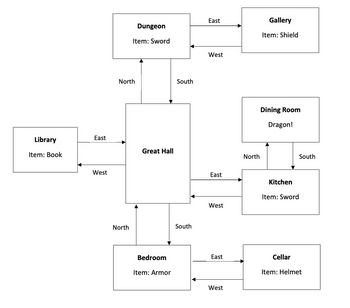
Transcribed Image Text:Library
Item: Book
East
West
Dungeon
Item: Sword
North
North
Great Hall
Bedroom
Item: Armor
South
South
East
West
East
West
East
West
North
Gallery
Item: Shield
Dining Room
Dragon!
Kitchen
Item: Sword
Cellar
South
Item: Helmet
Expert Solution
This question has been solved!
Explore an expertly crafted, step-by-step solution for a thorough understanding of key concepts.
This is a popular solution
Trending nowThis is a popular solution!
Step by stepSolved in 3 steps with 3 images

Knowledge Booster
Learn more about
Need a deep-dive on the concept behind this application? Look no further. Learn more about this topic, computer-science and related others by exploring similar questions and additional content below.Similar questions
- Is it so, or am I wrong? The Text element of a newly generated form initially contains the name of the form. This is done at the beginning of the setup process.arrow_forwardDesign the wireframes and storyboard, interactivity diagram, object dictionary, and any necessary scripts for an interactive program for customers of the Dharma Day Spa. Allow customers the option of choosing a manicure ($10), pedicure ($25), or both ($32). After the customer clicks a Select button, display the price of the service.arrow_forwardburses.projectstem.org/courses/64525/assignments/9460863?module_item_id=18079077 Maps HH 50 Follow these steps to create your Warhol Grid: 1. Find or create an image (for this activity, a smaller starting image will produce higher quality results in a shorter amount of time). 2. Using the Python documentation as a guide, create a program that loads the image, filters three copies of it, and saves the result. Note: You will need to create the three filters using the filter() method. • Include multiple filters on at least two of your variants. One of your variants must apply a single filter multiple times with the use of a loop. For example, the top right image above uses a loop to blur the image 2 times (what if we did it 100 times?). U ▪ One of your images must apply at least two different filters to the same image. In the example image, the bottom right image includes a filter to smooth the image and then edge enhance them. L • Create the Warhol Grid using Python with the three images…arrow_forward
Recommended textbooks for you
 Database System ConceptsComputer ScienceISBN:9780078022159Author:Abraham Silberschatz Professor, Henry F. Korth, S. SudarshanPublisher:McGraw-Hill Education
Database System ConceptsComputer ScienceISBN:9780078022159Author:Abraham Silberschatz Professor, Henry F. Korth, S. SudarshanPublisher:McGraw-Hill Education Starting Out with Python (4th Edition)Computer ScienceISBN:9780134444321Author:Tony GaddisPublisher:PEARSON
Starting Out with Python (4th Edition)Computer ScienceISBN:9780134444321Author:Tony GaddisPublisher:PEARSON Digital Fundamentals (11th Edition)Computer ScienceISBN:9780132737968Author:Thomas L. FloydPublisher:PEARSON
Digital Fundamentals (11th Edition)Computer ScienceISBN:9780132737968Author:Thomas L. FloydPublisher:PEARSON C How to Program (8th Edition)Computer ScienceISBN:9780133976892Author:Paul J. Deitel, Harvey DeitelPublisher:PEARSON
C How to Program (8th Edition)Computer ScienceISBN:9780133976892Author:Paul J. Deitel, Harvey DeitelPublisher:PEARSON Database Systems: Design, Implementation, & Manag...Computer ScienceISBN:9781337627900Author:Carlos Coronel, Steven MorrisPublisher:Cengage Learning
Database Systems: Design, Implementation, & Manag...Computer ScienceISBN:9781337627900Author:Carlos Coronel, Steven MorrisPublisher:Cengage Learning Programmable Logic ControllersComputer ScienceISBN:9780073373843Author:Frank D. PetruzellaPublisher:McGraw-Hill Education
Programmable Logic ControllersComputer ScienceISBN:9780073373843Author:Frank D. PetruzellaPublisher:McGraw-Hill Education

Database System Concepts
Computer Science
ISBN:9780078022159
Author:Abraham Silberschatz Professor, Henry F. Korth, S. Sudarshan
Publisher:McGraw-Hill Education

Starting Out with Python (4th Edition)
Computer Science
ISBN:9780134444321
Author:Tony Gaddis
Publisher:PEARSON

Digital Fundamentals (11th Edition)
Computer Science
ISBN:9780132737968
Author:Thomas L. Floyd
Publisher:PEARSON

C How to Program (8th Edition)
Computer Science
ISBN:9780133976892
Author:Paul J. Deitel, Harvey Deitel
Publisher:PEARSON

Database Systems: Design, Implementation, & Manag...
Computer Science
ISBN:9781337627900
Author:Carlos Coronel, Steven Morris
Publisher:Cengage Learning

Programmable Logic Controllers
Computer Science
ISBN:9780073373843
Author:Frank D. Petruzella
Publisher:McGraw-Hill Education