
Database System Concepts
7th Edition
ISBN: 9780078022159
Author: Abraham Silberschatz Professor, Henry F. Korth, S. Sudarshan
Publisher: McGraw-Hill Education
expand_more
expand_more
format_list_bulleted
Question
Please use java to complete this
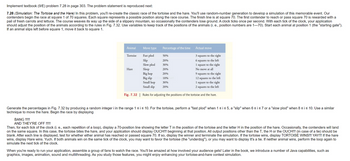
Transcribed Image Text:Implement textbook (9/E) problem 7.28 in page 303. The problem statement is reproduced next:
7.28 (Simulation: The Tortoise and the Hare) In this problem, you'll re-create the classic race of the tortoise and the hare. You'll use random-number generation to develop a simulation of this memorable event. Our
contenders begin the race at square 1 of 70 squares. Each square represents a possible position along the race course. The finish line is at square 70. The first contender to reach or pass square 70 is rewarded with a
pail of fresh carrots and lettuce. The course weaves its way up the side of a slippery mountain, so occasionally the contenders lose ground. A clock ticks once per second. With each tick of the clock, your application
should adjust the position of the animals according to the rules in Fig. 7.32. Use variables to keep track of the positions of the animals (i. e., position numbers are 1-70). Start each animal at position 1 (the "starting gate").
If an animal slips left before square 1, move it back to square 1.
Animal
Tortoise
Move type
Hare
Fast plod
Slip
Slow plod
Sleep
Big hop
Big slip
Small hop
Small slip
Percentage of the time
50%
20%
30%
20%
20%
10% mart
30%
20%
Actual move
3 squares to the right
6 squares to the left
1 square to the right
No move at all
9 squares to the right
12 squares to the left
1 square to the right
2 squares to the left
Fig. 7.32 | Rules for adjusting the positions of the tortoise and the hare.
Generate the percentages in Fig. 7.32 by producing a random integer i in the range 1 ≤ i ≤ 10. For the tortoise, perform a "fast plod" when 1 ≤ i ≤ 5, a "slip" when 6 ≤ i ≤ 7 or a "slow plod" when 8 ≤ i ≤ 10. Use a similar
technique to move the hare. Begin the race by displaying
BANG !!!!!
AND THEY'RE OFF !!!!!
Then, for each tick of the clock (i. e., each repetition of a loop), display a 70-position line showing the letter T in the position of the tortoise and the letter H in the position of the hare. Occasionally, the contenders will land
on the same square. In this case, the tortoise bites the hare, and your application should display OUCH!!! beginning at that position. All output positions other than the T, the H or the OUCH!!! (in case of a tie) should be
blank. After each line is displayed, test for whether either animal has reached or passed square 70. If so, display the winner and terminate the simulation. If the tortoise wins, display TORTOISE WINS!!! YAY!!! If the hare
wins, display Hare wins. Yuch. If both animals win on the same tick of the clock, you may want to favor the tortoise (the "underdog"), or you may want to display It's a tie. If neither animal wins, perform the loop again to
simulate the next tick of the clock.
When you're ready to run your application, assemble a group of fans to watch the race. You'll be amazed at how involved your audience gets! Later in the book, we introduce a number of Java capabilities, such as
graphics, images, animation, sound and multithreading. As you study those features, you might enjoy enhancing your tortoise-and-hare contest simulation.
Expert Solution
This question has been solved!
Explore an expertly crafted, step-by-step solution for a thorough understanding of key concepts.
This is a popular solution
Trending nowThis is a popular solution!
Step by stepSolved in 3 steps

Knowledge Booster
Learn more about
Need a deep-dive on the concept behind this application? Look no further. Learn more about this topic, computer-science and related others by exploring similar questions and additional content below.Similar questions
- HELP NEEDED ASAP! Language: JAVA The following code sequence is supposed to compare a float and a double with the same value and output that they are equal. What is wrong with the following code sequence? Why is it not showing the correct answer? Write your code to fix the problem. float piF = 3.141592653589793f; double piD = 3.141592653589793; if(piF == piD) System.out.println("piF and piD are equal"); else System.out.println("piF and piD are not equal");arrow_forwardPlease use Java as the languagearrow_forward(PLEASE USE BASIC JAVA NOT COMPLEX I AM A BEGINNER THANKS) Canadian phone number has the following format: +1 (604) 295- 8959 Area Code= Three digits starting with 2-9Prefix= Three digits starting with 2-9Subscriber= Any four digits 0-9Write a java program, using loops, that asks the user to enter a phone number then if correct print theArea Code, Prefix, and Subscriber numbers. If not correct, print what is wrong. Sample run:Enter a number or -99 to quit: +1 (604) 277-9999The number is correct with area code: 604, prefix 277, and subscriber 9999Enter a number or -99 to quit: 1 (104) 277-0123Country code doesn’t start with + and area code doesn’t start with a 2-9 number.arrow_forward
- Fill in the proper blank. JDB is used for finding and fixing ____ inside the Java program.arrow_forwardAnswer the given question with a proper explanation and step-by-step solution. In python languagearrow_forward*USING JAVA* Now, follow the instructions below to create a new program named AriannasAppliances that will ask the user to enter the quarterly sales revenues for each of five appliance types sold by AriannasAppliances. It will then compute the annual sales revenues for each appliance type, total annual sales revenues for the company, and the percentage of the total sales revenues for each appliance type. Open Eclipse. Create a New -> Java project. Name it Chap4-AriannasAppliances and click Finish and OK. Next, create a New -> Class. Name it AriannasAppliances and be sure to check the first checkbox under "Which method stubs would you like to create?" and click Finish. Delete the green comment text in the file "AriannasAppliances.java" Add a comment at the top // (your name) Add another comment at the top // Project 4 Add code to the file "AriannasAppliances.java" to create a program that will do the following: use a for-loop to ask the user to enter the quarterly…arrow_forward
- One of the benefits of computers is that they can be programmed to do a specific task. Which of the following statements is correct?arrow_forwardHello, I am struggling with getting this DICE GAME to function properly. I have made an attempt to try and get the overall program to debug and run without errors, but to no avail. If I can get some help getting my PYTHON program to Run Correctly. #Lab 7-3 The Dice Game #add libraries needed playerTwo = 'NO NAME' playerOne = 'NO NAME' inputNames = ("enter name") import random #the main function def main(): print #initialize variables endProgram = "no" playerOne = "NO NAME" playerTwo = "NO NAME" #call to inputNames playerOne, playerTwo = inputNames(playerOne, playerTwo) #while loop to run program again while "endProgram" == 'no': #initialize variables p1number = 0 p2number = 0 winnerName = 'NO NAME' #call to rollDice winnerName = "rollDice"(p1number, p2number, playerOne, playerTwo, winnerName) #call to displayInfo displayInfo: ("winnerName") #end of while loop endProgram = "raw_input"('Do you want to end program?(Enter yes…arrow_forward
arrow_back_ios
arrow_forward_ios
Recommended textbooks for you
 Database System ConceptsComputer ScienceISBN:9780078022159Author:Abraham Silberschatz Professor, Henry F. Korth, S. SudarshanPublisher:McGraw-Hill Education
Database System ConceptsComputer ScienceISBN:9780078022159Author:Abraham Silberschatz Professor, Henry F. Korth, S. SudarshanPublisher:McGraw-Hill Education Starting Out with Python (4th Edition)Computer ScienceISBN:9780134444321Author:Tony GaddisPublisher:PEARSON
Starting Out with Python (4th Edition)Computer ScienceISBN:9780134444321Author:Tony GaddisPublisher:PEARSON Digital Fundamentals (11th Edition)Computer ScienceISBN:9780132737968Author:Thomas L. FloydPublisher:PEARSON
Digital Fundamentals (11th Edition)Computer ScienceISBN:9780132737968Author:Thomas L. FloydPublisher:PEARSON C How to Program (8th Edition)Computer ScienceISBN:9780133976892Author:Paul J. Deitel, Harvey DeitelPublisher:PEARSON
C How to Program (8th Edition)Computer ScienceISBN:9780133976892Author:Paul J. Deitel, Harvey DeitelPublisher:PEARSON Database Systems: Design, Implementation, & Manag...Computer ScienceISBN:9781337627900Author:Carlos Coronel, Steven MorrisPublisher:Cengage Learning
Database Systems: Design, Implementation, & Manag...Computer ScienceISBN:9781337627900Author:Carlos Coronel, Steven MorrisPublisher:Cengage Learning Programmable Logic ControllersComputer ScienceISBN:9780073373843Author:Frank D. PetruzellaPublisher:McGraw-Hill Education
Programmable Logic ControllersComputer ScienceISBN:9780073373843Author:Frank D. PetruzellaPublisher:McGraw-Hill Education

Database System Concepts
Computer Science
ISBN:9780078022159
Author:Abraham Silberschatz Professor, Henry F. Korth, S. Sudarshan
Publisher:McGraw-Hill Education

Starting Out with Python (4th Edition)
Computer Science
ISBN:9780134444321
Author:Tony Gaddis
Publisher:PEARSON

Digital Fundamentals (11th Edition)
Computer Science
ISBN:9780132737968
Author:Thomas L. Floyd
Publisher:PEARSON

C How to Program (8th Edition)
Computer Science
ISBN:9780133976892
Author:Paul J. Deitel, Harvey Deitel
Publisher:PEARSON

Database Systems: Design, Implementation, & Manag...
Computer Science
ISBN:9781337627900
Author:Carlos Coronel, Steven Morris
Publisher:Cengage Learning

Programmable Logic Controllers
Computer Science
ISBN:9780073373843
Author:Frank D. Petruzella
Publisher:McGraw-Hill Education