
How can I make the text centered under the Yoga Classes heading?
HTML-
<!DOCTYPE html>
<html lang="en">
<head>
<title>Path of Light Yoga Studio:: Classes</title>
<meta charset="utf-8">
<link rel="stylesheet" href="yoga.css">
</head>
<body>
<div id="wrapper">
<header>
<h1>Path of Light Yoga Studio</h1>
</header>
<br>
<nav>
<a href="index.html">Home</a>
<a href="classes.html">Classes</a>
<a href="schedule.html">Schedules</a>
<a href="contact.html">Contact Us</a>
</nav>
<main>
<div id="hero">
<img id="yogamat" src="yogamat.jpeg" alt="yogamat picture" width="80%" height="25%">
<h2>Yoga Classes</h2>
<h3>Gentle Hatha Yoga</h3>
<p class="indent">
Intended for beginners and anyone wishing a grounded<br>
foundation in the practice of yoga, this 60 minute class of<br>
poses and slow movement focuses on asana (proper<br>
alignment and posture), pranayama (breath work), and<br>
guided meditation to foster you mind and body connection.
</p>
<h3>Vinyasa Yoga</h3>
</div>
<p class="indent">
Although designed for intermediate to advanced students, <br>
beginners are welcome to sample this 60 minute class that<br>
focuses on breath synchronized movement - you will<br>
inhale and exhale as you flow energetically through yoga poses.
</p>
<h3>Restorative Yoga</h3>
<p class="indent">
This 90 minute class features a very slow movement and long<br>
poses that are supported by a chair or wall. This calming,<br>
restorative experience is suitable for students of any level of<br>
experience. This practice is can be a perfect way to help rehabilitate an injury.
</p>
<br>
<br>
<footer>
<small> <i> Copyright © 2018 Path of Light Yoga Studio<br> <a href+"mailto:jacalynn@mayfield.com>Jacalynn@mayfield.com</a> </i> </small>
</div>
</footer>
</body>
</html>
CSS-
* {box-sizing: border-box;}
body {background-color: #3F2860;
font-family: Verdana,Arial, sans-serif;
color:#3F2860;}
#wrapper {background-color:#F5F5F5;
width:80%;
min-width:1200px;
max-width : 1480px;
margin-left : auto;
margin-right : auto;
color:#3F2860;}
#main {margin-left:170px;
padding-top:1em;
padding-right:2em;
Padding-left:1em;
background-color:#F5F5F5;
height: 500px;}
h2
{
margin-top:0px;
}
#nav{ float:left;
height:500px;
width:25%;
position:relative;
width:160px;
padding:1em;}
#image {float:left;
width:30%;
position:relative;}
span{
margin-left: 40px;
font-size: small;
}
#des{
float: right;
width: 70%;
position: relative;
}
#mathero { height: 300px;
background-image: url("yogamat.jpeg");
background-size: 100% 100%;
background-repeat: no-repeat;}
#loungehero { height: 300px;
background-image: url("yogalounge.jpeg");
background-size: 100% 100%;
background-repeat: no-repeat;}
header {background-color: #9BC1C2;
background-image: url("lilyheader.jpeg");
background-repeat: no-repeat;
background-position: right;
height: 150px;}
h1 {line-height:200%;
padding-top: 50px;
padding-left: 2em;}
nav {font-weight: bold;
text-align:center;
Padding: 1em;
float:Left;
width:190px}
nav ul {list-style-type:none;
padding-left:0;
font-size:1.2em;}
nav a {text-decoration: none ;
display: block;
text-align:center;
font-weight:bold;
border: inset 3px #CCCCCC;
padding:1em;
margin-bottom:1em;}
#yogamat { float: center;
margin: 0 0 5px 5px;
border: 1px solid #000000;
}
nav a:link {color:#3F2860;}
nav a:visited {color:#497777;}
nav a:hover {color:#A26100;
border:3px inset #333333;}
clear { clear:both;}
footer {background-color: #9BC1C2;
font-size: .60em;
font-style: italic;
text-align: center;
padding: 1em;}
li {line-height: 90%;
padding-left: 0;
font size: 1.2em}
header, nav, main, footer { display: block; }
Floatleft {float:left;
margin-right:4em;}
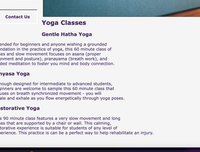

Trending nowThis is a popular solution!
Step by stepSolved in 3 steps

- what I have so far <!DOCTYPE html><html lang="en"> <style> body{margin: 0;font-family: 'Segoe UI', Tahoma, Geneva, Verdana, sans-serif; background-color: #556271;color: white;}h1{color: #fe6a67;text-align: center;font-weight: normal;text-transform: uppercase;border-top: 1px dotted #d4dccd; margin-top: 30px;}h2{font-size: 1em;text-align: center; } body{ margin: 0;font-family: 'Segoe UI', Tahoma, Geneva, Verdana, sans-serif; } h1{width: 2px;border-top: 1px dotted; border-top-color: #506D84;} h2{ text-align: center; } </style> <head><link rel="stylesheet" href="style.css"><meta charset="UTF-8"><meta http-equiv="X-UA-Compatible" content="IE=edge"><meta name="viewport" content="width=device-width, initial-scale=1.0"><title>Document</title><style>.first>h2, .second>h2, .third>h2 {margin-top: 10px;margin-bottom: 10px;} .image {width: 200px;}</style></head> <body><div…arrow_forwardwhat I have so far please help with what you can Separate your style sheets into three files:/styles/colors.css/styles/formatting.css/styles/transitions-animations.css <!DOCTYPE html><html> <head> <title>Home Page</title> <link rel="stylesheet" type="text/css" href="./styles/colors1.css"> <link rel="stylesheet" type="text/css" href=""> <link rel="stylesheet" type="text/css" href=""> </head> <body> <!--Added main tag--> <main> <!--Added nav tag--> <nav> <a href="index.html">Home</a> <a href="contact.html">Contact</a> <a href="about.html">About</a> </nav> <h1>Welcome to my (about me) site</h1> <picture> <source media="(min-width:650px)" srcset="./images/me3-650.jpg"> <source media="(min-width:465px)"…arrow_forwardwhat I have so far <!DOCTYPE html><html lang="en"> <style> body{margin: 0;font-family: 'Segoe UI', Tahoma, Geneva, Verdana, sans-serif; background-color: #556271;color: white;}h1{color: #fe6a67;text-align: center;font-weight: normal;text-transform: uppercase;border-top: 1px dotted #d4dccd; margin-top: 30px;}h2{font-size: 1em;text-align: center; } body{ margin: 0;font-family: 'Segoe UI', Tahoma, Geneva, Verdana, sans-serif; } h1{width: 2px;border-top: 1px dotted; border-top-color: #506D84;} h2{ text-align: center; } </style> <head><link rel="stylesheet" href="style.css"><meta charset="UTF-8"><meta http-equiv="X-UA-Compatible" content="IE=edge"><meta name="viewport" content="width=device-width, initial-scale=1.0"><title>Document</title><style>.first>h2, .second>h2, .third>h2 {margin-top: 10px;margin-bottom: 10px;} .image {width: 200px;}</style></head> <body><div…arrow_forward
- HTML/CSS: Need help in creating a sidebar header canvas for the love and hate buttons. Below are the codes and attached is image of how the sidebar header canvas must look like. Make sure to involve the correct code with the output: index.html: <html lang="en"> <head> <meta charset="UTF-8"> <meta name="viewport" content="width=device-width, initial-scale=1.0"> <title>Document</title> <link rel="stylesheet" href="style.css"> </head> <body> <h1>Summer School</h1> <ulclass="content home"> <li><a href="/index.html" >Summer School Info</a></li> <li><a href="/summerschool.html">Mainpage</a></li> </ul> </body> </html> summerschool.html: <html lang="en"> <head> <meta charset="UTF-8"> <meta name="viewport" content="width=device-width,…arrow_forwardHow can I make the text centered under the Yoga Classes heading? HTML- <!DOCTYPE html><html lang="en"><head><title>Path of Light Yoga Studio:: Classes</title><meta charset="utf-8"><link rel="stylesheet" href="yoga.css"></head><body><div id="wrapper"><header><h1>Path of Light Yoga Studio</h1></header><br><nav><a href="index.html">Home</a> <a href="classes.html">Classes</a> <a href="schedule.html">Schedules</a> <a href="contact.html">Contact Us</a></nav><main><div id="hero"> <img id="yogamat" src="yogamat.jpeg" alt="yogamat picture" width="80%" height="25%"><h2>Yoga Classes</h2> <h3>Gentle Hatha Yoga</h3> <p class="indent"> Intended for beginners and anyone wishing a grounded<br> foundation in the practice of yoga, this 60…arrow_forward
 Database System ConceptsComputer ScienceISBN:9780078022159Author:Abraham Silberschatz Professor, Henry F. Korth, S. SudarshanPublisher:McGraw-Hill Education
Database System ConceptsComputer ScienceISBN:9780078022159Author:Abraham Silberschatz Professor, Henry F. Korth, S. SudarshanPublisher:McGraw-Hill Education Starting Out with Python (4th Edition)Computer ScienceISBN:9780134444321Author:Tony GaddisPublisher:PEARSON
Starting Out with Python (4th Edition)Computer ScienceISBN:9780134444321Author:Tony GaddisPublisher:PEARSON Digital Fundamentals (11th Edition)Computer ScienceISBN:9780132737968Author:Thomas L. FloydPublisher:PEARSON
Digital Fundamentals (11th Edition)Computer ScienceISBN:9780132737968Author:Thomas L. FloydPublisher:PEARSON C How to Program (8th Edition)Computer ScienceISBN:9780133976892Author:Paul J. Deitel, Harvey DeitelPublisher:PEARSON
C How to Program (8th Edition)Computer ScienceISBN:9780133976892Author:Paul J. Deitel, Harvey DeitelPublisher:PEARSON Database Systems: Design, Implementation, & Manag...Computer ScienceISBN:9781337627900Author:Carlos Coronel, Steven MorrisPublisher:Cengage Learning
Database Systems: Design, Implementation, & Manag...Computer ScienceISBN:9781337627900Author:Carlos Coronel, Steven MorrisPublisher:Cengage Learning Programmable Logic ControllersComputer ScienceISBN:9780073373843Author:Frank D. PetruzellaPublisher:McGraw-Hill Education
Programmable Logic ControllersComputer ScienceISBN:9780073373843Author:Frank D. PetruzellaPublisher:McGraw-Hill Education





