
Database System Concepts
7th Edition
ISBN: 9780078022159
Author: Abraham Silberschatz Professor, Henry F. Korth, S. Sudarshan
Publisher: McGraw-Hill Education
expand_more
expand_more
format_list_bulleted
Question
How do I do this inn JavaScript for Project 1-3? Any help would be appreciated!
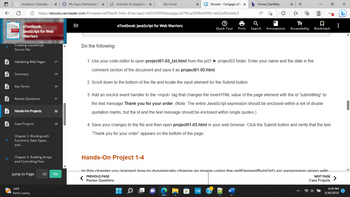
Transcribed Image Text:**Hands-On Project Instructions:**
Follow the steps below to complete your coding project.
1. **Open the HTML File:**
- Use your code editor to open `project01-03_txt.html` from the `js01 ► project03` folder.
- Enter your name and the date in the comment section of the document and save it as `project01-03.html`.
2. **Locate the Input Element:**
- Scroll down to the bottom of the file and locate the input element for the Submit button.
3. **Add Onclick Event Handler:**
- Add an `onclick` event handler to the `<input>` tag that changes the `innerHTML` value of the page element with the id `submitMsg` to the text message `Thank you for your order`.
- **Note:** The entire JavaScript expression should be enclosed within a set of double quotation marks, but the id and the text message should be enclosed within single quotes.
4. **Save and Test Your Changes:**
- Save your changes to the file and then open `project01-03.html` in your web browser.
- Click the Submit button and verify that the text "Thank you for your order" appears at the bottom of the page.
---
**Hands-On Project 1-4:**
In this chapter, you learned how to dynamically change an image using the `getElementById('id')` `src` expression along with... (content continues with the next steps or instructions).
---
This instructional guide will help you effectively add JavaScript interactivity to a web page. Follow these steps closely for successful completion of your Hands-On Project.
Expert Solution
This question has been solved!
Explore an expertly crafted, step-by-step solution for a thorough understanding of key concepts.
This is a popular solution
Trending nowThis is a popular solution!
Step by stepSolved in 4 steps with 2 images

Knowledge Booster
Learn more about
Need a deep-dive on the concept behind this application? Look no further. Learn more about this topic, computer-science and related others by exploring similar questions and additional content below.Similar questions
- Which approach do you choose for the waterfall design of your project—iterative or traditional? What will make this better?arrow_forwardHow can a package's "deprecation" affect a software project?arrow_forwardWe have finally gotten to the stage where you have built a background in JavaScript, and React. This background now helps you better understand the concepts in React Native. You will need to setup your environment to build mobile applications with Expo and installing other tools described in the LinkedIn Learning videos. Please create a "Hello World" type application to prove that your environment works. Submission Submit a word or PDF document that contains screenshots of your working environment. The simulator should be shown with the hello world message (could be modified for something more creative), and should show the code.arrow_forward
- There are several various methods that may be used to get certain application software. We would appreciate it if you could support your claim with concrete examples.arrow_forwardi have competed this project may you please provide me with the solution code so i may compare outputs in replit. many thanks !arrow_forwardWhat possible outcomes might you anticipate while working with JavaScript? Take use of the onclick event by coding an example of its application.arrow_forward
- Create the classic snake game on c++ visual studios.arrow_forwardHere the code for the project that i have that i have addapted to the proposal that i made. I need to improve the project im the next areas Model Implementation: and Add Hyperparameter Tuning. If ypu have any suggestions to make this code be better please do help me. I am a begginer and this is coded in python on kaggle. Pleeeeease help me imporve it. Thabks. I am attaching rhe project proposal for you too see whats tbe guide. !pip install numpy pandas matplotlib scikit-learn tensorflow import pandas as pdimport numpy as npimport matplotlib.pyplot as pltfrom sklearn.model_selection import train_test_splitfrom sklearn.linear_model import LinearRegressionfrom sklearn.metrics import mean_squared_errorfrom sklearn.preprocessing import StandardScalerfrom tensorflow.keras.models import Sequentialfrom tensorflow.keras.layers import Dense# Load the dataseturl = "https://www.kaggle.com/datasets/mrsimple07/car-prices-prediction-data"data = pd.read_csv(url)# Display the first few rows of the…arrow_forwardCompared to more conventional methods, how do asynchronous programming techniques fare? The negative aspects of this situation are? If you feel that asynchronous internet activity would be most useful in a certain online software or application, please provide an example and explain why you think this is the case. Helping us out in this way would be much appreciated.arrow_forward
- What exactly are events and how do they work in JavaScript and jQuery? Do you have any specific examples of what it is you're talking about? What exactly does it mean to "handle events"? Why is event management such an important component of interactive design? Is there anything I can do to make it less difficult for me to read the handwriting you've written?arrow_forwardWhat is Blazor? What is Razor? It is claimed that Blazor is being able to implement user interface components using C# and .NET instead of JavaScript. What do you think are pros and cons of this?arrow_forwardThroughout this session, we'll talk at length about why architectural design is so crucial in the world of software creation.arrow_forward
arrow_back_ios
SEE MORE QUESTIONS
arrow_forward_ios
Recommended textbooks for you
 Database System ConceptsComputer ScienceISBN:9780078022159Author:Abraham Silberschatz Professor, Henry F. Korth, S. SudarshanPublisher:McGraw-Hill Education
Database System ConceptsComputer ScienceISBN:9780078022159Author:Abraham Silberschatz Professor, Henry F. Korth, S. SudarshanPublisher:McGraw-Hill Education Starting Out with Python (4th Edition)Computer ScienceISBN:9780134444321Author:Tony GaddisPublisher:PEARSON
Starting Out with Python (4th Edition)Computer ScienceISBN:9780134444321Author:Tony GaddisPublisher:PEARSON Digital Fundamentals (11th Edition)Computer ScienceISBN:9780132737968Author:Thomas L. FloydPublisher:PEARSON
Digital Fundamentals (11th Edition)Computer ScienceISBN:9780132737968Author:Thomas L. FloydPublisher:PEARSON C How to Program (8th Edition)Computer ScienceISBN:9780133976892Author:Paul J. Deitel, Harvey DeitelPublisher:PEARSON
C How to Program (8th Edition)Computer ScienceISBN:9780133976892Author:Paul J. Deitel, Harvey DeitelPublisher:PEARSON Database Systems: Design, Implementation, & Manag...Computer ScienceISBN:9781337627900Author:Carlos Coronel, Steven MorrisPublisher:Cengage Learning
Database Systems: Design, Implementation, & Manag...Computer ScienceISBN:9781337627900Author:Carlos Coronel, Steven MorrisPublisher:Cengage Learning Programmable Logic ControllersComputer ScienceISBN:9780073373843Author:Frank D. PetruzellaPublisher:McGraw-Hill Education
Programmable Logic ControllersComputer ScienceISBN:9780073373843Author:Frank D. PetruzellaPublisher:McGraw-Hill Education

Database System Concepts
Computer Science
ISBN:9780078022159
Author:Abraham Silberschatz Professor, Henry F. Korth, S. Sudarshan
Publisher:McGraw-Hill Education

Starting Out with Python (4th Edition)
Computer Science
ISBN:9780134444321
Author:Tony Gaddis
Publisher:PEARSON

Digital Fundamentals (11th Edition)
Computer Science
ISBN:9780132737968
Author:Thomas L. Floyd
Publisher:PEARSON

C How to Program (8th Edition)
Computer Science
ISBN:9780133976892
Author:Paul J. Deitel, Harvey Deitel
Publisher:PEARSON

Database Systems: Design, Implementation, & Manag...
Computer Science
ISBN:9781337627900
Author:Carlos Coronel, Steven Morris
Publisher:Cengage Learning

Programmable Logic Controllers
Computer Science
ISBN:9780073373843
Author:Frank D. Petruzella
Publisher:McGraw-Hill Education