
Database System Concepts
7th Edition
ISBN: 9780078022159
Author: Abraham Silberschatz Professor, Henry F. Korth, S. Sudarshan
Publisher: McGraw-Hill Education
expand_more
expand_more
format_list_bulleted
Question
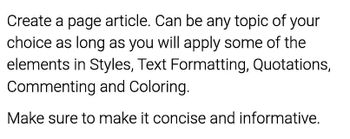
Transcribed Image Text:Create a page article. Can be any topic of your
choice as long as you will apply some of the
elements in Styles, Text Formatting, Quotations,
Commenting and Coloring.
Make sure to make it concise and informative.
Expert Solution
This question has been solved!
Explore an expertly crafted, step-by-step solution for a thorough understanding of key concepts.
Step by stepSolved in 4 steps with 2 images

Knowledge Booster
Learn more about
Need a deep-dive on the concept behind this application? Look no further. Learn more about this topic, computer-science and related others by exploring similar questions and additional content below.Similar questions
- Create a layout for this webpage: It has to be easy to code but very aesthetic and images can be added or removed. page: Imagine your skincare routine as a superhero cape for your skin. By spending just a few minutes each day cleaning away dirt and oils, you're giving it the superpowers it needs to stay healthy and happy. But here's the secret ingredient: consistency. Like leveling up in a game, you gotta stick with it to see those awesome results. Let’s talk about morning skincare routine for teenagers who have OILY COMBINATION skin types: Wash your face with water First off, start by splashing your face with water. It's crucial to clear away the dirt and oil that gathers while you sleep. However, cleanser isn’t needed in the morning; lukewarm water works best. Toner Depending on their ingredients, toners can help hydrate the skin or remove leftover oil and dirt. The primary goal of using a toner is to enhance the effectiveness of skincare products used afterwards. For best results,…arrow_forwardIn this exercise, you will create and modify style rules to learn more about how to place elements on a page using positions. An example of page element positions is shown in Figure 5-66. Figure 5-66 Grading Complete each task listed in this lab. Each task contains automated checks which are used to calculate your grade. You can use the Website Refresh button to refresh your website preview at any point. You can view a full-page version of your website by clicking the arrow in the top right corner of your website preview. When you have completed each task by clicking the checkbox, open the task list panel on the left navigation bar and click the "Submit" button. Perform the following tasks: Tasks Open index.html file and update the comment with your name (firstname lastname), the file name, and today’s date (MM/DD/YYYY). Open index.html in your browser to view the file. Add the text, CH 5 Extend Your Knowledge, to the title element. 4 Open the styles.css…arrow_forwardHow to do this exercise? Halloween 15 Add a transition and an animation In this exercise, you’ll add a transition and an animation to the product page that you created in exercise 11. When you’re done, the page should look similar to this: Specifications • Add a transition for the widths of the images in the right sidebar of the cat.html file in the products folder that will last for three seconds and use the linear speed curve. The transition should increase the width of an image to 125 pixels when the mouse hovers over an image. Be sure to provide for all browsers. • Add an animation for the image in the section that will cause the image to move up and down when the page is loaded. The animation should last for half a second, use the ease-in-out speed curve, repeat six times, and alternate directions on each repetitionarrow_forward
- Use media queries to create a responsive design for the menu shown in Figure 5–57. You will need to create three menu layouts: one for screen widths 500 pixels or less, another for screen widths of 501 pixels to 710 pixels, and a third for screen widths greater than 710 pixels. 1. Add a viewport meta tag to the document head to set the width of the layout viewport equal to the width of the device and set the initial scale of the viewport to 1.0. 2. Open code5-1_media.css file and create a media query for devices with a maximum width of 500 pixels. Within the query do the following: Set the display of the img element within the article element to none. Center the text contained within the ul element belonging to the submenu class. 3. Create a media query for devices with a minimum width of 501 pixels. Within the query do the following: Float the nav element on the left page margin. Set the width of the nav element to 130 pixels and the height to 400 pixels. Set the…arrow_forwardPlease don't use your handwriting Write an HTML file that creates the following web page, then take a screenshot of the output. Guidelines: 1.The page is using two columns, fluid layout with header and footer divisions 2.You can use any page setting’s values you would like such as font size, background color, margin, padding, height, width…etc. Just you need to be sure that settings and values allow the front text to be readable to users. 3.The left column items are empty links. 4.You can utilize the following text to build the text of the right column. Under the leadership of the Custodian of the Two Holy Mosques, Vision 2030 was launched, a roadmap drawn up by His Royal Highness the Crown Prince, to harness the strengths God bestowed upon us – our strategic position, investment power and place at the center of Arab and Islamic worlds. The full attention of the Kingdom, and our Leadership, is on harnessing our potential to achieve our ambitions. I attached an imagearrow_forwardHTML TRUE/FALSE Text can be centered inside a div element by using the selector command text-align:center or otherwise placing the text inside another div element with the same background color and applying margin-left command. (TRUR OR FASLE) A paragraph, div element, and h element will assume the vertical size needed to accommodate all its internal content, if you do not assign a height to these elements( TRUR OR FASLE)arrow_forward
- The moveVertical and slowMoveVertical strategies should be practiced first. Use the moveHorizontal command to 70 pixels to the left of the current position of the circle in your document.arrow_forwardCSS Add a body selector and set the following: Set the font family to sans-serif.Add a class called text-center and set it to align text to the center.Create an id called slideshow:Set the margin to 80px (up/down) and auto (left/right).Set the position to relative.Set the height and width to 240px.Set the padding to 10px.set the box shadow with the following:height offset: 0vertical offset: 0blur: 20pxcolor: rgba color of black with an opacity of 0.4 (HINT: Make sure to apply the opacity to the box-shadow, not the image.)Create another id of slideshow with a child of div:Set the position to absolute.Set the top, left, right, and bottom to 10px.arrow_forwardCreate a temperature and relative humidity range that is appropriate for your workspace.arrow_forward
- Complete the following webpage assignment. Assignment Instructions: Design a webpage to simulate a Blog. The website must have a banner image and a featured image with multiple resolutions to be active at different resolution breakpoints just as discussed in this lesson. Include a jQuery script in your project to further enhance the user experience. Use one of the CDN libraries. The script is up to your discretion though you must be able to justify its use. The blog page must be aesthetically pleasing and follow a traditional blog structure. It may help to look at the many WordPress templates available on the net.arrow_forwardStay in the Heart of Sedona At Casita Sedona Bed & Breakfast you’ll be close to art galleries, shops, restaurants, hiking trails, and tours. Ride the free trolley to shops and galleries. Luxurious Rooms Stay in a well-appointed room at Casita Sedona with your own fireplace, king-size bed, and balcony overlooking the red rocks. Refer to the image with code to match the element with the correct description. 1. Stay in the heart of Sedona heading 2, second largest text on this webpage 2. Luxurious Rooms heading 3, third level of text size on this webpage 3. At Casita Sedona Bed & amp; Breakfast ... paragraph, smallest text displayed on this webpage 4. 5.arrow_forwardCriteria to include on page: A div that is centered at the top of each page for the title of the site (mine below is “ResumeMohammed Alazawi”) A div that is centered and visible (acts as a buffer) and contains within it three divs that arecentered and horizontally next to each other (for me, it is the pink, green, and yellow divs).o Tip: to center the three divs, put them in another centered div (below the red div iscentered and there is another div centered in that which you cannot see, but it is justacting as a container for the pink, green, and yellow divs) Link to all of your other pages. These links should have pseudo classes assigned so that the colorof the link varies depending on if the user is hovering, it is active, visited, or if it is just a link. Inaddition, place the “title” attribute in the anchor tag and see what happens (Google titleattribute HTML if you are having trouble. The first result should be a w3 schools site, which wehave all seen before. This will have…arrow_forward
arrow_back_ios
SEE MORE QUESTIONS
arrow_forward_ios
Recommended textbooks for you
 Database System ConceptsComputer ScienceISBN:9780078022159Author:Abraham Silberschatz Professor, Henry F. Korth, S. SudarshanPublisher:McGraw-Hill Education
Database System ConceptsComputer ScienceISBN:9780078022159Author:Abraham Silberschatz Professor, Henry F. Korth, S. SudarshanPublisher:McGraw-Hill Education Starting Out with Python (4th Edition)Computer ScienceISBN:9780134444321Author:Tony GaddisPublisher:PEARSON
Starting Out with Python (4th Edition)Computer ScienceISBN:9780134444321Author:Tony GaddisPublisher:PEARSON Digital Fundamentals (11th Edition)Computer ScienceISBN:9780132737968Author:Thomas L. FloydPublisher:PEARSON
Digital Fundamentals (11th Edition)Computer ScienceISBN:9780132737968Author:Thomas L. FloydPublisher:PEARSON C How to Program (8th Edition)Computer ScienceISBN:9780133976892Author:Paul J. Deitel, Harvey DeitelPublisher:PEARSON
C How to Program (8th Edition)Computer ScienceISBN:9780133976892Author:Paul J. Deitel, Harvey DeitelPublisher:PEARSON Database Systems: Design, Implementation, & Manag...Computer ScienceISBN:9781337627900Author:Carlos Coronel, Steven MorrisPublisher:Cengage Learning
Database Systems: Design, Implementation, & Manag...Computer ScienceISBN:9781337627900Author:Carlos Coronel, Steven MorrisPublisher:Cengage Learning Programmable Logic ControllersComputer ScienceISBN:9780073373843Author:Frank D. PetruzellaPublisher:McGraw-Hill Education
Programmable Logic ControllersComputer ScienceISBN:9780073373843Author:Frank D. PetruzellaPublisher:McGraw-Hill Education

Database System Concepts
Computer Science
ISBN:9780078022159
Author:Abraham Silberschatz Professor, Henry F. Korth, S. Sudarshan
Publisher:McGraw-Hill Education

Starting Out with Python (4th Edition)
Computer Science
ISBN:9780134444321
Author:Tony Gaddis
Publisher:PEARSON

Digital Fundamentals (11th Edition)
Computer Science
ISBN:9780132737968
Author:Thomas L. Floyd
Publisher:PEARSON

C How to Program (8th Edition)
Computer Science
ISBN:9780133976892
Author:Paul J. Deitel, Harvey Deitel
Publisher:PEARSON

Database Systems: Design, Implementation, & Manag...
Computer Science
ISBN:9781337627900
Author:Carlos Coronel, Steven Morris
Publisher:Cengage Learning

Programmable Logic Controllers
Computer Science
ISBN:9780073373843
Author:Frank D. Petruzella
Publisher:McGraw-Hill Education