
Dear students,
your first homework is about writing ten assertion cases (at least with 5 different ypes of assertion
statements) (two-student groups will have 20 assertion cases) from your software projects. (50 points).
Two test suits will be implemented (you will/can use assertions you have written before). (20 points)
Do not write redundant cases, please.
You will present the project with your group members (2 student groups) or individually.
You will present your homework in no more than 5-10 minutes.
I need to see the UML class diagrams of your project first shortly. (20 points)
A parameterized test must be in your homework, please. (10 points)
PROJECTS TOPİC IS WRITTEN IN THE IMAGE FOLLOW THE IMAGE
WE HAVE FOUND THE PROJECT AND THE CODES ARE IN THE BELOW IMAGE CAN YOU WRITE 10 MORE ASSERTION CASES PLEASE
Pseudocode
// Main class with GUI and file moving functionality
FUNCTION actionPerformed(ActionEvent e)
// Get user input
sourceDir = sourceDirTextField.getText()
destDir = destDirTextField.getText()
isEncrypt = encryptRadioButton.isSelected()
isCompress = compressRadioButton.isSelected()
isHide = hideRadioButton.isSelected()
// Validate directories
IF sourceDir is not a directory OR destDir is not a directory
DISPLAY error message
RETURN
// Create file filter based on user selection
fileFilter = (File file) ->
IF allFilesCheckBox.isSelected()
RETURN TRUE
ELSE
fileName = file.getName()
fileExtension = GET_FILE_EXTENSION(fileName)
IF txtCheckBox.isSelected() AND fileExtension EQUALS "txt"
RETURN TRUE
ELSE IF pdfCheckBox.isSelected() AND fileExtension EQUALS "pdf"
RETURN TRUE
ELSE IF pngCheckBox.isSelected() AND fileExtension EQUALS "png"
RETURN TRUE
ELSE
RETURN FALSE
// Get list of files to move
filesToMove = sourceDirectory.listFiles(fileFilter)
IF filesToMove is empty
DISPLAY message that no files were found
RETURN
// Iterate through files and move them
FOR EACH file IN filesToMove
fileName = file.getName()
fileExtension = GET_FILE_EXTENSION(fileName)
// Optional encryption (incomplete implementation)
encryptedFileName = IF isEncrypt THEN encryptFileName(fileName) ELSE fileName
// Optional compression (not implemented)
compressedFileName = IF isCompress THEN COMPRESS_FILENAME(encryptedFileName)
ELSE encryptedFileName
// Create hidden filename
hiddenFileName = IF isHide THEN "." + compressedFileName ELSE compressedFileName
destinationFile = new File(destDir, hiddenFileName)
IF destinationFile does not exist
// Copy file to destination
COPY file to destinationFile
DISPLAY success message for fileName
ELSE
DISPLAY message that file already exists
// Function to get file extension
FUNCTION GET_FILE_EXTENSION(fileName)
dotIndex = fileName.lastIndexOf(".")
IF dotIndex > 0 AND dotIndex < fileName.length() - 1
RETURN fileName.substring(dotIndex + 1)
ELSE
RETURN ""
// Function to encrypt filename (incomplete implementation)
FUNCTION encryptFileName(fileName)
secretKey = "secretKey"
key = secretKey.getBytes("UTF-8")
sha = MessageDigest.getInstance("SHA-1")
key = sha.digest(key)
key = Arrays.copyOf(key, 16)
secretKeySpec = new SecretKeySpec(key, "AES")
cipher = Cipher.getInstance("AES")
cipher.init(Cipher.ENCRYPT_MODE, secretKeySpec)
// Missing: Actual encryption logic using cipher.doFinal()
// Return empty string as the encryption is incomplete
RETURN ""
// Function to compress filename (not implemented)
FUNCTION COMPRESS_FILENAME(fileName)
// Optional implementation for compressing the filename
// Can use a library like Apache Commons Compress
RETURN fileName + ".zip"
// Function to convert bytes to hex string
FUNCTION bytesToHex(bytes)
result = StringBuilder()
FOR EACH byte IN bytes
result.append(Integer.toString((byte & 0xff) + 0x100, 16).substring(1))
RETURN result.toString()
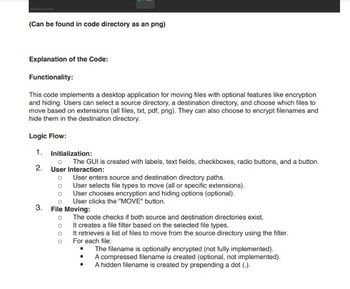
Step by stepSolved in 1 steps

- You have run a test five times and received a different result each time. Which is NOT a likely cause of the outcome? a.) You might not understand the feature as well as you should and need to do more research. O b.) Your team is pulling a prank on you. O c.) The test case was written in a rush and does not control for the variables of the situation appropriately. d.) There is something wrong with the software or data that is leading to inconsistent results. O javascript:void(0) 82°F Cloudy Q Warrow_forwardBoth feature creep and scope creep are bad outcomes that might arise from this. Provide a clear description of the differences between the two ideas so that your audience can follow along. Please explain how you arrive at the conclusion that the root cause of these two issues is the same. How awful would it be if these two unwelcome circumstances occurred while working on this project?arrow_forwardYou are given the duty to review the documentation of the Test Process. You have come to the part showing the list of activities in each stage of the testing process, but you have a lingering suspicion that the labels are wrong. Match the following stages of the test process with the corresponding partial list of activities that take place on that stage (thereby correcting the erroneous labels): At this stage the decision to have or not more tests is taken. At this stage the test suites are created, executed and outcomes logged. At this stage the test case specifications are written. At this stage the objectives of testing are defined At this stage the acceptance is documented. 1. Planning & Control (P&C) 2. Analysis and Design (A&D) 3. Implementation and Execution (I&E) 4. Evaluation and Reporting (E&R) 5. Test Closure (TC)arrow_forward
- Discuss test development succinctly. In each phase, provide vital details.arrow_forwardWhat's the difference between the three different types of user testing?arrow_forwardBecome A Change Agent Purpose To assess your ability to: Evaluate yourself as a change agent. Create a plan for developing yourself as a change agent. Overview This module builds on the work you are doing in Assignment 4-2 in which you evaluated yourself as a change agent. In this discussion post, you will summarize your findings and your plans and will share then with the rest of your class. You will then review your peers’ plans and identify two from which you would also benefit.arrow_forward
- This is what is meant by "BLACK BOX" testing. Tell me the many ways that this idea might be interpreted.arrow_forwardConsider the situation of a design team that is striving to discover whether or not their suggested prototype design would improve user performance and pleasure. (See Figure 1)Create an appropriate evaluation system for the design team to use in a few short sentences and offer it to them for their consideration.In your discussion, please explain how you plan to use the framework to aid you in the review process. Discussion:arrow_forward
 Database System ConceptsComputer ScienceISBN:9780078022159Author:Abraham Silberschatz Professor, Henry F. Korth, S. SudarshanPublisher:McGraw-Hill Education
Database System ConceptsComputer ScienceISBN:9780078022159Author:Abraham Silberschatz Professor, Henry F. Korth, S. SudarshanPublisher:McGraw-Hill Education Starting Out with Python (4th Edition)Computer ScienceISBN:9780134444321Author:Tony GaddisPublisher:PEARSON
Starting Out with Python (4th Edition)Computer ScienceISBN:9780134444321Author:Tony GaddisPublisher:PEARSON Digital Fundamentals (11th Edition)Computer ScienceISBN:9780132737968Author:Thomas L. FloydPublisher:PEARSON
Digital Fundamentals (11th Edition)Computer ScienceISBN:9780132737968Author:Thomas L. FloydPublisher:PEARSON C How to Program (8th Edition)Computer ScienceISBN:9780133976892Author:Paul J. Deitel, Harvey DeitelPublisher:PEARSON
C How to Program (8th Edition)Computer ScienceISBN:9780133976892Author:Paul J. Deitel, Harvey DeitelPublisher:PEARSON Database Systems: Design, Implementation, & Manag...Computer ScienceISBN:9781337627900Author:Carlos Coronel, Steven MorrisPublisher:Cengage Learning
Database Systems: Design, Implementation, & Manag...Computer ScienceISBN:9781337627900Author:Carlos Coronel, Steven MorrisPublisher:Cengage Learning Programmable Logic ControllersComputer ScienceISBN:9780073373843Author:Frank D. PetruzellaPublisher:McGraw-Hill Education
Programmable Logic ControllersComputer ScienceISBN:9780073373843Author:Frank D. PetruzellaPublisher:McGraw-Hill Education





