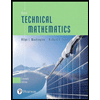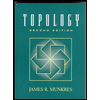Advanced Engineering Mathematics
10th Edition
ISBN: 9780470458365
Author: Erwin Kreyszig
Publisher: Wiley, John & Sons, Incorporated
expand_more
expand_more
format_list_bulleted
Question

Transcribed Image Text:Answer the following question using MATLAB
1a: Write the MATLAB commands to set the variables w, ft, and in to 124, 5, and 6, respectively.
Then, using a variable BMI, compute and output the example person's body mass index using
W
BMI = 703 x
(St x 12 + in)?
1b: Write the MATLAB commands that assign 33 and 4 to the variables a and b, respectively.
Then, create a column vector W with the elements
37
a!
In(ab)
Vb - a
Va + b)2 - (b-a)
D-
where y! is the factorial of y, for which you should use a built-in MATLAB function, and In(x) is
the natural logarithm of x. Finally, compute the average of the elements in W

Transcribed Image Text:1c: Write the MATLAB commands that create the following matrix by using shorthand methods
for creating vectors with constant spacing. Do not type individual elements explicitly.
100 200 300 4001
7
1.3 1.4
0-1 -2 -3
B =
1.1 1.2
Then, do the following:
• Create a variable x by assigning the value in the 3rd row and 4th column of B to x. Do not type
the value explicitly.
• Create a row vector C by assigning the 4th row of B to C. Do not type the values explicitly.
• Create a 2 x 2 matrix named M that is assigned the elements in the middle of B. Do not type
the values explicitly.
Expert Solution
This question has been solved!
Explore an expertly crafted, step-by-step solution for a thorough understanding of key concepts.
Step by stepSolved in 3 steps with 2 images

Knowledge Booster
Similar questions
- What is a pivot column?arrow_forwardchoose which onearrow_forwardHow large should n be to guarantee that the Trapezoidal Rule approximation to x - 12x- 48x² + 2x + 5) dæ is accurate to within 0.1. n = How large should n be to guarantee that the Simpsons Rule approximation to 2 1(-a - 12a - 48z? + 2x + 5) dx is accurate to within 0.1. n = Hint: Remember your answers should be a whole numbers, and Simpson's Rule requires even values for n Question Help: Video 1 D Video 2 Submit Question P Type here to search hparrow_forward
arrow_back_ios
arrow_forward_ios
Recommended textbooks for you
 Advanced Engineering MathematicsAdvanced MathISBN:9780470458365Author:Erwin KreyszigPublisher:Wiley, John & Sons, Incorporated
Advanced Engineering MathematicsAdvanced MathISBN:9780470458365Author:Erwin KreyszigPublisher:Wiley, John & Sons, Incorporated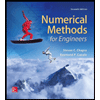 Numerical Methods for EngineersAdvanced MathISBN:9780073397924Author:Steven C. Chapra Dr., Raymond P. CanalePublisher:McGraw-Hill Education
Numerical Methods for EngineersAdvanced MathISBN:9780073397924Author:Steven C. Chapra Dr., Raymond P. CanalePublisher:McGraw-Hill Education Introductory Mathematics for Engineering Applicat...Advanced MathISBN:9781118141809Author:Nathan KlingbeilPublisher:WILEY
Introductory Mathematics for Engineering Applicat...Advanced MathISBN:9781118141809Author:Nathan KlingbeilPublisher:WILEY Mathematics For Machine TechnologyAdvanced MathISBN:9781337798310Author:Peterson, John.Publisher:Cengage Learning,
Mathematics For Machine TechnologyAdvanced MathISBN:9781337798310Author:Peterson, John.Publisher:Cengage Learning,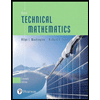
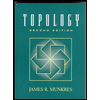

Advanced Engineering Mathematics
Advanced Math
ISBN:9780470458365
Author:Erwin Kreyszig
Publisher:Wiley, John & Sons, Incorporated
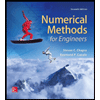
Numerical Methods for Engineers
Advanced Math
ISBN:9780073397924
Author:Steven C. Chapra Dr., Raymond P. Canale
Publisher:McGraw-Hill Education

Introductory Mathematics for Engineering Applicat...
Advanced Math
ISBN:9781118141809
Author:Nathan Klingbeil
Publisher:WILEY

Mathematics For Machine Technology
Advanced Math
ISBN:9781337798310
Author:Peterson, John.
Publisher:Cengage Learning,