
Algebra & Trigonometry with Analytic Geometry
13th Edition
ISBN: 9781133382119
Author: Swokowski
Publisher: Cengage
expand_more
expand_more
format_list_bulleted
Question
thumb_up100%
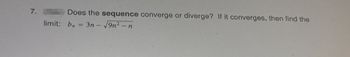
Transcribed Image Text:7.
Does the sequence converge or diverge? If it converges, then find the
limit: bn = 3n - √9n² - n
Expert Solution
This question has been solved!
Explore an expertly crafted, step-by-step solution for a thorough understanding of key concepts.
Step by stepSolved in 3 steps with 3 images

Knowledge Booster
Similar questions
- Give two examples of arithmetic sequences whose 10thterms are 206.arrow_forwardFollow these steps to evaluate a finite sequence defined by an explicit formula. Using a Tl-84, do the following. • In the home screen, press [2ND] LIST. • Scroll over to OPS and choose ‘seq(” from the dropdown list. Press [ENTER] • In the line headed “Expr:” type in the explicit formula, using the [X,T,,n] button for n• In the line headed ‘Variable” type In the variable used on the previous step. • In the line headed ‘start:” key in the value of n that begins the sequence. • In the line headed “end:’ key in the value ofnthat ends the sequence. • Press [ENTER] 3 times to return to the home screen. You will see the sequence syntax on the screen. Press [ENTER] to see the list of terms for the finite sequence defined. Use the right arrow key to scroll through the list of terms. Using a TI-83, do the following. • In the home screen, press [2ND] LIST. • Scroll over to OPS and choose “seq(“from the dropdown list. Press [ENTER]. • Enter the items in the order “Expr’, Variable’, ‘start”. end separated by commas. See the instructions above for the description of each item. • Press [ENTER] to see the list of terms for the finite sequence defined. Use the right arrow key to scroll through the list of terms. For the following exercises, use the steps above to find the indicated terms for the sequence. Round to the nearest thousandth when necessary. 62. List the first five terms of the sequence. an=289n+53arrow_forwardFollow these steps to evaluate a finite sequence defined by an explicit formula. Using a Tl-84, do the following. • In the home screen, press [2ND] LIST. • Scroll over to OPS and choose ‘seq(” from the dropdown list. Press [ENTER] • In the line headed “Expr:” type in the explicit formula, using the [X,T,,n] button for n • In the line headed ‘Variable” type In the variable used on the previous step. • In the line headed ‘start:” key in the value of n that begins the sequence. • In the line headed “end:’ key in the value of n that ends the sequence. • Press [ENTER] 3 times to return to the home screen. You will see the sequence syntax on the screen. Press [ENTER] to see the list of terms for the finite sequence defined. Use the right arrow key to scroll through the list of terms. Using a TI-83, do the following. • In the home screen, press [2ND] LIST. • Scroll over to OPS and choose “seq(“ from the dropdown list. Press [ENTER]. • Enter the items in the order “Expr’, Variable’, ‘start”. end separated by commas. See the instructions above for the description of each item. • Press [ENTER] to see the list of terms for the finite sequence defined. Use the right arrow key to scroll through the list of terms. For the following exercises, use the steps above to find the indicated terms for the sequence. Round to the nearest thousandth when necessary. 66. List the first six terms of the sequence an=n!narrow_forward
- Follow these steps to evaluate a finite sequence defined by an explicit formula. Using a Tl-84, do the following. • In the home screen, press [2ND] LIST. • Scroll over to OPS and choose ‘seq(” from the dropdown list. Press [ENTER] • In the line headed “Expr:” type in the explicit formula, using the [X,T,,n] button for n• In the line headed ‘Variable” type In the variable used on the previous step. • In the line headed ‘start:” key in the value of n that begins the sequence. • In the line headed “end:’ key in the value of nthat ends the sequence. • Press [ENTER] 3 times to return to the home screen. You will see the sequence syntax on the screen. Press [ENTER] to see the list of terms for the finite sequence defined. Use the right arrow key to scroll through the list of terms. Using a TI-83, do the following. • In the home screen, press [2ND] LIST. • Scroll over to OPS and choose “seq(“ from the dropdown list. Press [ENTER]. • Enter the items in the order “Expr’, Variable’, ‘start”. end separated by commas. See the instructions above for the description of each item. • Press [ENTER] to see the list of terms for the finite sequence defined. Use the right arrow key to scroll through the list of terms. For the following exercises, use the steps above to find the indicated terms for the sequence. Round to the nearest thousandth when necessary. 63. List the first six terms of the sequence. an=n33.5n2+4.1n1.52.4narrow_forwardUse recursive formulas to give two examples of geometric sequences whose 3rd terms are 200.arrow_forward
arrow_back_ios
arrow_forward_ios
Recommended textbooks for you
- Algebra & Trigonometry with Analytic GeometryAlgebraISBN:9781133382119Author:SwokowskiPublisher:Cengage

 Algebra for College StudentsAlgebraISBN:9781285195780Author:Jerome E. Kaufmann, Karen L. SchwittersPublisher:Cengage Learning
Algebra for College StudentsAlgebraISBN:9781285195780Author:Jerome E. Kaufmann, Karen L. SchwittersPublisher:Cengage Learning  College Algebra (MindTap Course List)AlgebraISBN:9781305652231Author:R. David Gustafson, Jeff HughesPublisher:Cengage Learning
College Algebra (MindTap Course List)AlgebraISBN:9781305652231Author:R. David Gustafson, Jeff HughesPublisher:Cengage Learning

Algebra & Trigonometry with Analytic Geometry
Algebra
ISBN:9781133382119
Author:Swokowski
Publisher:Cengage


Algebra for College Students
Algebra
ISBN:9781285195780
Author:Jerome E. Kaufmann, Karen L. Schwitters
Publisher:Cengage Learning

College Algebra (MindTap Course List)
Algebra
ISBN:9781305652231
Author:R. David Gustafson, Jeff Hughes
Publisher:Cengage Learning