
Database System Concepts
7th Edition
ISBN: 9780078022159
Author: Abraham Silberschatz Professor, Henry F. Korth, S. Sudarshan
Publisher: McGraw-Hill Education
expand_more
expand_more
format_list_bulleted
Question
thumb_up100%
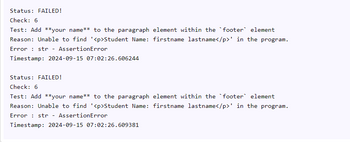
Transcribed Image Text:Status: FAILED!
Check: 6
Test: Add **your name** to the paragraph element within the footer element
Reason: Unable to find '<p>Student Name: firstname lastname</p>' in the program.
Error str AssertionError
-
Timestamp: 2024-09-15 07:02:26.606244
Status: FAILED!
Check: 6
Test: Add **your name** to the paragraph element within the footer element
Reason: Unable to find '<p>Student Name: firstname lastname</p>' in the program.
Error str AssertionError
-
Timestamp: 2024-09-15 07:02:26.609381
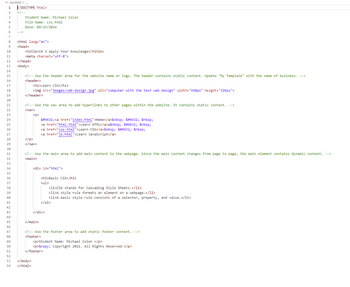
Transcribed Image Text:25
26
27
28
29
32
48
49
50
51
22222222222222 4 4 4 4 4 & 5 S
23
24
1
2
<!--
3
4
5
<> css.html>...
k!DOCTYPE html>
Student Name: Michael Colon
File Name: css.html
Date: 09/15/2024
6
-->
7
8
<html lang="en">
9
<head>
10
11
<title>CH 3 Apply Your Knowledge</title>
<meta charset="utf-8">
12
</head>
13
<body>
14
15
16
17
18
19
20
21
</p>
<!-- Use the header area for the website name or logo. The header contains static content. Update "My Template" with the name of business. -->
<header>
<h1>Learn CSS</h1>
<img src="images/web-design.jpg" alt="computer with the text web design" width="450px" height="326px">
</header>
<!-- Use the nav area to add hyperlinks to other pages within the website. It contains static content. -->
<nav>
<p>
</nav>
■<a href="index.html">Home</a> ■
<a href="html.html">Learn HTML</a>a ■
<a href="css.html">Learn CSS</a> ■
<a href="js.html">Learn JavaScript</a>
30
31
<!-- Use the main area to add main content to the webpage. Since the main content changes from page to page, the main element contains dynamic content. -->
<main>
33
34
35
36
37
38
39
40
41
<div id="html">
<h3>Basic CSS</h3>
<ul>
<li>CSS stands for Cascading Style Sheets.</li>
<li>A style rule formats an element on a webpage. </li>
<li>A basic style rule consists of a selector, property, and value.</li>
</ul>
42
43
</div>
44
45
</main>
46
47
52
<!-- Use the footer area to add static footer content. -->
<footer>
<p>Student Name: Michael Colon </p>
<p>© Copyright 2021. All Rights Reserved.</p>
</footer>
53 </body>
54 </html>
Expert Solution
This question has been solved!
Explore an expertly crafted, step-by-step solution for a thorough understanding of key concepts.
Step by stepSolved in 2 steps

Knowledge Booster
Similar questions
- Create an autocomplete input element with an associated datalist that contains the days of the week.arrow_forwardCODE SHOULD BE PYTHON:arrow_forwardModule 4 Homework Assignments-Part1 - Spring2021 - Word Search CHEYENNE WILLIAMS Design Layout References Mailings Review View Help aw O Find e Replace A Select A A Aa A EE E E AaBbCcDd AaBbCcDd AaBbCc AaBbCcC AaB 1 Normal 1 No Spac. Heading 1 Heading 2 x' Title Dictate Sensiti ont Paragraph Styles Editing Voice Sensiti 3 I 4 I 5 6 . 7 2. Rewrite the following if-else chain by using a switch statement: You may write your program on the next page. #include using namespace std; int main() {* int count = 0, height; cout > count: if (count == 1) cout = 5) cout << "In You have entered and invalid code"; } [Hint: You may want to enter and run the codes in C++ to make sure they produce the same output. You may then copy both programs using 'Ctrl A' and paste on the next page(s).] D Focus DII PrtScn F8 Home End PgL F3 F4 F5 F6 F7 F9 F10 & 5 8 9.arrow_forward
- Codearrow_forwardWhich of the following assigns the string “Micki” to the fifth element in aone-dimensional array named strPetNames?a. strPetNames(4) = "Micki"b. strPetNames[4] = "Micki"c. strPetNames(5) = "Micki"d. strPetNames[5] = "Micki"arrow_forwardggplot(data, aes(Month,Temp, fill = Month)) + ggtitle("Varying Temperatures thoughout the Months") + xlab("Months") + ylab("Temperatures") + geom_boxplot() How do I reorder/arrange the boxplot from least to most(lowest to Highest) using Rarrow_forward
arrow_back_ios
arrow_forward_ios
Recommended textbooks for you
 Database System ConceptsComputer ScienceISBN:9780078022159Author:Abraham Silberschatz Professor, Henry F. Korth, S. SudarshanPublisher:McGraw-Hill Education
Database System ConceptsComputer ScienceISBN:9780078022159Author:Abraham Silberschatz Professor, Henry F. Korth, S. SudarshanPublisher:McGraw-Hill Education Starting Out with Python (4th Edition)Computer ScienceISBN:9780134444321Author:Tony GaddisPublisher:PEARSON
Starting Out with Python (4th Edition)Computer ScienceISBN:9780134444321Author:Tony GaddisPublisher:PEARSON Digital Fundamentals (11th Edition)Computer ScienceISBN:9780132737968Author:Thomas L. FloydPublisher:PEARSON
Digital Fundamentals (11th Edition)Computer ScienceISBN:9780132737968Author:Thomas L. FloydPublisher:PEARSON C How to Program (8th Edition)Computer ScienceISBN:9780133976892Author:Paul J. Deitel, Harvey DeitelPublisher:PEARSON
C How to Program (8th Edition)Computer ScienceISBN:9780133976892Author:Paul J. Deitel, Harvey DeitelPublisher:PEARSON Database Systems: Design, Implementation, & Manag...Computer ScienceISBN:9781337627900Author:Carlos Coronel, Steven MorrisPublisher:Cengage Learning
Database Systems: Design, Implementation, & Manag...Computer ScienceISBN:9781337627900Author:Carlos Coronel, Steven MorrisPublisher:Cengage Learning Programmable Logic ControllersComputer ScienceISBN:9780073373843Author:Frank D. PetruzellaPublisher:McGraw-Hill Education
Programmable Logic ControllersComputer ScienceISBN:9780073373843Author:Frank D. PetruzellaPublisher:McGraw-Hill Education

Database System Concepts
Computer Science
ISBN:9780078022159
Author:Abraham Silberschatz Professor, Henry F. Korth, S. Sudarshan
Publisher:McGraw-Hill Education

Starting Out with Python (4th Edition)
Computer Science
ISBN:9780134444321
Author:Tony Gaddis
Publisher:PEARSON

Digital Fundamentals (11th Edition)
Computer Science
ISBN:9780132737968
Author:Thomas L. Floyd
Publisher:PEARSON

C How to Program (8th Edition)
Computer Science
ISBN:9780133976892
Author:Paul J. Deitel, Harvey Deitel
Publisher:PEARSON

Database Systems: Design, Implementation, & Manag...
Computer Science
ISBN:9781337627900
Author:Carlos Coronel, Steven Morris
Publisher:Cengage Learning

Programmable Logic Controllers
Computer Science
ISBN:9780073373843
Author:Frank D. Petruzella
Publisher:McGraw-Hill Education