
1. Present the
2. Now calculate the theoretical probability that the player lands on “Reading Railroad” on their first turn. Using the probability distribution built in number 1, state this probability as a decimal rounded to four decimal places in a sentence.
3. Calculate the theoretical probability that the player will move no farther than “Reading Railroad” on the first turn. Using the probability distribution built in number 1, state this probability as a decimal rounded to four decimal places in a sentence.
4. Calculate the theoretical probability that the player moves farther than “Reading Railroad” on their first turn. Using the probability distribution built in number 1 state this probability as a decimal rounded to four decimal places in a sentence.
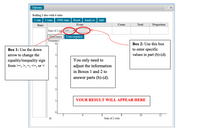
Trending nowThis is a popular solution!
Step by stepSolved in 7 steps with 8 images

- Assume that 12 jurors are randomly selected from a population in which 76% of the people are Asian-Americans. Refer to the probability distribution table below and find the indicated probabilities. Find the probability of 6 or fewer Asian-Americans among 12 jurors.P(x≤6)=arrow_forward= You are bidding on six items available on an online shopping site. You think that for each bid you have a 25% chance of winning it, and the outcomes of the six bids are independent events. Let X denote the number of winning bids out of the six items you bid on. Find the probabilities. a. Explain why the distribution of X can be modeled by the binomial distribution. b. Find the probability that you win exactly 4 bids. c. Find the probability that you win 4 bids or fewer. d. Find the probability that you win more than 4 bids. R D. There is the same probability of success for each trial (bid). EXE The number of bids varies. VE The data are binary. XG. The trials are dependent. H. Probabilities of success for trials (bids) differ for each trial. b. The probability of winning exactly 4 bids is 0.0329 (Round to four decimal places as needed.) c. The probability of winning 4 bids or fewer is. (Round to four decimal places as needed.) SEP 20 Clear all 5 tv Check answer gr Åarrow_forward8. A basketball player has a free throw percentage of 80%. He was fouled while attempting a three-point shot and will be shooting 3 free throws. Make a probability distribution for the number of shots he makes. a. List all possible outcomes: b. List all events; in this case, what are the possible numbers of shots made? c. Find the probability of each event and display the probabilities in the table: Event Probability of Event Totalarrow_forward
- You are bidding on six items available on an online shopping site. You think that for each bid you have a 35% chance of winning it, and the outcomes of the six bids are independent events. Let X denote the number of winning bids out of the six items you bid on. Find the probabilities. a. Explain why the distribution of X can be modeled by the binomial distribution. b. Find the probability that you win exactly 4 bids. c. Find the probability that you win 4 bids or fewer. d. Find the probability that you win more than 4 bids. a. Explain why the distribution of X can be modeled by the binomial distribution. A. The trials are independent. O B. The data are binary. C. The data are not binary. D. Probabilities of success for trials (bids) differ for each trial. OE. The trials are dependent. F. There is the same probability of success for each trial (bid). G. There are a fixed number of bids. O H. The number of bids varies. b. The probability of winning exactly 4 bids is (Round to four…arrow_forwardI have a probabilty and sample spaces geometry question.arrow_forwardi need part Darrow_forward
 MATLAB: An Introduction with ApplicationsStatisticsISBN:9781119256830Author:Amos GilatPublisher:John Wiley & Sons Inc
MATLAB: An Introduction with ApplicationsStatisticsISBN:9781119256830Author:Amos GilatPublisher:John Wiley & Sons Inc Probability and Statistics for Engineering and th...StatisticsISBN:9781305251809Author:Jay L. DevorePublisher:Cengage Learning
Probability and Statistics for Engineering and th...StatisticsISBN:9781305251809Author:Jay L. DevorePublisher:Cengage Learning Statistics for The Behavioral Sciences (MindTap C...StatisticsISBN:9781305504912Author:Frederick J Gravetter, Larry B. WallnauPublisher:Cengage Learning
Statistics for The Behavioral Sciences (MindTap C...StatisticsISBN:9781305504912Author:Frederick J Gravetter, Larry B. WallnauPublisher:Cengage Learning Elementary Statistics: Picturing the World (7th E...StatisticsISBN:9780134683416Author:Ron Larson, Betsy FarberPublisher:PEARSON
Elementary Statistics: Picturing the World (7th E...StatisticsISBN:9780134683416Author:Ron Larson, Betsy FarberPublisher:PEARSON The Basic Practice of StatisticsStatisticsISBN:9781319042578Author:David S. Moore, William I. Notz, Michael A. FlignerPublisher:W. H. Freeman
The Basic Practice of StatisticsStatisticsISBN:9781319042578Author:David S. Moore, William I. Notz, Michael A. FlignerPublisher:W. H. Freeman Introduction to the Practice of StatisticsStatisticsISBN:9781319013387Author:David S. Moore, George P. McCabe, Bruce A. CraigPublisher:W. H. Freeman
Introduction to the Practice of StatisticsStatisticsISBN:9781319013387Author:David S. Moore, George P. McCabe, Bruce A. CraigPublisher:W. H. Freeman





