
Database System Concepts
7th Edition
ISBN: 9780078022159
Author: Abraham Silberschatz Professor, Henry F. Korth, S. Sudarshan
Publisher: McGraw-Hill Education
expand_more
expand_more
format_list_bulleted
Question
Please use annotions, like arrows on the actual screenshots to accompany the answers. thank you
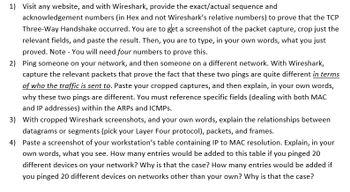
Transcribed Image Text:1) Visit any website, and with Wireshark, provide the exact/actual sequence and
acknowledgement numbers (in Hex and not Wireshark's relative numbers) to prove that the TCP
Three-Way Handshake occurred. You are to get a screenshot of the packet capture, crop just the
relevant fields, and paste the result. Then, you are to type, in your own words, what you just
proved. Note - You will need four numbers to prove this.
2) Ping someone on your network, and then someone on a different network. With Wireshark,
capture the relevant packets that prove the fact that these two pings are quite different in terms
of who the traffic is sent to. Paste your cropped captures, and then explain, in your own words,
why these two pings are different. You must reference specific fields (dealing with both MAC
and IP addresses) within the ARPs and ICMPs.
3) With cropped Wireshark screenshots, and your own words, explain the relationships between
datagrams or segments (pick your Layer Four protocol), packets, and frames.
4) Paste a screenshot of your workstation's table containing IP to MAC resolution. Explain, in your
own words, what you see. How many entries would be added to this table if you pinged 20
different devices on your network? Why is that the case? How many entries would be added if
you pinged 20 different devices on networks other than your own? Why is that the case?
Expert Solution
This question has been solved!
Explore an expertly crafted, step-by-step solution for a thorough understanding of key concepts.
This is a popular solution
Trending nowThis is a popular solution!
Step by stepSolved in 4 steps

Knowledge Booster
Learn more about
Need a deep-dive on the concept behind this application? Look no further. Learn more about this topic, computer-science and related others by exploring similar questions and additional content below.Similar questions
- First Column: Merge column 1, column 2 and column 3. Set the background color as "blue" and align the contents to the right. Insert a Search Form. Insert a suitable input type to select items like SUBJECTS, COURSES, CV HELP and JOB MARKET. Set any name for the form field. Insert a suitable input type to enter the search text. Set any name for the text field and the maximum length is 40. Insert a submit button with a value SEARCH COURSES. • Set a form validation using JAVASCRIPT. If the form field (search) is empty. display an alert message and return false to prevent the form from being submitted.arrow_forwardThe moveVertical and slowMoveVertical strategies should be practiced first. Use the moveHorizontal command to 70 pixels to the left of the current position of the circle in your document.arrow_forwardHow to create a product table page: To create the product list page, you can copy the index.html file you worked on in exercise 7 to the products folder. Then, you can delete the content from the main section and modify the URLs on the page as necessary. • Modify the horizontal navigation menu so it indicates that the product list page is the current page. • Add a table to the section with a caption, a header, and a body as shown above. Be sure to merge the rows in the first column for each category so the category name is displayed only in the first row. Create a new style sheet named summary.css for the product list page, and copy the styles you need from the main.css file to this style sheet. Then, modify the link element for the style sheet in the products/index.html file so it points to the correct style sheet. • Align the caption, headings, and data, and apply any other required formatting as shown above. Use a structural pseudo-class selector to apply a background color of…arrow_forward
- Complete the following webpage assignment. Assignment Instructions: Design a webpage to simulate a Blog. The website must have a banner image and a featured image with multiple resolutions to be active at different resolution breakpoints just as discussed in this lesson. Include a jQuery script in your project to further enhance the user experience. Use one of the CDN libraries. The script is up to your discretion though you must be able to justify its use. The blog page must be aesthetically pleasing and follow a traditional blog structure. It may help to look at the many WordPress templates available on the net.arrow_forwardCould you please add detail comments to explain what is happening in the code for each row?arrow_forward"As per Bartleby rules, we can answer first 3 MCQ" there are 3 questions ,please answer all thanks !arrow_forward
- Add the table body section and within the table body, create the layout of the crossword puzzle subject to the following conditions: The table will contain 9 rows and 8 columns. Within each row will be a number of table data cells. If the cell is a blank cell shown in Figure 6–49, assign it the class name blank. If a blank cell covers multiple rows and/or columns, make that cell a spanning cell and adjust the number of cells in subsequent rows and columns accordingly to preserve the table layout. Several cells contain numbers that will be used as crossword puzzle clues. Number the appropriate cells from 1 up to 26 to match the layout in Figure 6–49.arrow_forwardCLL question Next within the form, create a field set with the ID deliveryInfo. Within this field set, add the following: A legend containing the text Delivery Options. A text area box with the ID addressBox and field name of delAddress containing the placeholder text Enter delivery address. A label containing the text Delivery time (leave blank for earliest delivery) associated with the delBox control. Add an input element with the ID delBox and field name delTime for storing delivery time values. Use a data type of “time” for the control.arrow_forwardSwitch the ClientEntry form to Design view, and expand the Form Footer section to about 75" tall. Add a text box to the top right corner of the Footer section, and enter the formula =Count([ClientID]) as its control source. Enter Total Clients as the label name. (Hint: if necessary, change the width of the label so that the full text is visible). Add another text box directly below the one you just added, and enter the formula =SUM([MonthlyFee]) as the control source and Total Fees as its label name. Modify the Total Fees text box to use Currency format, then switch the ClientEntry form to Form view and confirm it matches Figure 3 below. Save the form. In the italic bold section that is the part I am having trouble with. For some reason the property sheet does not have the Currency Format in there at all. So, I am not sure if I did something wrong or what. Can you help. I am provind an image of the project. In the Total Fees text box is where I am stumped.arrow_forward
- Add the following comments to the tablet media query: Tablet Viewport: Show tab-desk class, hide mobile class Tablet Viewport: Style rules for nav area Add the following style rules below the "Show tab-desk class, hide mobile class" comment: Style rule for the tab-desk class selector that sets the display to a block. Style rule for the mobile class selector that sets the display to none.arrow_forwardCreate a Website registration form to obtain a user’s first name, last name, email address. Also ask the user a question about the user’s year in college with radio button options.arrow_forwardHands-On Project 10-2 (I need help specifically with the JavaScript Portion) Use your code editor to open the project10-02_txt.html and project10-02_txt.js files from the js10 ▶ project02 folder. Enter your name and the date in the comment section of each file and save them as project10-02.html and project10-02.js, respectively. Go to the project10-02.html file in your code editor. Add a script element linked to the project10-02js file. Defer the loading of the script until after the page is loaded. Close the file, saving your changes. Go to the project10-02.js file in your code editor. Below the rotateTan() function add a for loop that iterates through all the pieces in the tans node list. For each piece add an event listener that runs the grabTan() function in response to the pointerdown event. Create the grabTan() function. Within the function do the following: If the Shift key has been pressed down, call the rotateTan() function using the event target and a value of 15 as…arrow_forward
arrow_back_ios
arrow_forward_ios
Recommended textbooks for you
 Database System ConceptsComputer ScienceISBN:9780078022159Author:Abraham Silberschatz Professor, Henry F. Korth, S. SudarshanPublisher:McGraw-Hill Education
Database System ConceptsComputer ScienceISBN:9780078022159Author:Abraham Silberschatz Professor, Henry F. Korth, S. SudarshanPublisher:McGraw-Hill Education Starting Out with Python (4th Edition)Computer ScienceISBN:9780134444321Author:Tony GaddisPublisher:PEARSON
Starting Out with Python (4th Edition)Computer ScienceISBN:9780134444321Author:Tony GaddisPublisher:PEARSON Digital Fundamentals (11th Edition)Computer ScienceISBN:9780132737968Author:Thomas L. FloydPublisher:PEARSON
Digital Fundamentals (11th Edition)Computer ScienceISBN:9780132737968Author:Thomas L. FloydPublisher:PEARSON C How to Program (8th Edition)Computer ScienceISBN:9780133976892Author:Paul J. Deitel, Harvey DeitelPublisher:PEARSON
C How to Program (8th Edition)Computer ScienceISBN:9780133976892Author:Paul J. Deitel, Harvey DeitelPublisher:PEARSON Database Systems: Design, Implementation, & Manag...Computer ScienceISBN:9781337627900Author:Carlos Coronel, Steven MorrisPublisher:Cengage Learning
Database Systems: Design, Implementation, & Manag...Computer ScienceISBN:9781337627900Author:Carlos Coronel, Steven MorrisPublisher:Cengage Learning Programmable Logic ControllersComputer ScienceISBN:9780073373843Author:Frank D. PetruzellaPublisher:McGraw-Hill Education
Programmable Logic ControllersComputer ScienceISBN:9780073373843Author:Frank D. PetruzellaPublisher:McGraw-Hill Education

Database System Concepts
Computer Science
ISBN:9780078022159
Author:Abraham Silberschatz Professor, Henry F. Korth, S. Sudarshan
Publisher:McGraw-Hill Education

Starting Out with Python (4th Edition)
Computer Science
ISBN:9780134444321
Author:Tony Gaddis
Publisher:PEARSON

Digital Fundamentals (11th Edition)
Computer Science
ISBN:9780132737968
Author:Thomas L. Floyd
Publisher:PEARSON

C How to Program (8th Edition)
Computer Science
ISBN:9780133976892
Author:Paul J. Deitel, Harvey Deitel
Publisher:PEARSON

Database Systems: Design, Implementation, & Manag...
Computer Science
ISBN:9781337627900
Author:Carlos Coronel, Steven Morris
Publisher:Cengage Learning

Programmable Logic Controllers
Computer Science
ISBN:9780073373843
Author:Frank D. Petruzella
Publisher:McGraw-Hill Education