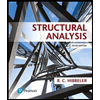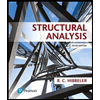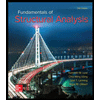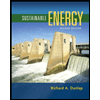. Using Excel create a graph (x-y scatterplot) showing the relationship between moisture content and dry unit weight. The chart should have the same minimum and maximum bounds for the x and y axis, same major (2) and minor (1) intervals as the chart shown below, with axes and chart titles. 3. Use Excel’s “Insert” tab to draw (and write) the location and values of the optimum moisture content and maximum dry unit weight on the chart you created in part 2
- Using Excel, create a table like the table shown below to compute the moist and dry unit weights. Show your answers to 2 decimal places
|
Volume of |
Weight of Wet Soil |
Moisture Content (w) |
Moist Unit Weight (g) |
Dry Unit Weight (gd) |
|
Proctor Mold (ft3) |
in the Mold (lb) |
(%) |
(lb/ft3) |
(lb/ft3) |
|
1/30 |
3.88 |
12.0 |
|
|
|
1/30 |
4.09 |
14.0 |
|
|
|
1/30 |
4.23 |
16.0 |
|
|
|
1/30 |
4.28 |
18.0 |
|
|
|
1/30 |
4.24 |
20.0 |
|
|
|
1/30 |
4.19 |
22.0 |
|
|
2. Using Excel create a graph (x-y scatterplot) showing the relationship between moisture content and dry unit weight. The chart should have the same minimum and maximum bounds for the x and y axis, same major (2) and minor (1) intervals as the chart shown below, with axes and chart titles.
3. Use Excel’s “Insert” tab to draw (and write) the location and values of the optimum moisture content and maximum dry unit weight on the chart you created in part 2
Trending now
This is a popular solution!
Step by step
Solved in 2 steps with 1 images