EnergyConservation
.docx
keyboard_arrow_up
School
Atlantic Cape Community College *
*We aren’t endorsed by this school
Course
100L
Subject
Physics
Date
Dec 6, 2023
Type
docx
Pages
5
Uploaded by MegaLyrebird2552 on coursehero.com
Energy Conservation
Using PhET simulations (University of Colorado)
Conceptual Physics Lab Online
By John Stratton
Goal:
To calculate the kinetic, potential, and total energies for a skater on a track, and relate
them to the Law of Conservation of Energy.
Procedure
1.
Go to the link provided to the Energy Skate Park.
Click on the simulation to start.
Part 1:
Newton’s First Law, Revisited
Galileo’s observed that a mass rolling down one ramp and up another would almost return to its
starting height.
He assumed that it would return to the starting height in the absence of friction.
2.
Select the Playground tab at the bottom.
Click the circular reset button on the lower right.
3.
Check the grid and speed options and uncheck all other boxes.
Leave all other controls at
their default positions.
4.
Build a ramp that looks like Figure 1 below.
It does not have to be identical, but the right
side must be as least as tall as the left.
Figure 1
5.
Click the Pause button.
6.
Position the skater on the left side of the track at one of the exact heights on the grid.
Put
the red dot exactly at that height.
Record the height in your lab notebook.
By John Stratton (2022)
1
7.
Press the Play button to release the skater.
Note the maximum height that the skater attains
on the other side and record it in your lab notebook
8.
Click the Pause button.
9.
Now, make the outgoing ramp less steep as shown in Figure 2.
Again, position and release
the skater from the left side of the track at the same height as before on the grid.
Be sure
that the right side is at least as high as the release point.
Note the maximum height that the
skater attains on the other side and record it in your lab notebook.
Figure 2
10.
Click the Pause button.
11.
Lastly, make the outgoing ramp horizontal as in Figure 3.
This will require combining two
tracks end to end; they will connect automatically when positioned.
Release the skater from
the same height as before.
Record the speed of the skater on the horizontal portion of the
track.
Does the skater’s speed along the horizontal portion change?
By John Stratton (2022)
2
Figure 3
Part 2:
Comparing Initial Potential Energy and Final Kinetic Energy
In this part, you will calculate the initial potential energy of the skater at the top and the final
kinetic energy of the skater at the bottom.
12.
Select the Measure tab at the bottom.
Click the circular reset button on the lower right.
13.
Check the Grid, Speed and Pie Chart options and uncheck all other boxes.
Set a mass for
the skater and record it in your lab notebook.
Set Gravity to be exactly 10.0 m/s
2
.
Leave all
other controls at their default positions.
14.
Build a ramp that looks like Figure 4 below.
It does not have to be identical, but the right
side must be as least as tall as the left
Figure 4
By John Stratton (2022)
3
Your preview ends here
Eager to read complete document? Join bartleby learn and gain access to the full version
- Access to all documents
- Unlimited textbook solutions
- 24/7 expert homework help
Related Questions
When your hands are cold, you can rub them together to warm
them.
arrow_forward
Imagine you are in Disney Land and you are in line to ride their roller coaster. Describe the energy change (kinetic and potential energies) at these three points:
a. Starting point
b. Highest point of the roller coaster going into the looped portion
c. Slowing down of the roller coaster at the end
What type of energy is released when you scream and shout during the ride?
arrow_forward
Required information
A shooting star is a meteoroid that burns up when it reaches Earth's atmosphere. Many of these meteoroids are
quite small. Compare the kinetic energy of a shooting star to that of a moving car.
What is the kinetic energy of a meteoroid of mass 5.51 g moving at a speed of 48.0 km/s?
MJ
arrow_forward
10. Students create an Energy vs. Height graph for a rollercoaster that starts at the
top of a hill before going down the hill and back up to a hill of equal height.
They labeled each curve or line A, B, or C to represent the different type of
energy.
XX
B
Position
Which of the following accurately identifies each line by the type of energy that
is represented?
A. Curve A represents potential energy, Curve B represents kinetic energy, and Line
C represents the total energy in the system.
B. Curve A represents the total energy in the system, Curve B represents the
potential energy, and Line C represents kinetic energy.
C. Curve A represents kinetic energy, Curve B represents potential energy, and Line
C represents the total energy in the system.
D. Curve A represents the total energy in the system, Curve B represents the kinetic
energy, and Line C represents the potential energy
20
Energy
arrow_forward
Work, Energy, and Power Name:
Power
Read from Lesson 1 of the Work, Energy and Power chapter at The Physics
Classroom:
http://www.physicsclassroom.com/Class/energy/u5lle.html
MOP Connection: Work and Energy: sublevel 2
Review:
1. A force acting upon an object to cause a displacement is known as
energy b. potential c. kinetic d. work
a.
2. Two acceptable units for work are
a. joule b. newton c. watt d. newton meter
Choose two.
Power as a Rate Quantity:
3. Power is defined as the
is done.
a. amount of work which b. direction at which work
C. angle at which work d. the rate at which work
4. Two machines (e.g., elevators) might do identical jobs (e.g., lift 10 passengers three floors) and yet
the machines might have different power outputs. Explain how this can be so.
M
arrow_forward
HORSEPOWER LAB
Name
In this lab you are going to calculate the work you do in climbing bleachers and the power you put out. Most
people can maintain about 100 watts of power for about a minute.
Procedure:
1. Measure the vertical height of the bleachers by a method of your choice. Record below
2. Determine your weight in Newtons. Record below.
3. Time how long it takes you to run up the bleachers, time to the nearest .1 of second. Record below
Data:
Height of bleachers
10 feet
Your weight
Calculations:
1. Find your work, use Work (J) = weight (N) x height (m)
wxh
Nork=
335.5J
110x3.05
2. Find your power, use Power (W) = work (J)/ time (s)
Power =
work
335.5
time
1
3. Find your horsepower, use horsepower = watts/746
=47.9 W
P= 47.9 =0.064 horsepower
746
4. Describe how you measured the vertical height of the bleachers.
110
Time
6. Why is it more difficult to climb stairs as opposed to walking on level ground?
Hr
7 Sec
5. The answer for #3 is probably your maximum horsepower, unless you…
arrow_forward
1. sketch a motion diagram of the skater that starts from rest at the location shown.
2. sketch a graph for the change in gravitational potential energy vs. x- position
3. sketch a kinetic energy vs x- position graph. how does this graph compare to the one in #2. .
arrow_forward
d. A
9.2 Work and Kinetic Energy for a Single Particle
2 On the axes below, draw graphs of the kinetic energy of
a. A 1000 kg car that uniformly accelerates from 0 to 20 m/s in 20 s.
b. A 1000 kg car moving at 20 m/s that brakes to a halt with uniform deceleration in 20 s.
c. A 1000 kg car that drives once around a 130-m-diameter circle at a speed of 20 m/s.
Calculate K at several times, plot the points, and draw a smooth curve between them.
K (J)
b.
K (J)
с.
K (J)
a.
250,000
250,000
250,000
200,000
200,000
200,000
150,000
150,000
150,000
100,000
100,000
100,000
50,000
50,000
50,000
- t(s)
- 1(s)
0+
0 5 10 15 20
t (s)
04
O 5
04
0 5 10 15 20
10
15 20
Exercises 3-10: For each situation:
Draw a before- and-after pictorial representation.
.Draw and label the displacement vector Ar.
Draw a free-body diagram.
.
Fill in the table by showing the sign (+, -, or 0) of the quantities listed.
3. An elevator moves up at constant speed.
ten
W
grav
arrow_forward
Mini Task 1: Design a Roller coaster by accessing this link: https://www.learner.org/series/interactive-amusement-park-physics/
Have a picture or screen shot of your designed roller coaster.
Answer the following questions:
a. Where is the potential energy greatest?
b. Where is the kinetic energy greatest?
c. If the acceleration due to gravity value of 9.8 m/s/s is used along with an estimated mass of 500kg for the coaster car, the kinetic energy and potential energy and total mechanical energy can be determined. What is the total mechanical energy of the car at any point along the track (first hill, second hill)?
arrow_forward
Answer the following questions based in Energy Skate Park Experiment:
1. Is the mechanical energy conserved between A and B? Explain
2. Is the mechanical energy conserved between B and C? Explain
arrow_forward
ACTIVITY 1: IDENTIFICATION & CLASSIFICATION
A Identify whether the following has Potential or Kinetic Energy. Write the number in
each corresponding column.
1. A mango fruit high up in a tree
6. A jeepney traveling down the road
2. A ball rolling down a hill
7. A paper airplane flying through the air
3. A large stick of dynamite
8. An asteroid falling towards the earth
4. A stretched rubber band
9. Standing on the stage
Potential Energy
Kinetic Energy
B. Classify whether the description describe about Potential Energy (PE or Kinetic
Energy (KE). Write PE or KE in the space provided.
1. Energy possessed by a moving tricycle.
2. Energy that is being used.
3. Energy due to the position of an object.
4. Energy waiting to be used
momlator
Smotaya
16
arrow_forward
Lili pulls a 6.00-kg crate across a horizontal floor for a distance of 3.00 m as shown. The tension force in the rope is 86 N and the angle is 30.0° with respect to the horizontal.
The frictional force on the crate is 12.0 N. Assuming the system is crate+earth+floor, match the answers with questions.
C.
D.
What is the change in gravitational potential energy (AUg)?
What is the change in thermal energy (AEth)?
What is the work done by the friction force?
What is the work done by you (Wext)?
A. -259 J
B. -187 J
C. 36 J
D.-36 J
E. -223 J
F. none of the given
G. 259 J
H.O J
1. 223 J
arrow_forward
Work And Energy
Problem Solving
5.
Initially at rest, a block with a mass of 6 kg above a frictionless surface
is pulled to the right along the horizontal with a force of 12 N. How
much work is done by the force after it has moved 3 m?
6.
Initially at rest, a block with a mass of 6 kg above a frictionless surface
is pulled to the right along the horizontal with a force of 12 N. What is
the velocity of the block after it has moved 3 m?
arrow_forward
THUMBS-UP WILL BE GIVEN! WRITE THE COMPLETE SOLUTIONS (2 DECIMAL PLACES with units)
CALCULUS-BASED PHYSICS
Assume that you are a professional mechanic, in your workplace 1 800-kg pile driver is used to drive a steel I-beam into the ground. The pile driver falls 4.80 m before coming into contact with the top of the beam, and it drives the beam 11.0 cm farther into the ground before coming to rest. Using energy considerations, calculate the average force the beam exerts on the pile driver while the pile driver is brought to rest.
arrow_forward
Instructions
1. Write your complete solution for each item. It should be handwritten.
2. Make sure to simplify your answers and box/underline/highlight your final answer.
A. Solve the following problems.
17F1
3.) The natural length of a spring is 8 inches. A force of 20 lb stretches the spring to
10 in. Find the work done in stretching the spring from its natural length to 12 in.
arrow_forward
choose all that apply to work energy theorem
A.
work done is zero then Kinetic energy stays same .
B.
work done equals the change in kinetic energy. X
C.
work done is negative then kinetic energy decreases.
D.
work done is zero then kinetic energy is zero.
I had B, C, and D but it is wrong
arrow_forward
Please help me with this question and show all steps. Please identify the relevant physical principles and summarize them in words.
Also, can you draw an energy diagram for the object(s) in motion while moving in the loop? Include total energy, potential energy and kinetic energy. Please be aware of all the other components of the graph too.
I JUST NEED C AND D
arrow_forward
1 A ball is initially at rest at the top of a hill. It starts to roll down. Which statementis true?
a. Total energy at top is greaterthan total energy at bottom
b. Total energy at bottom is greater than total energy at the top
C. Total energy at the top is equal to the total energy at the bottom
d. Notenough information to answer
EXPLAIN your answer
1.
arrow_forward
Situation 1
Kenneth and Lance are twin brothers with exactly the same physical attributes including their mass. They are in the water park to enjoy the summer. In the pool area where they are having fun, there are two slides. Kenneth decided to take the 8-m high slide while Lance tried the slide with a height of 5 m. Who did more work as they use the slides? Explain your answer.
A. Complete these two sentences by rewriting them here in the answer section.
Before, I thought that WORK is
Now, I know that WORK is...
arrow_forward
Guided Practice
1. Two physics students, A and B are in the weightlifting room. Student A lifts the
100-N barbell over his head 10 times in one minute. Student B lifts the 100-Newton
barbell over his head 10 times in 10 seconds.
a. Which student does the most work? None because both students do the same
amount of work lifting the same 100N barbell 10 times.
b. Which student delivers the most power and why? Explain your
answers. Student B delivers the most power because he does the same
amount of work in a shorter time.
arrow_forward
Snapshot[1, 2 or 3]
Energy Bar Chart A
Your explanation here
Constructed Response
#2
The students measure
the kinetic energy,
Total
Gravitational
Potential
Kinetic
gravitational potential
energy, and total energy
Energy Bar Chart B
of the ball at the three
Snapshot[1, 2 or 3]
points shown in the
Your explanation here
snapshots. Each bar
chart below represents
the energies for the
bowling ball at one of the
Gravitational
Potential
Kinetic
Total
snapshots on the
previous slide.
Energy Bar Chart C
c. Match each snapshot
Snapshot
[1, 2 or 3]
to an energy bar chart.
For each, explain your
Your explanation here
reasoning in complete
sentences.
Gravitational
Potential
Kinetic
Total
arrow_forward
HORSEPOWER LAB
Name
In this lab you are going to calculate the work you do in climbing bleachers and the power you put out. Most
people can maintain about 100 watts of power for about a minute.
3
Data:
Height of bleachers
Procedure:
1. Measure the vertical height of the bleachers by a method of your choice. Record below
2. Determine your weight in Newtons. Record below.
3. Time how long it takes you to run up the bleachers, time to the nearest .1 of second. Record below
10 feet
Your weight
Calculations:
1. Find your work, use Work (J) = weight (N) x height (m)
2. Find your power, use Power (W) = work (J) / time (s)
3. Find your horsepower, use horsepower = watts / 746
4. Describe how you measured the vertical height of the bleachers.
lla
Hr
Time
6. Why is it more difficult to climb stairs as opposed to walking on level ground?
7 Sec
5. The answer for #3 is probably your maximum horsepower, unless you just strolled up the stairs. Explain if
your value would be higher or lower if you ran…
arrow_forward
Using the principles of energy and conservation of energy, determine how the velocity of an object at the bottom of a ramp is related to its initial starting height.
1. If the ball is initially motionless at the top of a ramp of height h, write down expressions for the initial kinetic, potential, and total energy of the ball.
2. What expressions for the kinetic, potential, and total energy of the ball as it reaches the bottom of the ramp.
3. Using the principle of conservation of energy, what expression relates the final velocity of the ball to its initial height on the ramp.
arrow_forward
SEE MORE QUESTIONS
Recommended textbooks for you
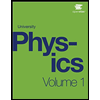
University Physics Volume 1
Physics
ISBN:9781938168277
Author:William Moebs, Samuel J. Ling, Jeff Sanny
Publisher:OpenStax - Rice University

Principles of Physics: A Calculus-Based Text
Physics
ISBN:9781133104261
Author:Raymond A. Serway, John W. Jewett
Publisher:Cengage Learning

Glencoe Physics: Principles and Problems, Student...
Physics
ISBN:9780078807213
Author:Paul W. Zitzewitz
Publisher:Glencoe/McGraw-Hill
Related Questions
- When your hands are cold, you can rub them together to warm them.arrow_forwardImagine you are in Disney Land and you are in line to ride their roller coaster. Describe the energy change (kinetic and potential energies) at these three points: a. Starting point b. Highest point of the roller coaster going into the looped portion c. Slowing down of the roller coaster at the end What type of energy is released when you scream and shout during the ride?arrow_forwardRequired information A shooting star is a meteoroid that burns up when it reaches Earth's atmosphere. Many of these meteoroids are quite small. Compare the kinetic energy of a shooting star to that of a moving car. What is the kinetic energy of a meteoroid of mass 5.51 g moving at a speed of 48.0 km/s? MJarrow_forward
- 10. Students create an Energy vs. Height graph for a rollercoaster that starts at the top of a hill before going down the hill and back up to a hill of equal height. They labeled each curve or line A, B, or C to represent the different type of energy. XX B Position Which of the following accurately identifies each line by the type of energy that is represented? A. Curve A represents potential energy, Curve B represents kinetic energy, and Line C represents the total energy in the system. B. Curve A represents the total energy in the system, Curve B represents the potential energy, and Line C represents kinetic energy. C. Curve A represents kinetic energy, Curve B represents potential energy, and Line C represents the total energy in the system. D. Curve A represents the total energy in the system, Curve B represents the kinetic energy, and Line C represents the potential energy 20 Energyarrow_forwardWork, Energy, and Power Name: Power Read from Lesson 1 of the Work, Energy and Power chapter at The Physics Classroom: http://www.physicsclassroom.com/Class/energy/u5lle.html MOP Connection: Work and Energy: sublevel 2 Review: 1. A force acting upon an object to cause a displacement is known as energy b. potential c. kinetic d. work a. 2. Two acceptable units for work are a. joule b. newton c. watt d. newton meter Choose two. Power as a Rate Quantity: 3. Power is defined as the is done. a. amount of work which b. direction at which work C. angle at which work d. the rate at which work 4. Two machines (e.g., elevators) might do identical jobs (e.g., lift 10 passengers three floors) and yet the machines might have different power outputs. Explain how this can be so. Marrow_forwardHORSEPOWER LAB Name In this lab you are going to calculate the work you do in climbing bleachers and the power you put out. Most people can maintain about 100 watts of power for about a minute. Procedure: 1. Measure the vertical height of the bleachers by a method of your choice. Record below 2. Determine your weight in Newtons. Record below. 3. Time how long it takes you to run up the bleachers, time to the nearest .1 of second. Record below Data: Height of bleachers 10 feet Your weight Calculations: 1. Find your work, use Work (J) = weight (N) x height (m) wxh Nork= 335.5J 110x3.05 2. Find your power, use Power (W) = work (J)/ time (s) Power = work 335.5 time 1 3. Find your horsepower, use horsepower = watts/746 =47.9 W P= 47.9 =0.064 horsepower 746 4. Describe how you measured the vertical height of the bleachers. 110 Time 6. Why is it more difficult to climb stairs as opposed to walking on level ground? Hr 7 Sec 5. The answer for #3 is probably your maximum horsepower, unless you…arrow_forward
- 1. sketch a motion diagram of the skater that starts from rest at the location shown. 2. sketch a graph for the change in gravitational potential energy vs. x- position 3. sketch a kinetic energy vs x- position graph. how does this graph compare to the one in #2. .arrow_forwardd. A 9.2 Work and Kinetic Energy for a Single Particle 2 On the axes below, draw graphs of the kinetic energy of a. A 1000 kg car that uniformly accelerates from 0 to 20 m/s in 20 s. b. A 1000 kg car moving at 20 m/s that brakes to a halt with uniform deceleration in 20 s. c. A 1000 kg car that drives once around a 130-m-diameter circle at a speed of 20 m/s. Calculate K at several times, plot the points, and draw a smooth curve between them. K (J) b. K (J) с. K (J) a. 250,000 250,000 250,000 200,000 200,000 200,000 150,000 150,000 150,000 100,000 100,000 100,000 50,000 50,000 50,000 - t(s) - 1(s) 0+ 0 5 10 15 20 t (s) 04 O 5 04 0 5 10 15 20 10 15 20 Exercises 3-10: For each situation: Draw a before- and-after pictorial representation. .Draw and label the displacement vector Ar. Draw a free-body diagram. . Fill in the table by showing the sign (+, -, or 0) of the quantities listed. 3. An elevator moves up at constant speed. ten W gravarrow_forwardMini Task 1: Design a Roller coaster by accessing this link: https://www.learner.org/series/interactive-amusement-park-physics/ Have a picture or screen shot of your designed roller coaster. Answer the following questions: a. Where is the potential energy greatest? b. Where is the kinetic energy greatest? c. If the acceleration due to gravity value of 9.8 m/s/s is used along with an estimated mass of 500kg for the coaster car, the kinetic energy and potential energy and total mechanical energy can be determined. What is the total mechanical energy of the car at any point along the track (first hill, second hill)?arrow_forward
- Answer the following questions based in Energy Skate Park Experiment: 1. Is the mechanical energy conserved between A and B? Explain 2. Is the mechanical energy conserved between B and C? Explainarrow_forwardACTIVITY 1: IDENTIFICATION & CLASSIFICATION A Identify whether the following has Potential or Kinetic Energy. Write the number in each corresponding column. 1. A mango fruit high up in a tree 6. A jeepney traveling down the road 2. A ball rolling down a hill 7. A paper airplane flying through the air 3. A large stick of dynamite 8. An asteroid falling towards the earth 4. A stretched rubber band 9. Standing on the stage Potential Energy Kinetic Energy B. Classify whether the description describe about Potential Energy (PE or Kinetic Energy (KE). Write PE or KE in the space provided. 1. Energy possessed by a moving tricycle. 2. Energy that is being used. 3. Energy due to the position of an object. 4. Energy waiting to be used momlator Smotaya 16arrow_forwardLili pulls a 6.00-kg crate across a horizontal floor for a distance of 3.00 m as shown. The tension force in the rope is 86 N and the angle is 30.0° with respect to the horizontal. The frictional force on the crate is 12.0 N. Assuming the system is crate+earth+floor, match the answers with questions. C. D. What is the change in gravitational potential energy (AUg)? What is the change in thermal energy (AEth)? What is the work done by the friction force? What is the work done by you (Wext)? A. -259 J B. -187 J C. 36 J D.-36 J E. -223 J F. none of the given G. 259 J H.O J 1. 223 Jarrow_forward
arrow_back_ios
SEE MORE QUESTIONS
arrow_forward_ios
Recommended textbooks for you
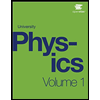 University Physics Volume 1PhysicsISBN:9781938168277Author:William Moebs, Samuel J. Ling, Jeff SannyPublisher:OpenStax - Rice University
University Physics Volume 1PhysicsISBN:9781938168277Author:William Moebs, Samuel J. Ling, Jeff SannyPublisher:OpenStax - Rice University Principles of Physics: A Calculus-Based TextPhysicsISBN:9781133104261Author:Raymond A. Serway, John W. JewettPublisher:Cengage Learning
Principles of Physics: A Calculus-Based TextPhysicsISBN:9781133104261Author:Raymond A. Serway, John W. JewettPublisher:Cengage Learning Glencoe Physics: Principles and Problems, Student...PhysicsISBN:9780078807213Author:Paul W. ZitzewitzPublisher:Glencoe/McGraw-Hill
Glencoe Physics: Principles and Problems, Student...PhysicsISBN:9780078807213Author:Paul W. ZitzewitzPublisher:Glencoe/McGraw-Hill
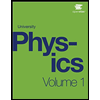
University Physics Volume 1
Physics
ISBN:9781938168277
Author:William Moebs, Samuel J. Ling, Jeff Sanny
Publisher:OpenStax - Rice University

Principles of Physics: A Calculus-Based Text
Physics
ISBN:9781133104261
Author:Raymond A. Serway, John W. Jewett
Publisher:Cengage Learning

Glencoe Physics: Principles and Problems, Student...
Physics
ISBN:9780078807213
Author:Paul W. Zitzewitz
Publisher:Glencoe/McGraw-Hill