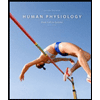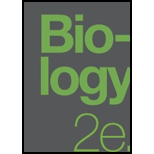Lab 9 Assignment:
Action Potential Simulation
Name________________________________
Background:
When a nerve cell is stimulated, it triggers what is known as an
action potential
.
An action potential is the change in electrical potential
that propagates (travels) along the membrane of a nerve cell.
This is how information moves through our nerves!
In this activity, you’ll be investigating the changes that take place in a nerve cell during an action potential.
Pay close attention to the
locations and movement of ions, changes in electrical potential, and membrane proteins that are involved
.
Getting Started
:
Go to the following website:
https://phet.colorado.edu/sims/html/neuron/latest/neuron_en.html
The image shown represents a cross-section of the nerve axon.
(What’s a cross-section?
Imagine laying a nerve cell lengthwise along an
x-axis and slicing through it along the y-axis: that’s how you get a cross-section!)
The yellow represents the plasma membrane of the
axon.
The myelin sheath is not shown here.
When you click “Stimulate Neuron,” you’ll notice a purple and yellow thing moving down the length of the axon: this represents the action
potential.
What you’ll be observing in this activity is what happens when the action potential reaches this cross-section of axon.
You are
not observing the
entire
nerve cell, just a tiny fraction of its membrane! The changes you observe here are what happen down the entire
length of the neuron.
In the box labeled “show,” start by checking all of the boxes.
This will allow you to see everything that is going on.
Hit the “Stimulate
Neuron” button on the lower right corner of the simulation to simulate an action potential.
You can pause the simulation at any time, scroll
back on the potential chart to rewind, zoom in/out, and speed up or slow down the animation.
Take several minutes to play around with this simulation and get comfortable with it.
What happens when you check or uncheck boxes or
click different buttons? You’re not going to break it, so go ahead and click everything!
After you’re comfortable with the various settings, use the simulation to answer the questions below.
Pro tip: You’re going to need to
zoom in and change the speed to really understand what’s happening as you work through these questions.
When you’re ready to start answering questions, check ALL of the boxes in the section labeled “Show.”
1.
Observe the membrane closely while the axon is at rest.
a.
Which membrane channels are open?
b.
Which are closed?
2.
Are there more open or closed channels present in the membrane when the axon is at rest?
3.
The concentrations of sodium and potassium ions are different inside and outside the membrane.
a.
Which direction will sodium ions
move as a result of facilitated diffusion through the “leak” channels?
b. Which direction will potassium ions move as a result of facilitated diffusion through the “leak” channels?
4.
Which side of the neuron is negatively charged - inside the neuron or outside?
a.
This simulation only shows positively charged ions.
How can one side of the membrane have a net negative charge in this
scenario? What must be present but not shown in the image?
Al
though facilitated diffusion is clearly happening, the indicated ion concentrations are not changing.
That’s because this
image is
actually missing a very important protein called the
sodium-potassium pump
!
Think about what you know about
the concentration
gradients.
Recall which direction the pump moves sodium and potassium!


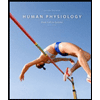


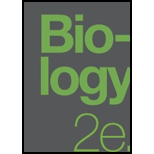
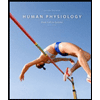 Human Physiology: From Cells to Systems (MindTap ...BiologyISBN:9781285866932Author:Lauralee SherwoodPublisher:Cengage Learning
Human Physiology: From Cells to Systems (MindTap ...BiologyISBN:9781285866932Author:Lauralee SherwoodPublisher:Cengage Learning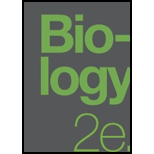 Biology 2eBiologyISBN:9781947172517Author:Matthew Douglas, Jung Choi, Mary Ann ClarkPublisher:OpenStax
Biology 2eBiologyISBN:9781947172517Author:Matthew Douglas, Jung Choi, Mary Ann ClarkPublisher:OpenStax