CENGAGE MINDTAP Opening Files and Performing File Input in C++ | Opening Files and Performing File Input Summary In this lab, you open a file and read input from that file in a prewritten C++ program. The program should read and print the names of flowers and whether they are grown in shade or sun. The data is stored in the input file named flowers.dat. Instructions 1. Ensure the source code file named Flowers.cpp is open in the code editor. 2. Declare the variables you will need. 3. Write the C++ statements that will open the input file flowers.dat for reading. 4. Write a while loop to read the input until EOF is reached. 5. In the body of the loop, print the name of each flower and where it can be grown (sun or shade). 6. Execute the program by clicking the Run button at the bottom of the screen.
CENGAGE MINDTAP Opening Files and Performing File Input in C++ | Opening Files and Performing File Input Summary In this lab, you open a file and read input from that file in a prewritten C++ program. The program should read and print the names of flowers and whether they are grown in shade or sun. The data is stored in the input file named flowers.dat. Instructions 1. Ensure the source code file named Flowers.cpp is open in the code editor. 2. Declare the variables you will need. 3. Write the C++ statements that will open the input file flowers.dat for reading. 4. Write a while loop to read the input until EOF is reached. 5. In the body of the loop, print the name of each flower and where it can be grown (sun or shade). 6. Execute the program by clicking the Run button at the bottom of the screen.
C++ for Engineers and Scientists
4th Edition
ISBN:9781133187844
Author:Bronson, Gary J.
Publisher:Bronson, Gary J.
Chapter8: I/o Streams And Data Files
Section: Chapter Questions
Problem 5PP: (Data processing) Write a C++ program that reads the file created in Exercise 4, permits the user to...
Related questions
Question
My while loop needs help. This is what I have while(!fin.eof()). Something else is expected. Please advise.

Transcribed Image Text:CENGAGE MINDTAP
Opening Files and Performing File Input in C++
|Opening Files and Performing File Input
Summary
In this lab, you open a file and read input from that file in a
prewritten C++ program. The program should read and print the
names of flowers and whether they are grown in shade or sun. The
data is stored in the input file named flowers.dat.
Instructions
1. Ensure the source code file named Flowers.cpp is open in the
code editor.
2. Declare the variables you will need.
3. Write the C++ statements that will open the input file
flowers.dat for reading.
4. Write a while loop to read the input until EOF is reached.
5. In the body of the loop, print the name of each flower and
where it can be grown (sun or shade).
6. Execute the program by clicking the Run button at the bottom
of the screen.

Transcribed Image Text:Flowers.cpp
flowers.dat
+
from an input
2 // file and prints the information to the user's screen.
3 // Input: flowers.dat.
4 |/ Output: Names of flowers and the words sun or shade.
6 #include <fstream>
7 #include <iostream>
8 #include <string>
9 using namespace std;
10 int main()
11 {
12
// Declare variables here
13
14
string flowerName, growsIn;
15
// Open input file
ifstream fin;
16
17
18
19
// Open the file
fin.open("flowers.dat");
20
21
|22
|23
//Check
if(!fin)
{
24
25
26
27
//Display file not open
28
cout<<"\n_Error: Unable to open the file flowers.dat.";
29
return 1;
}
// Write while loop that reads records from file.
while(!fin.eof(O)
{
fin >> flowerName;
fin >> growsIn;
30
31
32
33
34
35
36
// Print flower name using the following format
//cout << var <« "
37
38
grows in the " << var2 << endl;
cout << flowerName << "
}
39
grows in the "
<< growsIn « endl;
40
41
fin.close();
42
return 0;
43 } // End of main function
44
Expert Solution
This question has been solved!
Explore an expertly crafted, step-by-step solution for a thorough understanding of key concepts.
This is a popular solution!
Trending now
This is a popular solution!
Step by step
Solved in 3 steps with 2 images
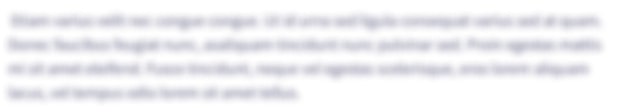
Knowledge Booster
Learn more about
Need a deep-dive on the concept behind this application? Look no further. Learn more about this topic, computer-science and related others by exploring similar questions and additional content below.Recommended textbooks for you

C++ for Engineers and Scientists
Computer Science
ISBN:
9781133187844
Author:
Bronson, Gary J.
Publisher:
Course Technology Ptr

C++ for Engineers and Scientists
Computer Science
ISBN:
9781133187844
Author:
Bronson, Gary J.
Publisher:
Course Technology Ptr