6.19 LAB: JavaScript maps Write the function calcWordFrequencies() in script.js that uses the JavaScript prompt() function to read a list of words (separated by spaces). The function should output those words and their frequencies to the console. Ex: If the prompt input is: hey hi Mark hi mark the console output is: hey 1 hi 2 Mark 1 mark 1 Hint: Place unique words in a map, where the key is the word, and the associated value is the word's frequency. To test the JavaScript in your web browser, call the calcWordFrequencies () function from the JavaScript console.
The length of worldList is only 1 because it's taking the result of prompt() as one entire string, not an array of strings. So your loop only runs once.
You could split() the result of prompt() with spaces as the separator and have your expected array of strings
function calcWordFrequencies()
{
var wordList.split(' ')=[ ];
wordList.push(prompt("words?"))
result = { };
for(var i = 0; i < wordList.length; ++i) {
if(!result[wordList[i]])
result[wordList[i]] = 0;
++result[wordList[i]];
}
console.log(wordList[i]+ " " + result);
}

Trending now
This is a popular solution!
Step by step
Solved in 3 steps with 5 images
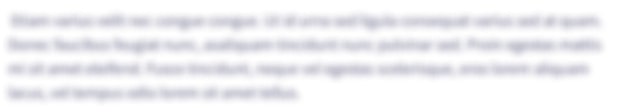
Write the function calcWordFrequencies() in script.js that uses the JavaScript prompt() function to read a list of words (separated by spaces). The function should output those words and their frequencies to the console.
Ex: If the prompt input is:
hey hi Mark hi mark
the console output is:
hey 1 hi 2 Mark 1 mark 1
Hint: Place unique words in a map, where the key is the word, and the associated value is the word's frequency.
To test the JavaScript in your web browser, call the calcWordFrequencies() function from the JavaScript console.
------
<!DOCTYPE html>
<html>
<script src="script.js"></script>
<body>
<p>To test your function, call calcWordFrequencies()
from the JavaScript console in the browser.</p>
</body>
</html>
--------------------------------
function calcWordFrequencies() {
let wordList.split(' ')=[ ];
wordList.push(prompt("words?"))
result = { };
for(let i = 0; i < wordList.length; i++) {
if(!result[wordList[i]])
result[wordList[i]] = 0;
}
console.log(wordList[i]+ " " + result);
}

