Modify the CharacterInfo class shown and included in the code editor to the right so that the tested character is retrieved from user input. An example of the program is shown below: Enter a character... R The character is R R is uppercase R is not lowercase After toLowerCase(), aChar is r After toUpperCase(), aChar is R R is a letter or digit R is not whitespace info> Do not edit the output statements. Task 01: Create the InputCharacterInfo class. Task 02: The InputCharacterInfo program displays the correct information for the input character.
Modify the CharacterInfo class shown and included in the code editor to the right so that the tested character is retrieved from user input. An example of the program is shown below: Enter a character... R The character is R R is uppercase R is not lowercase After toLowerCase(), aChar is r After toUpperCase(), aChar is R R is a letter or digit R is not whitespace info> Do not edit the output statements. Task 01: Create the InputCharacterInfo class. Task 02: The InputCharacterInfo program displays the correct information for the input character.
Chapter8: Advanced Method Concepts
Section: Chapter Questions
Problem 8RQ
Question
Modify the CharacterInfo class shown and included in the code editor to the right so that the tested character is retrieved from user input.
An example of the
Enter a character... R
The character is R
R is uppercase R is not lowercase
After toLowerCase(), aChar is r
After toUpperCase(), aChar is R
R is a letter or digit R is not whitespace
info> Do not edit the output statements.
Task 01: Create the InputCharacterInfo class.
Task 02: The InputCharacterInfo program displays the correct information for the input character.
Expert Solution
This question has been solved!
Explore an expertly crafted, step-by-step solution for a thorough understanding of key concepts.
Step by step
Solved in 2 steps
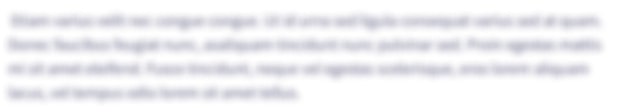
Knowledge Booster
Learn more about
Need a deep-dive on the concept behind this application? Look no further. Learn more about this topic, computer-science and related others by exploring similar questions and additional content below.Recommended textbooks for you

Microsoft Visual C#
Computer Science
ISBN:
9781337102100
Author:
Joyce, Farrell.
Publisher:
Cengage Learning,

Microsoft Visual C#
Computer Science
ISBN:
9781337102100
Author:
Joyce, Farrell.
Publisher:
Cengage Learning,